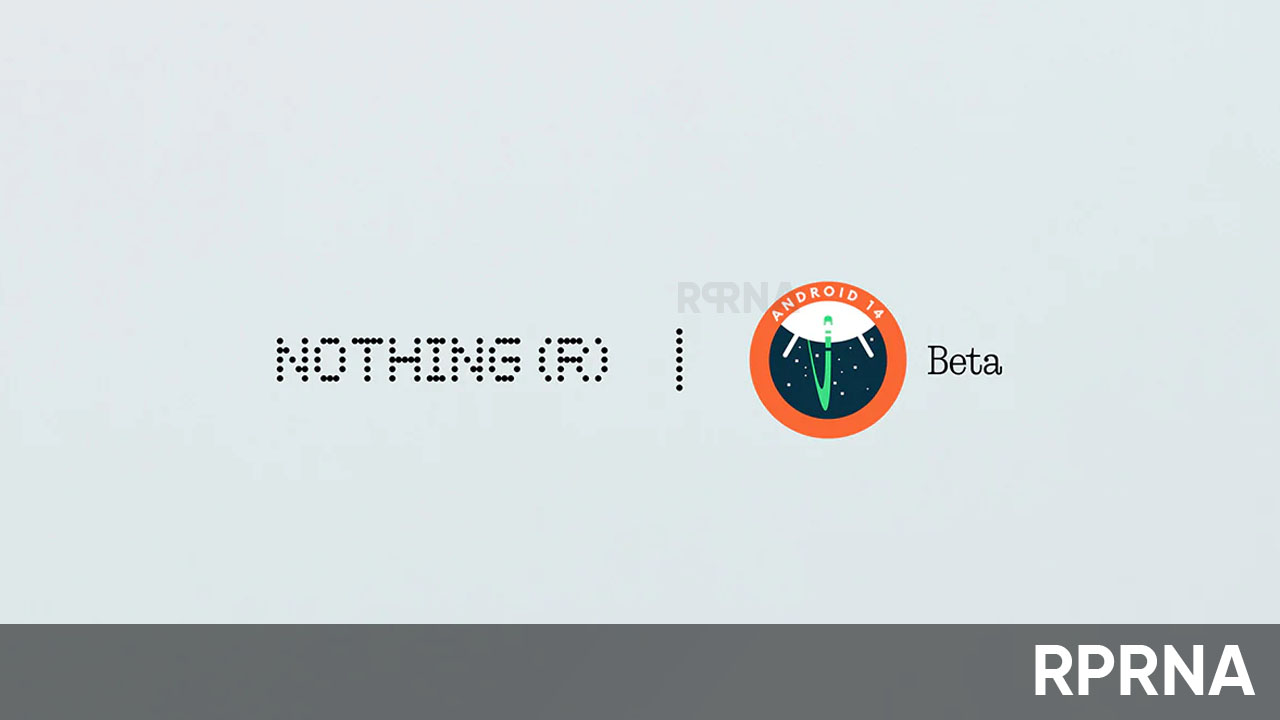Nothing Phone (1) users are quite happy as the company has now announced the Android 14 beta program. Eventually, you have the chance to explore some new and amazing features on your handset before the stable release of the giant upgrade.
It is worth mentioning that Nothing phone maker was the first to declare the Android 14 schedule for its devices. As of now, the tech designer has pushed off the developer preview for its one and only smartphone – Nothing Phone (1).
Notably, the Android 14 build is still in early development and the corresponding device owners may find issues, bugs, and glitches in the new OS. Besides, the rollout is best suited for only developers and users who have better software experience.
Thus, we will recommend general consumers do not install the respective version. Also, the upgrade tends to erase all your data in the device. Hence, it is better to opt for a backup beforehand.
Follow our socials → Google News, Telegram
Apart from the new features, you may come across the below-given issues in your handy gadget. Do not panic, as it is due to the beta firmware and will become normal with the upcoming builds. You can further tap on the links to grab the upgrade.
Known Issues
- Fingerprints can’t be registered
- Face unlock unavailable
- Glyph feature unavailable
- Battery sharing unavailable
- No portrait Mode or slow motion feature in the camera app
- No pre-installed Nothing Weather and Nothing X apps
- Screen cast to TV connection unavailable
Download Nothing Phone (1) Android 14 Beta
How to Upgrade?
Go to the Settings menu. Now scroll down and select About Phone > Software Info and check if your device is running on the Nothing OS 1.5.4 version. Ahead download the software package from the above-mentioned link. You have to create a folder named ‘OTA’ in your device’s internal storage directory. Copy the package to the ‘OTA’ folder and follow these steps:
- Go to your phone’s dial screen and enter the following code: *#*#682#*#*
- The local update tool will now open. In the drop-down list that appears, select the upgrade package you just copied.
- If the upgrade does not appear, tap the ‘Browse’ button to select the OTA folder and then select the package.
- Tap the ‘Directly apply OTA from selection’ option to start updating.
- Reboot your device after the upgrade process is completed.
- Update Successful.