Android 14 beta 3 is live with a huge list of bug fixes alongside new lock screen shortcuts for Pixel devices. Eventually, the latest build holds customizable lock screen clocks, and some more tweaks, which we may find in the official release as well.
Google has already mentioned its plans for the lock screen and finally, we are getting the first look at these changes. As per the details, Android 14 beta 3 firmware jumps on the surface with a handful of updated lock screen shortcuts and customizations.
To begin with, the Wallpaper & Style section has a revamped look and shows “Lock Screen” and “Home Screen” tabs at the top. Meanwhile, the first page holds the ‘Clock color & size’ option below the preview button. As the name suggests, you now have the choice to modify the time frame on your phone’s lock screen.
Adding more, there are a total of nine lock screen clocks, along with the existing one, with different font preferences. Further, you can select the size between Dynamic and Small. Whereas, the Color option enables you to give a new texture to the clocks.
Follow our socials → Google News, Telegram
Next, you get the ability to choose the left and right shortcuts below the wallpaper picker. It mainly includes None, Mute, Do Not Disturb, Wallet, Device Control (Home) flashlight, QR code scanner, Camera, and Video Camera. Just long-press these terms on the lock screen to use them.
That’s not it! A toggle for show notifications on the lock screen and a link to the More Lock Screen options is also available in Settings.
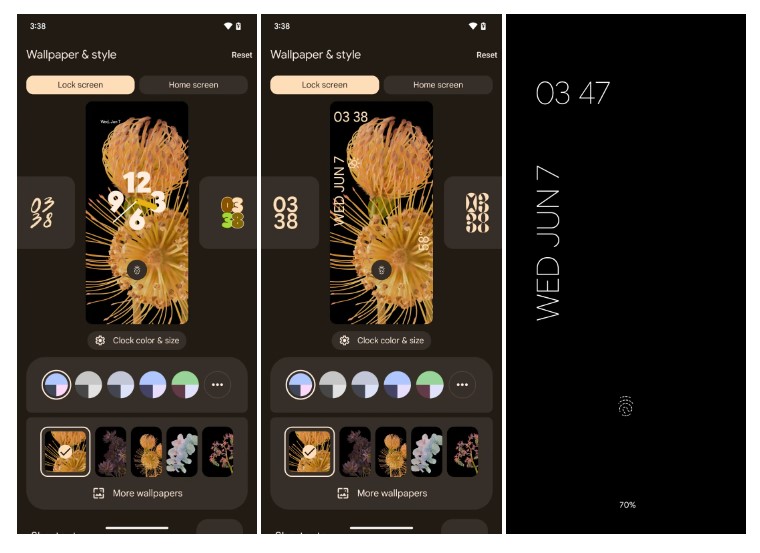
(Source)







