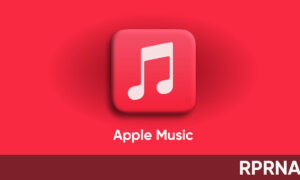When the official version of Apple iOS 15 was released to the public last month, users quickly complained about a notification change. In the previous iOS version,
Apple provided a special way to disable the Apple Watch keyboard and Apple TV keyboard notifications on the iPhone, but this option was removed for no reason in the official version of iOS 15.

Currently, iOS 15.1 is in the beta testing stage for developers and public beta users. It turns out that this update restores the ability to separately disable the Apple Watch keyboard and Apple TV keyboard notifications.
When you catch a text entry screen on Apple TV or Apple Watch, you will receive a notification on your iPhone where you can enter text.
This is usually much easier than typing text directly on Apple TV or Apple Watch. So why might users want to disable these notifications?
As iOS 15 users quickly reported, if you have multiple Apple TVs in your home, especially if they are used by children, Apple TV keyboard notifications will become very irregular.
In the latest iOS 15.1 Beta 3 beta, Apple has restored the settings that allow you to turn off the Apple TV keyboard and Apple Watch keyboard notifications.
To find these switches, open the Settings app on your iPhone, select “Notifications”, and look for the “Apple TV keyboard” and “Apple Watch keyboard” options.