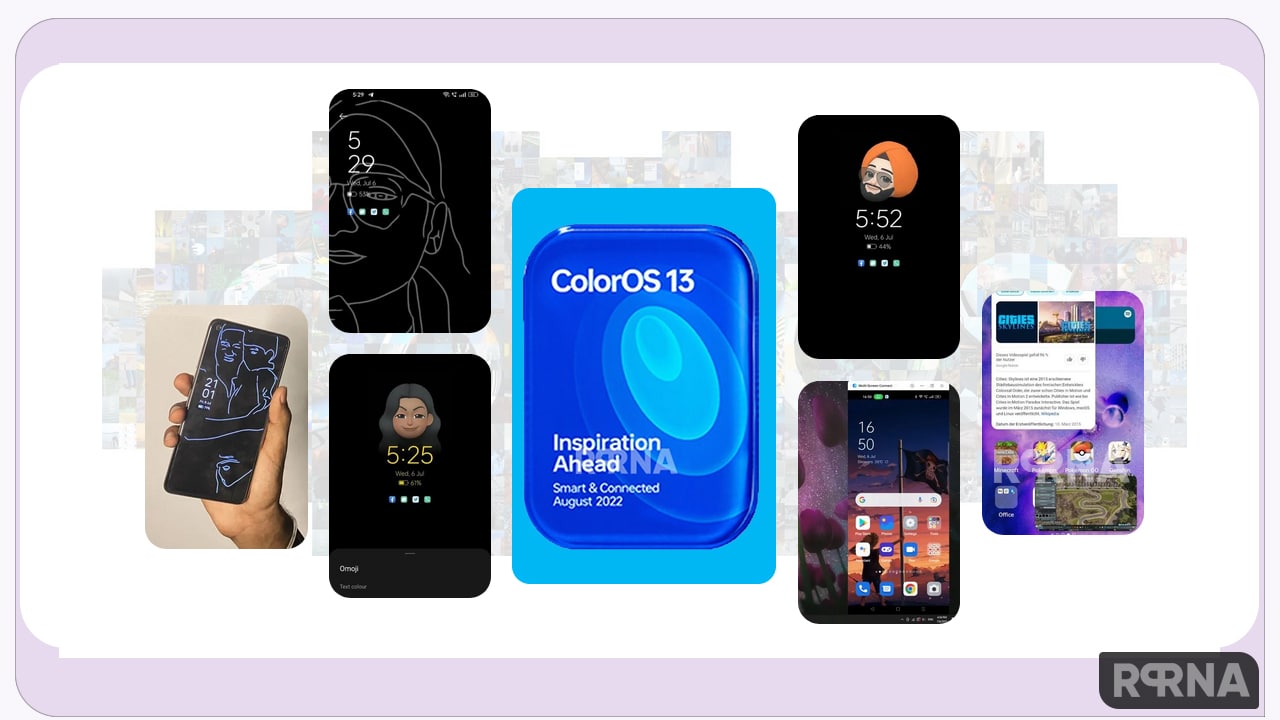The ColorOS 13 comes with a set of new elegant features developed by Oppo, designed to deliver the best experience on a bigger screen, create seamless connections between multiple devices, and improve your productivity and efficiency. This operating system benefits from a completely new design and provides a clean, comfortable and intuitive operation.
“JOIN OPPO ON TELEGRAM”
Gradually, the Chinese smartphone maker will be rolling out the Android 13 update to several target devices including mid-range and flagship models. Separately, the company has not yet revealed any announcements or plans for a wide release of the ColorOS 13 beta. Shortly after the global event, Oppo will announce its Android 13 rollout plans for the targeted smartphone.
As we know, Oppo announced the official launch date (August 18) for its latest operating system, ColorOS 13. And it is based on the OEM operating system Android 13. To give you the best ColorOS experience, OPPO has teamed up with Android.
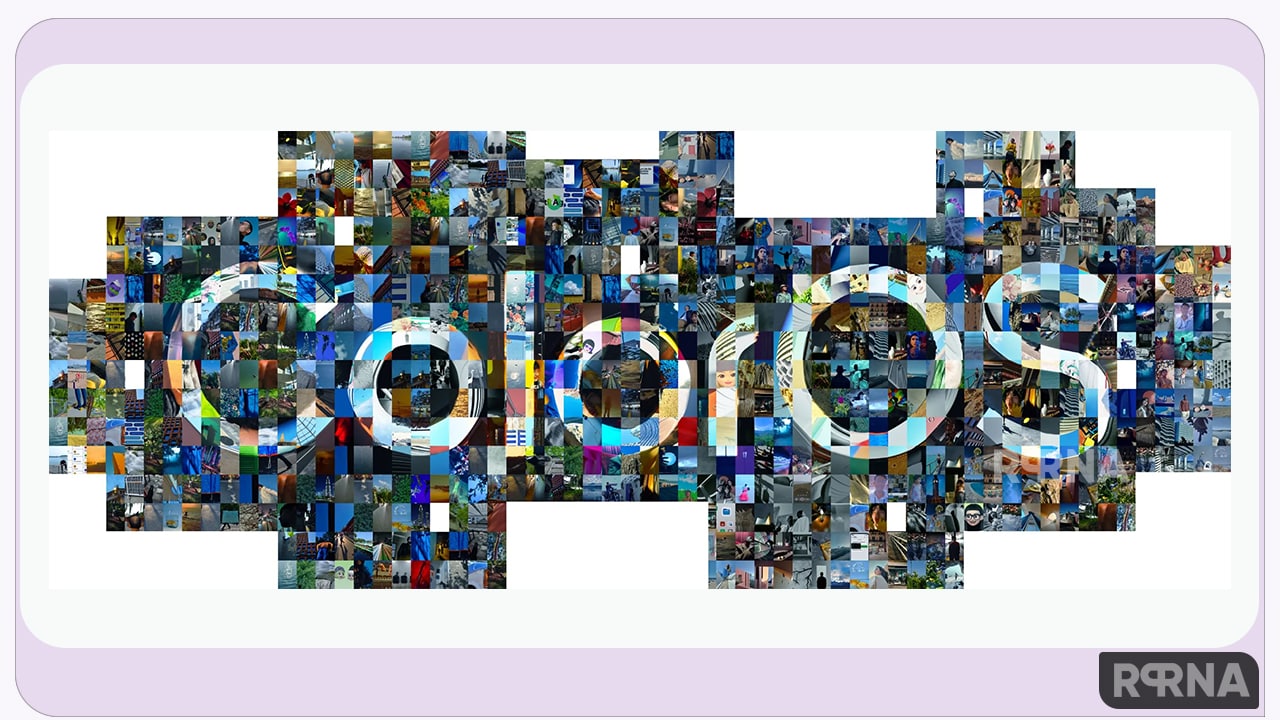
In addition, Oppo ColorOS has reached 500 million monthly active users worldwide in 2022. The Chinese smartphone maker celebrating this milestone, and for this, Oppo has gathered personal memories from around the world to recreate the ColorOS logo. This logo filled with user images will be unveiled at the ColorOS 13 global event. This digital treasure will live forever in the Metaverse.
While you can check the ColorOS 13 complete changelog given below.
ColorOS 13 Complete Changelog
Brand New design
- Added the world clock on the main screen to display clock information in different time zones
- Optimize the card design, classify and integrate information, and improve the speed of information acquisition
- Optimize fonts, typesetting is more coordinated, and increase legibility
Efficient and convenient
- New large folder, new desktop folder experience, the one-step opening of applications in the folder, support for sliding pages
- Added double-click the power button to quickly display the health code
- Added media playback center to optimize the operation experience of the control center
- Added screenshot editing support for graffiti, upgrade graffiti brush
- Added support for adding cards to the desktop, providing more personalized information display and enriching the playability of the desktop
- Upgrade Super Recording to version 2.0, enhance searchability, support exporting graphic data
Seamless Interconnection
- Optimize mobile phone screen projection, support content adaptive screen projection layout, screen projection, and mobile phone use do not interfere with each other
Personalize
- Added various Omoji materials, supports setting contact avatars, and creates more personalized avatars
- Optimized portrait drawing and shadow screen display, supports multiple brushes and line colors
Security Privacy
- Added anti-malicious induced installation application function, supports intelligent blocking of malicious pop-up windows and advertisements
- Optimized private safe, using advanced AES full file encryption scheme to enhance the security of private files
Health Care
- Added children’s space to automatically open the eye protection mode to protect children’s eyesight
- Added family space to view family health data, comprehensively protect and care for family members
Performance Optimization
- Added 5G dual SIM dual standby function
- Optimize Dolby sound effects, enhance spatial sound field perception, and make sound source localization more accurate
- Optimize the openness of the ear canal, jointly build the ear canal capability ecology, and facilitate the access of three-party applications
Game experience
- Upgrade HyperBoost GPA stabilization technology to version 4.0 to achieve a stable frame rate in key scenes, balancing performance and power consumption.