Honor Magic5 Pro series is collecting a new update that brings a unique Eye Tracking feature. Alongside, the latest build counts improvements for the camera and display section of the device.
As per the inputs, the Honor Magic5 Pro series Eye Tracking feature update is rolling out with the 7.1.0.124 version. On the flip side, it holds a software package that weighs around 1.19GB. We will suggest opting for a standard WiFi connection to download the firmware.
In terms of offerings, the latest iteration modifies the essential elements of the smartphone, including the optical framework and display. However, the star of this firmware is the Eye Tracking feature.
For your information, the Eye Tracking function provides you with intelligent and convenient services. It requires camera access to obtain the focus point of your sight. Thereafter, you can manage several tasks without manual operations.

By just watching the notifications received, you can directly expand them or enter the general interface, to quickly obtain the content or information.
Apart from this tweak, the firmware optimizes the shooting effect of the camera. As a result, users will observe better responses and functioning while capturing their favorite moments.
Next, the update mends the display operations and improves the overall stability of the phone’s system. You can have a detailed look at the changelog, below.
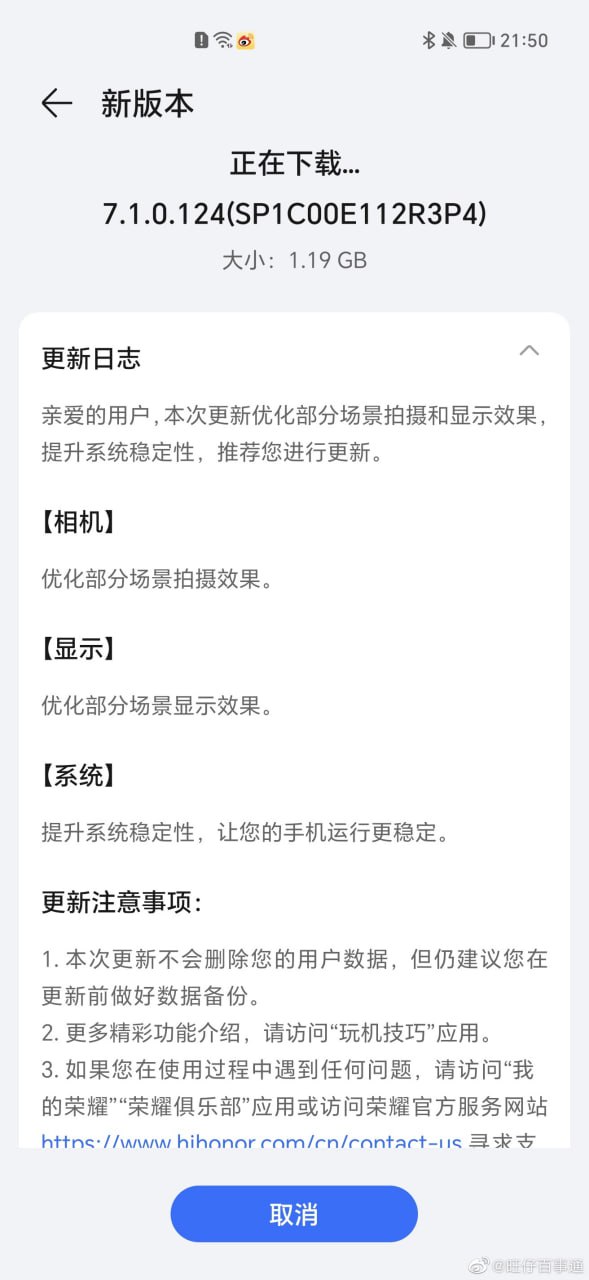
Camera:
- Optimize the shooting effect of some scenarios
Display:
- Optimize the display effect of some scenarios
System:
- Improve system stability and make your phone run more stably.
Follow our socials → Google News, Telegram
Honor is rolling out the 7.1.0.124 (SP1) update for the respective devices in batches. In the meantime, you can enter the system setting to carry out the manual installation. Although make sure of the following points:
- The update will not delete your data, but it is better to take a backup beforehand
- Maintain enough battery and storage space on your device
- Do not forcefully turn off the phone, once the installation is started
- If you encounter any problems during use, please visit the “My Honor” or Honor official service website https://www.hihonor.com/cn/contact-us for support.









