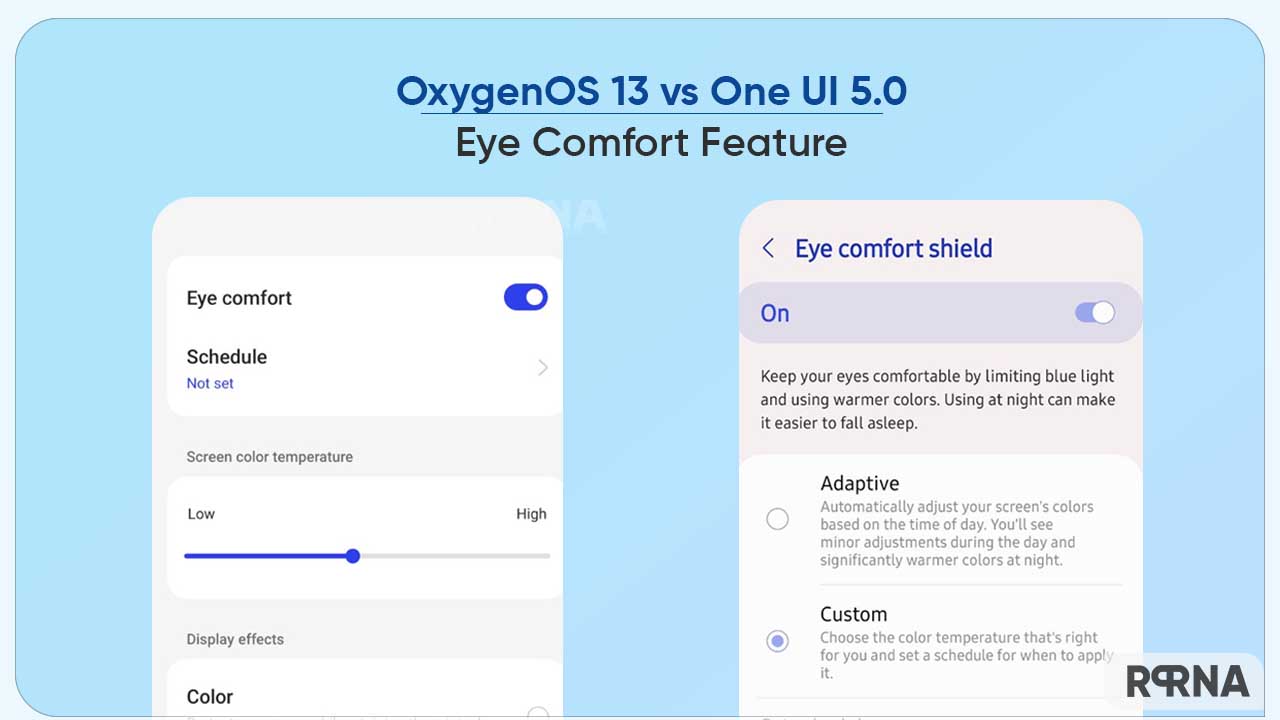OnePlus OxygenOS 13 and Samsung One UI 5.0 provides useful tweaks to their devices, and one such element is the Eye Comfort feature. And today we are up with a small comparison of this amazing function between two major Android skins.
No doubt, OnePlus and Samsung impose valuable techs and mechanisms on their smartphones. Both tech makers are also enhancing the display panel for the best quality possible. But somehow these gadgets are capable to bring eye fatigue and strain due to blue light emission.
Follow RPRNA on Google News
Thanks to the Eye Comfort feature on the OnePlus OxygenOS 13 and Samsung One UI 5.0 that effectively reduces stress and maintains a healthy gap between our eyes and the smartphone screen.
Join Us On Telegram
For those who are unaware, blue light emissions on the device screen can alter your sleep routines and mental balance. Thus, it is better to minimize the release of such rays. Consequently, the mentioned feature can help you out.
Accordingly, the Eye Comfort quality is considered a blue light filter that eventually reduces the amount of blue light reflected from the screen. Further, it aids users to decrease the level of pressure over the eyes due to the lights of the screen. Using it at night can make it easier to fall asleep.
Coming to comparison, both OnePlus OxygenOS 13 and One UI 5.0 come with Eye Comfort features, and it’s time that we look into these aspects.
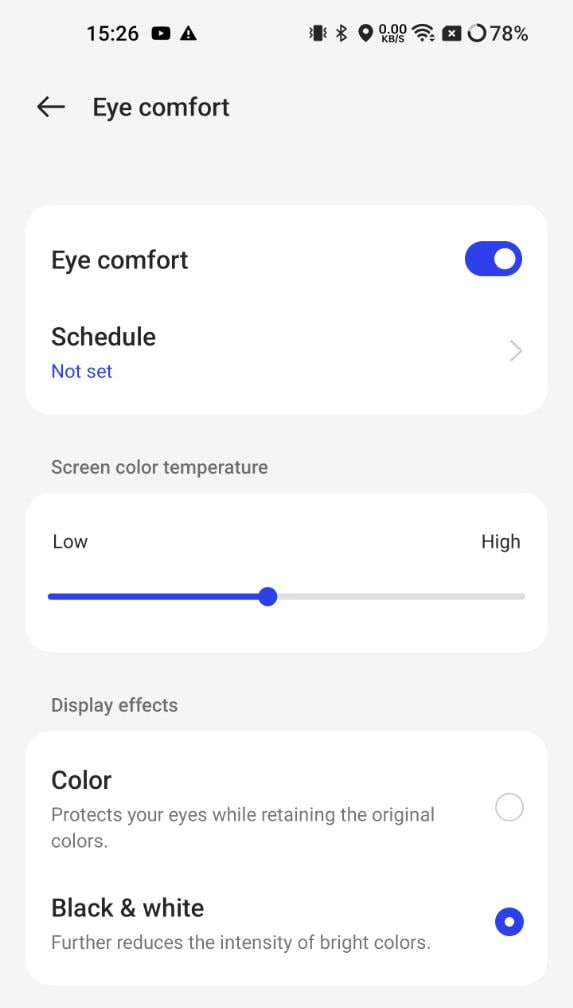
Image: OxygenOS 13 Eye Comfort Feature
Set Schedule:
The Set Schedule feature allows you to enable/disable eye comfort with start and end times. While OxygenOS 13 lets you customize the timings, One UI 5.0 eye comfort feature appears with three options –
- Always On
- Sunset to Sunrise
- Custom
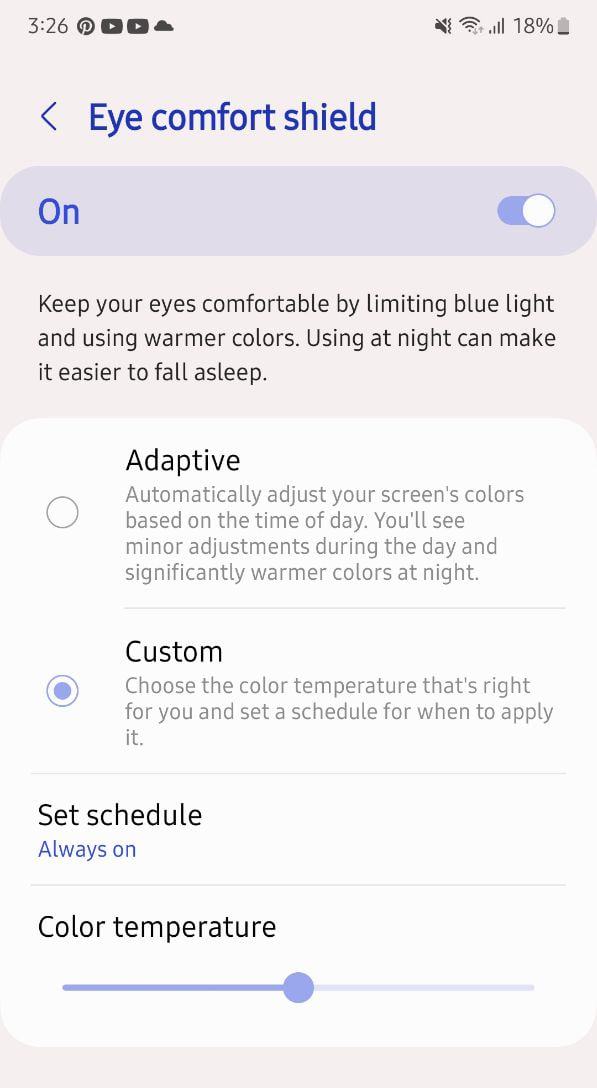
Image: One UI 5.0 Eye Comfort Feature
Color Temperature:
Once enabled, you can slide the adjuster (OxygenOS 13) to choose the color temperature that right’s for you.
Display Effects:
OxygenOS 13 offers two display effects and so does the One UI 5.0. You can select these options at your convenience to manage the brightness and vibrance of the screen. So far, both versions offer almost similar functions that can bring immense relaxation to users’ eyes.