In the early days, smartphone owners used the PIN method to unlock their phones in some cases users also face trouble while facial unlocking when wearing a mask. With a good phrase “Necessity Is The Mother Of Invention” – fortunately, that’s not the case for OnePlus owners.
“JOIN ONEPLUS ON TELEGRAM”
Following a no-burden approach to product design, OnePlus smartphones are designed to fit your lifestyle and provide a choice in these unexpected moments by bringing OxygenOS 12.1-based fingerprint recognition to your device.
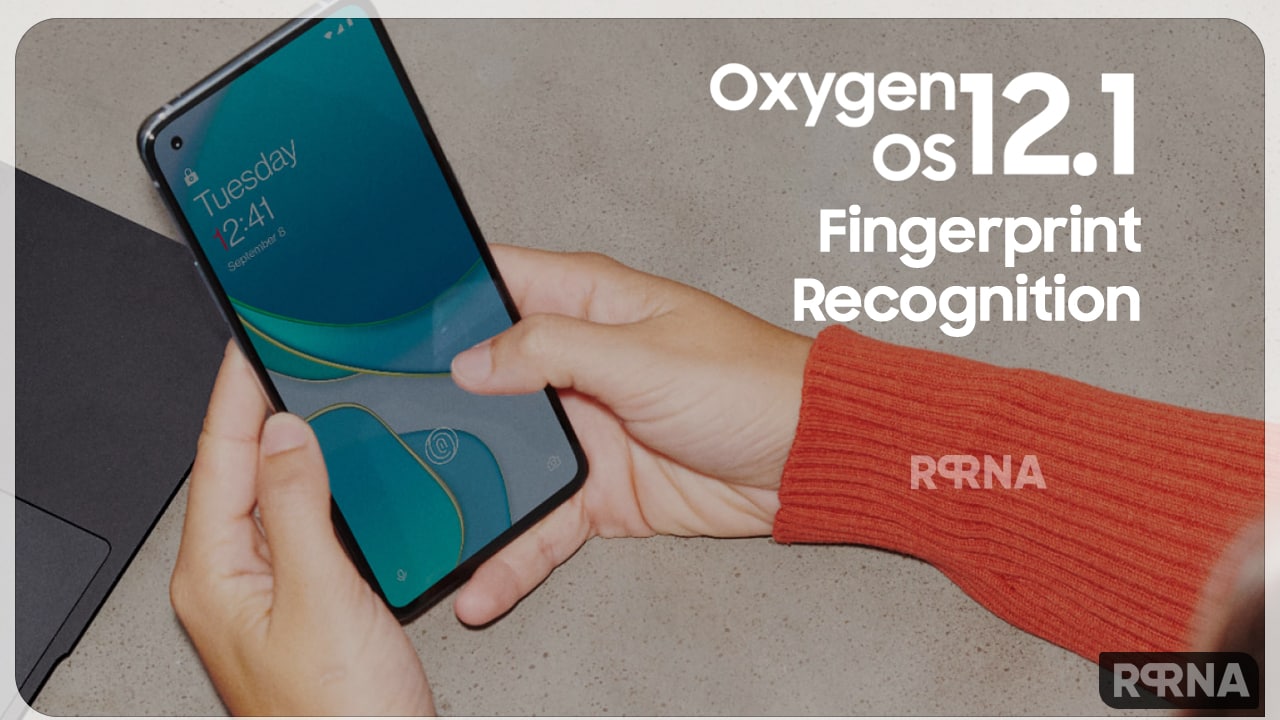
OxygenOS 12.1 Fingerprint Recognition
When it comes to biometrics, Face Unlock has become a tool that provides convenience and security to users. Standard facial recognition algorithms require visible eyes, nose, and mouth. Two of them hide wearing masks.
This does not mean that you should not wear a mask when going out – health and safety should be a priority. But as the pandemic progresses, Face Unlock, the only biometric authentication that some brands offer, is becoming a weakness that users experience every day.

For the first time in 2018 OnePlus introduced the under-display fingerprint sensor with the OnePlus 6T. It was the first smartphone to offer this feature in North America, and its speed and accuracy have improved since then.
Not only is this sensor one of the fastest in the industry with a response time of around 0.2 seconds, but the under-display fingerprint sensor is also a reliable and convenient touch point for OnePlus users to unlock their smartphones and experience OxygenOS at its best.
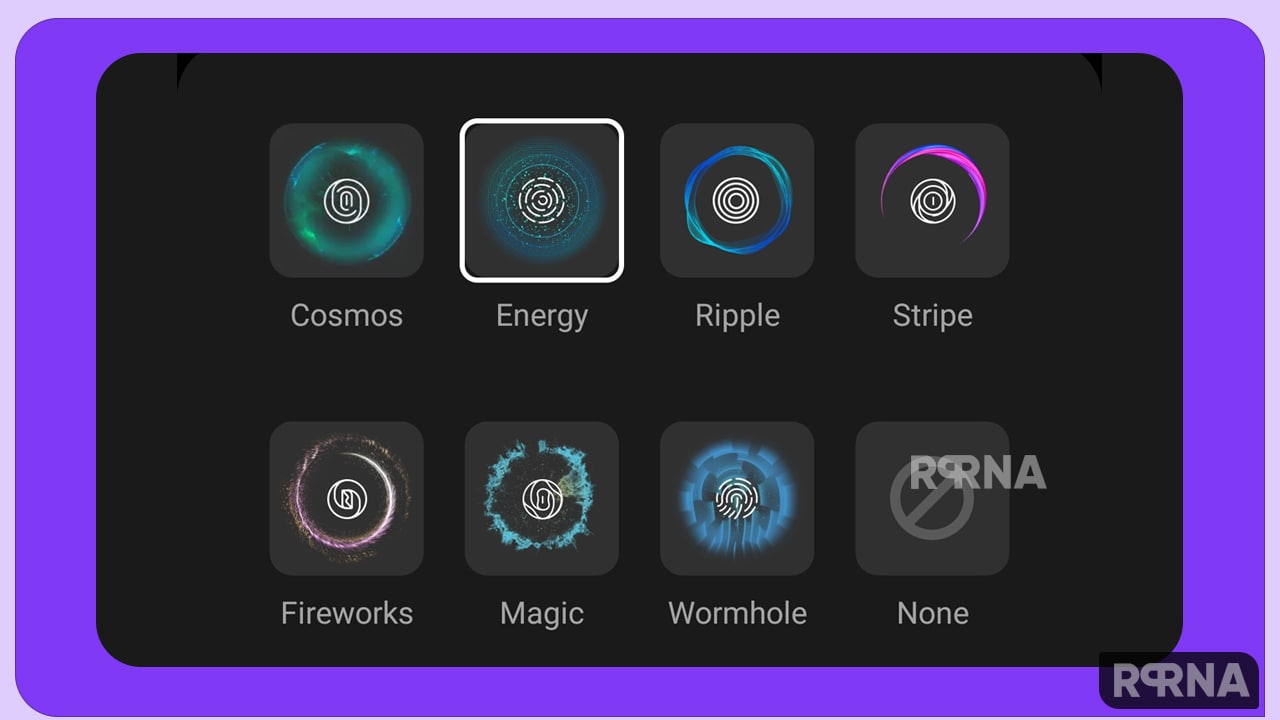
The OxygenOS 12.1 under-display fingerprint recognition sensor makes it easy to access your favorite apps and games even while wearing a mask. A sophisticated combination of hardware and software allows the smartphone to eliminate the rays that scan your fingerprint for seamless unlocking.
At OnePlus, the company aims to provide our users with a hassle-free smartphone experience. Regardless of the obstacle, OnePlus products offer you many options and features to help you customize and overcome them. So, just tap on the in-display fingerprint sensor and you are all set.















