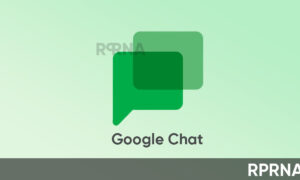WhatsApp and Instagram are doing damn well in terms of creativity, and the best example of this could be the new feature of Instagram. So far we only know that among picture and Avatar, only one can be set on the Instagram profile, but now it’s not like this.
Instagram releases a new feature that lets you set your Avatar and your favorite photo on the Instagram profile picture together. Seems to be interesting right? Here we will tell you the process by which you can set both the Avatar and photo without deleting any of them.
Follow RPRNA on Google News
We all know about the newly launched feature of Instagram called Avatar, and interestingly WhatsApp has also been included in its offerings. avatar is a digital version of you that can be created from various combinations of diverse hairstyles, facial features, and outfits.
Join Us On Telegram
This Avatar will be displayed on your profile photo as soon as you flip the picture with your finger. Additionally, Instagram has shown its creativity at the top level, because the Avatar which you will see on the profile will say you Hii….. It means it’s an animated Avatar, not the normal one.
![]()
Furthermore, the best part of this feature is that it can even be visible to the users whom you don’t follow back. Hence, to see someone’s Avatar you will not need to follow them. Now let’s see how to set the Avatar along with a profile photo on Instagram.
Firstly, open your Instagram app, now tap on the Edit profile menu, now tap on the Edit picture or Avatar. Here you will see two options first is a photo and the second one is Avatar. Again tap on Avatar and toggle on the Add to profile picture option and it’s done.
Notably, you can even edit your Avatar from the edit option and save it, now if you flip your profile you will see the animated Avatar which is very interesting.