Search results for "Gestures"
-

 482Wearables
482WearablesSamsung Galaxy Buds 3 could offer pinch and squeeze gestures
Key Points Samsung to adopt a stem-like design with Galaxy Buds 3 series. Galaxy Buds 3 and Buds 3 Pro could offer...
-

 1.1KUpdates
1.1KUpdatesJanuary 2024 update fixes OnePlus 9RT swipe-up gestures issue
OnePlus has seeded its several devices with the optimizations and fixes of the January 2024 update, meanwhile, the OnePlus 9RT model is...
-

 495Updates
495UpdatesNothing Phone (1) getting 2.0.4 update with new gestures and Photo widget
Nothing Phone (1) has started collecting a new software update with the 2.0.4 version. Meanwhile, the respective phone holders have locked their...
-
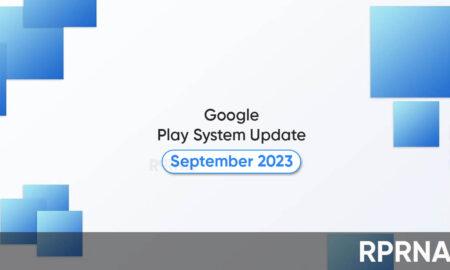
 820News
820NewsGoogle Play System is getting Android 14 browser gestures
September 2023 is on and Google continues to add new features to the Play System. After integrating FIDO2 PIN support and improvements,...
-

 741Updates
741UpdatesRedmi K50 Pro new MIUI update resolves Multi-finger gestures issue
Xiaomi has recently rolled out a new June 2023 MIUI update for the Redmi K50 Pro smartphone users in China. Which addresses...
-

 1.6KNews
1.6KNewsWhatsApp will let you change tabs with left-right swipe gestures
WhatsApp keeps working on interesting tweaks that lift the bar of the app experience, and this time its swipe gestures. Yes, the...
-

 951News
951NewsOnePlus Nord CE 5G grabs March 2023 update with screen-off gestures support
OnePlus Nord CE 5G is grabbing the March 2023 security update with a handful of new changes. In addition to useful fixes...
-
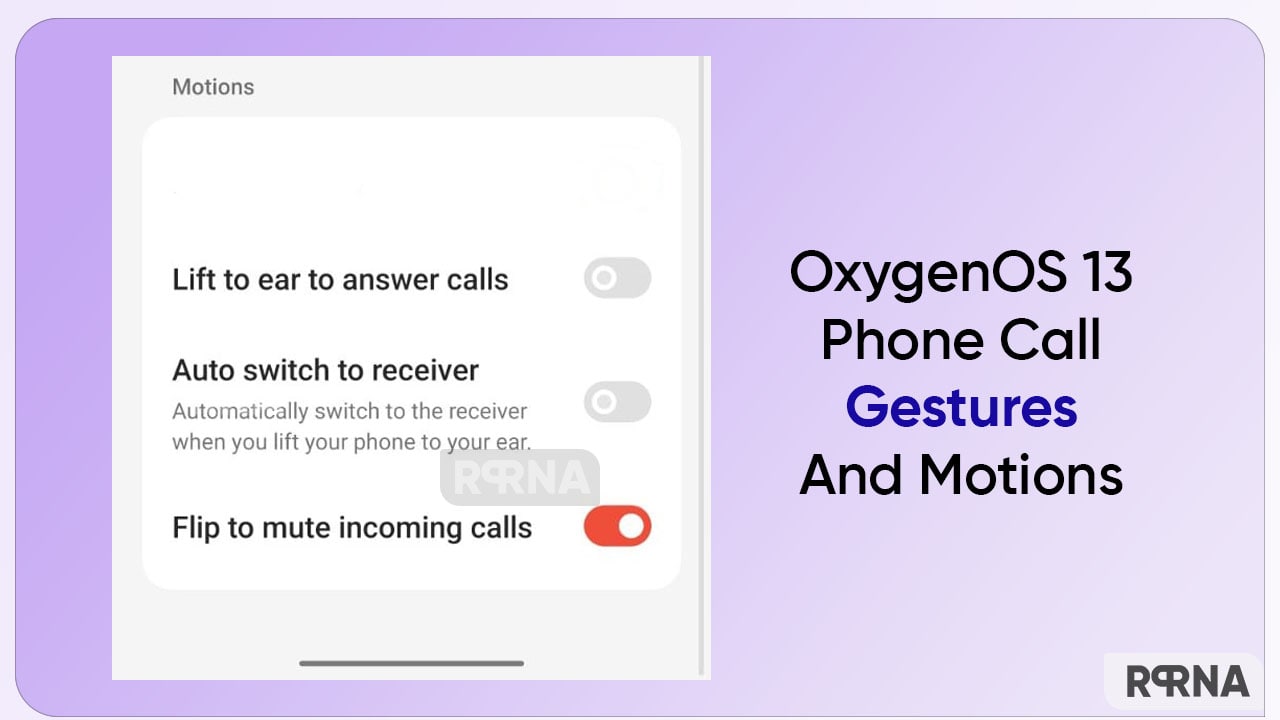
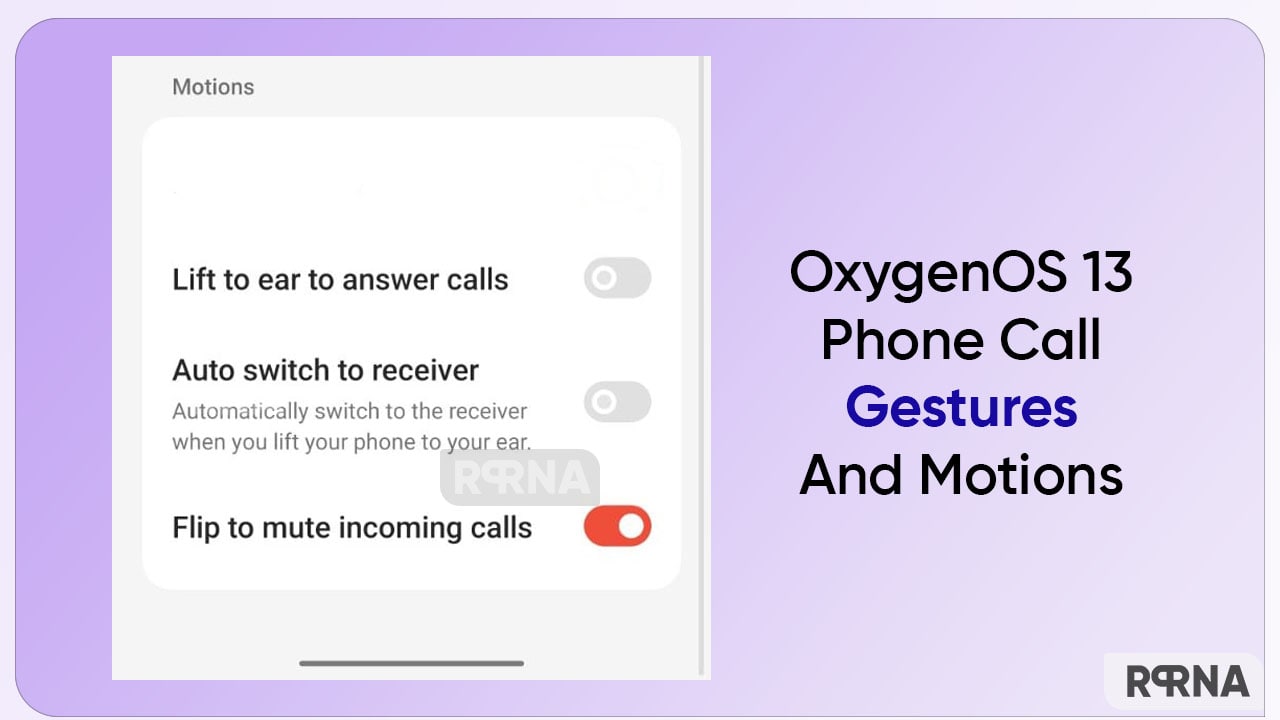 697News
697NewsThese amazing OxygenOS 13 gestures enhance OnePlus phone call experience
OnePlus has done some seamless work with the OxygenOS 13 operating system. The latest software appears with a variety of eye-catching UI...
-

 1.1KNews
1.1KNewsOnePlus resolved system navigation gestures issue of OxygenOS 13
OnePlus OxygenOS 13 is packed with a number of new features and changes for smartphones. But with all the positive effects there’s...
-

 2.0KFeatured
2.0KFeaturedHow to enable gestures navigation in your OxygenOS 13 OnePlus phone
OnePlus OxygenOS 13 software is packed with so many features for the OnePlus phone that might be hidden from you, here you...
