Google is now bringing the Material You theming for desktop fans with the Chrome Canary application. Eventually, this tweak will change the look of your browser application and will add new glory to how you surf and explore things on the internet.
Though the Chrome Canary app already shows a few enhancing points for the desktop such as card-style menus with rounded corners and more. Yet, a dynamic theming was missing so far. Finally, Google is eliminating this absence by adding the Material You design to the Chrome Canary for desktop.
According to the Chrome observer @Leopeva64, the browser is expanding the ultimate theming to more UI elements. This will include menus, dialog boxes, bubbles, tooltips, and hover cards. Adding more details, the feature will select a dark color for the background and a lighter shade for other elements such as the progress bar.
In addition, the analyst reveals that this modification is part of Google’s grand 2023 refresh for the Chrome app. Currently, these changes are gradually taking place and will soon be available to users on a wider spectrum.
Follow our socials → Google News, Telegram
In case you like to use Chrome without a theme, you may notice menus and bubbles in darker colors than before in dark mode, making bright text on them easier to read. Hopefully, dynamic theming is a big part of Chrome 116 when it goes to stable. Until then, though, Chrome 114 and 115 beta have plenty of new stuff to keep you engrossed.
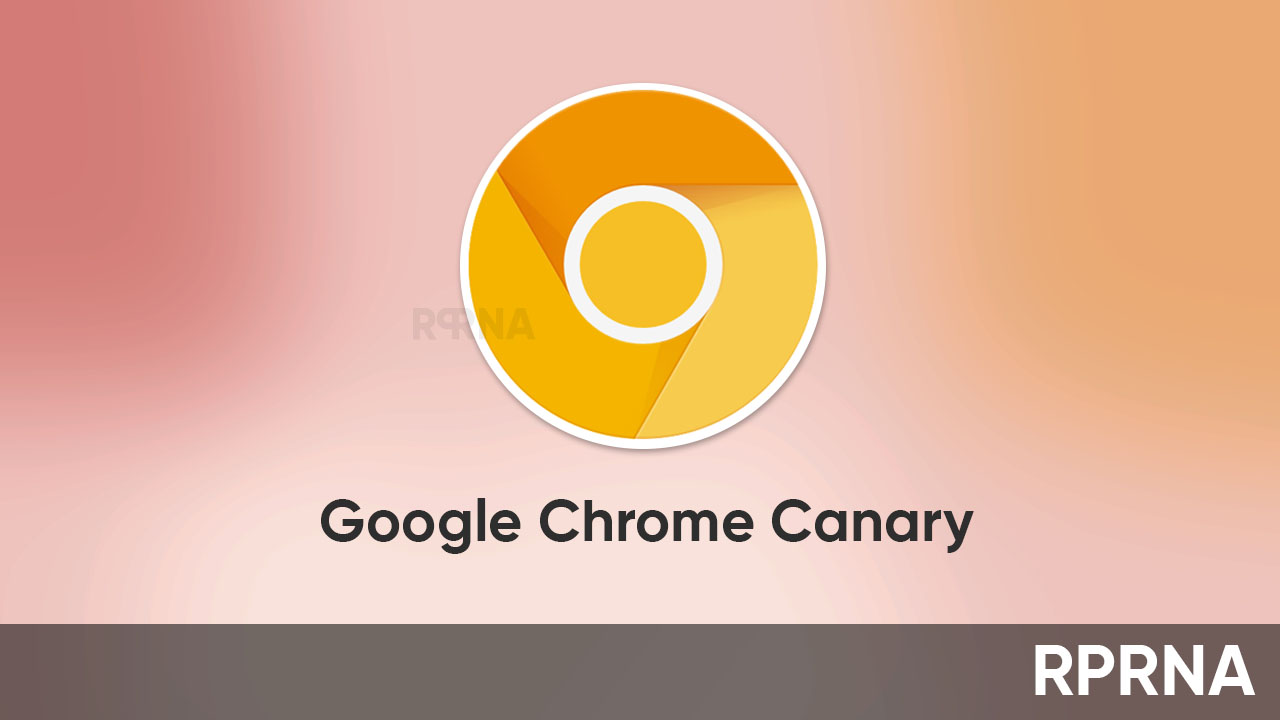
(Via)


