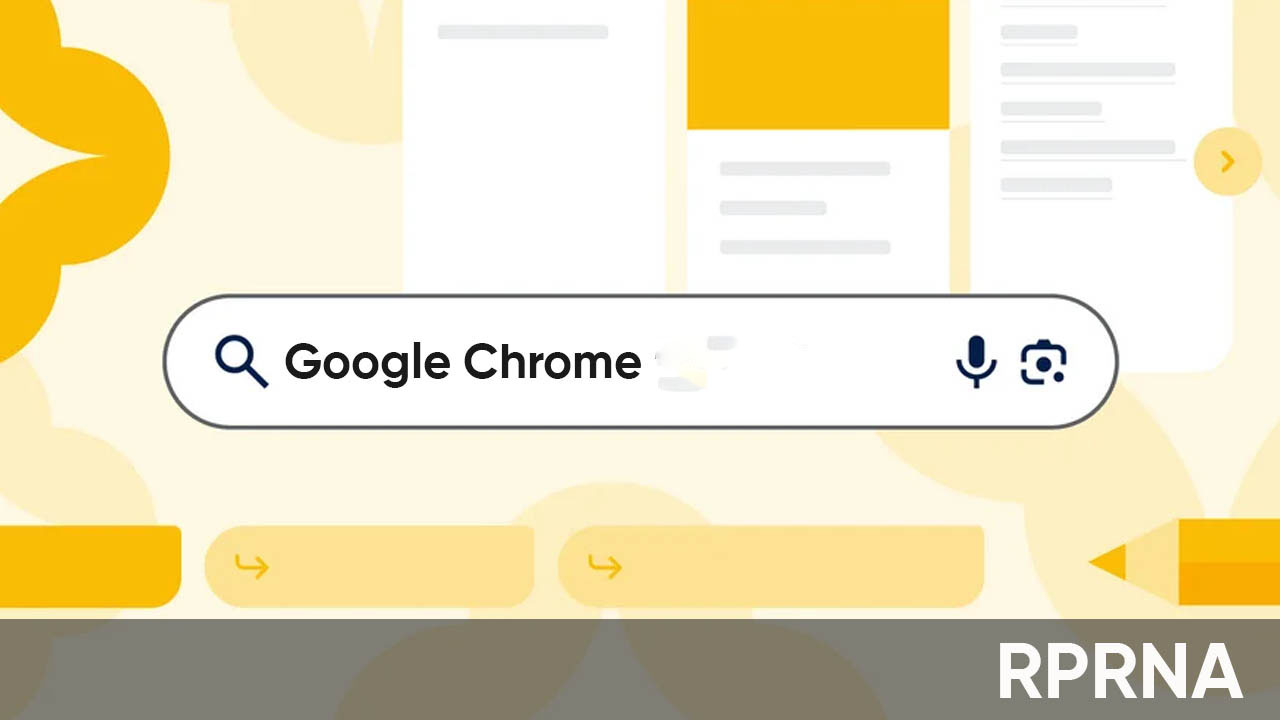Google Chrome is a default browser that shows personalized search results which appear instantly as you enter text. It offers several functionalities such as the ability to add your favorite websites to homescreen. Meanwhile, a new report suggests that Google Chrome is readying a new way to add websites to homescreen.
According to the information, Chrome for Android has added a new flag in its Canary builds which has a “unified” UI for installing web apps or just a website shortcut. These both appear under the “add to home screen” option with a small pop-up giving users the choice of what they wish to do.
However, it shows that a new and more pleasing way is on the path, which helps Google Chrome users to add the most useful, and favorite websites to homescreen on their Android devices. Presently, there is no information available on how the new way to add a website will work, but we can expect some major UI tweaks.
As of now, there are two options for adding a website to your homescreen on Android. The first one is just to generate a shortcut on any website, then Chrome shows you the option to add to the home screen via a button in the overflow menu. The other only shows up on websites that act as a Progressive Web App.