Google Pay for Android gets a new makeover with a two-tabs outlook, following the Material You treatment. As of now, users would be able to see two main buttons instead of three at the bottom bar. This not only reflects a neat and clean look but also simplifies the application usage.
The US tech giant has been testing a redesigned version of Google Pay for a long time to make it easier for users. With the latest app update, the company has finally implemented some effective changes that will boost the overall functioning of the application.
- Download Google Pay for Android – Link
Spotted in the v1871.12, Google Pay for Android is now showing two tabs on the home screen at the bottom navigation bar. The first tab shows a home icon with pay facilities. Meanwhile, the second one highlights a USD icon. Users can further find ‘Activated deals’ by tapping on the profile photo.
Follow our socials → Google News, Telegram
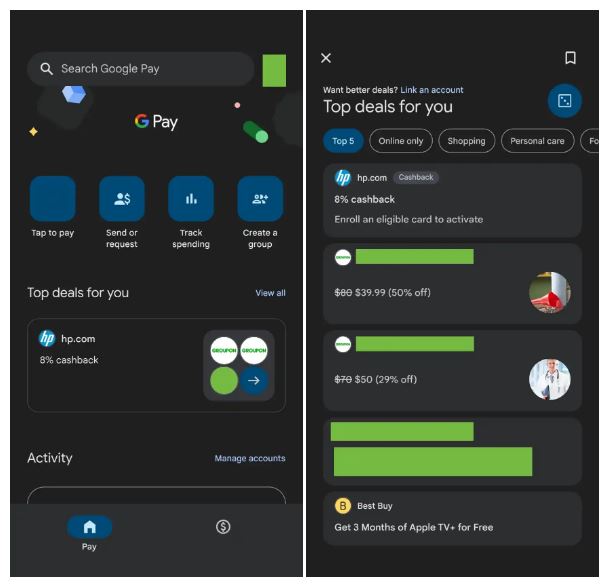
(Via)



