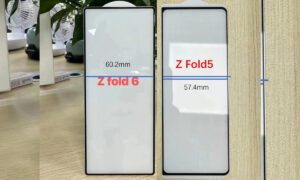Samsung Gallery is an app that comes with the Galaxy device which stores every kind of media content of the device. The app also offers Galaxy Labs using which you can also customize your Gallery adding new functionalities and an array of new and impressive features. This feature is available on the Galaxy devices that have been running Android 10 based One UI 2.1.
The app also maintains the user’s security while offering a bunch of features such as recycle bin which lets you archive the deleted content back within 15 days. The upper-level security keeps your images and videos safe and secure through cloud sync.
There is a lot to do with the settings on your Gallery in the Galaxy Labs sections and below are the steps to enable the secret experimental features of the Samsung Gallery application which can be accessed from the settings menu of the Gallery app.

To enable the latest experimental features, go to Settings on the stock Gallery app with the help of the hamburger menu on the top right corner. Then scroll down to the option which says About Gallery and check for the version number which would be 12.1.03.6.
Join Samsung on Telegram
Now, tap on the version number repeatedly until something happens on the screen. And then go back in the menu settings of the app and you should see the option as Gallery Labs. Hurray! we can now take advantage of this feature on the device which is coming up.