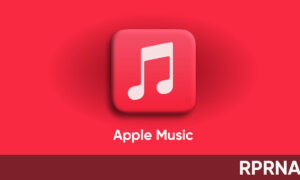PlayStation owners can finally use the PS5 DualSense controller with Sony’s Remote Play app on Apple devices. Additional support follows the latest iOS update with next-generation controller compatibility.
The Remote Play app allows PlayStation owners to stream PS4 and PS5 games to Android and iOS devices. Previously, players had to use one of the PS4 DualShock controller or touch screen options to control PS5 games.
Join our Gaming channel on Telegram
The new 4.0.0 update of the app finally brings DualSense compatibility to Apple devices. This action was made possible by Apple’s latest iOS 14.5 update, which now supports the new PS5 and Xbox Series X controllers.
To see it in action, go to the App Store and download the free PS Remote Play app. Hold down the PS and Capture buttons at the same time to sync DualSense to iPhone or iPad and keep them in mode. Once activated, Apple goes to the device’s Bluetooth settings and selects the DualSense controller.

Once set, players can use DualSense in the Remote Play app. Most of the special features of the controller are not compatible. In our tests with the Returnal, the haptic response and the underlying speaker sounds did not work. However, the controller’s custom trigger worked on the PS5.
This update is important for Sony as its competitors increase their cloud streaming compatibility on iOS. Google Stadia recently came to Apple devices and Microsoft’s own service is currently in beta. While Remote Play is not a streaming subscription library like the Xbox Game Pass, it is a powerful free tool for PlayStation owners that adds portability to PS5 titles.