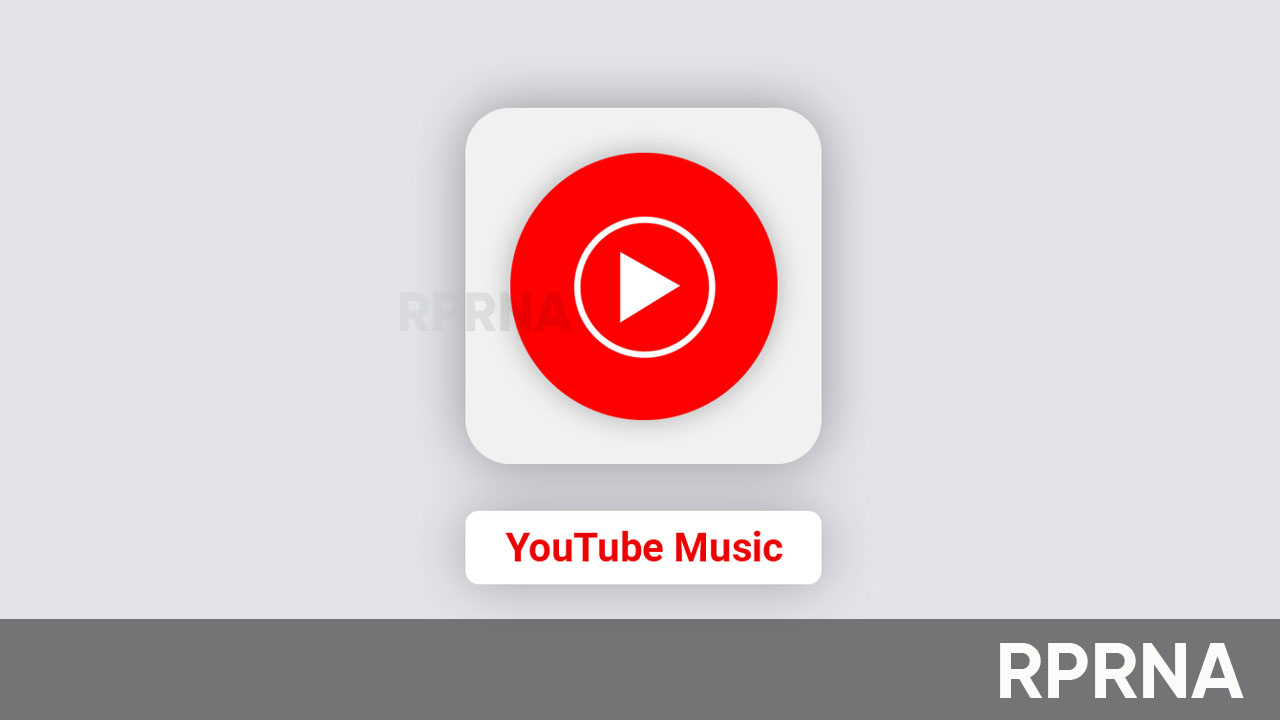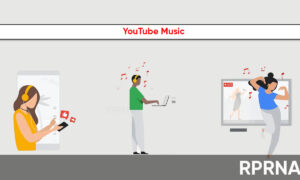YouTube Music is rolling out a new auto-download feature for podcasts. As the name suggests, the capability enables users to obtain their favorite or the most recent episode on their device for offline listening. Let’s learn how you can access it.
According to the details, make your way to a show page and hit the new settings icon followed by the ‘Saved to library’ option. Eventually, here resides the ‘Turn on auto-downloads’ button that will download the latest podcasts instantly.
Unlike Google Podcasts, YouTube Music doesn’t have an auto-removal function. For your information, the auto-removal tab helps you to free up the space after 24 hours, 7 days, 30 days, and 90 days. Alongside, the Google Podcasts app used to provide ‘Remove unfinished episodes’ as well.
It is worth mentioning that auto-download for YouTube Music podcasts runs on a per-show and per-device basis. It means that you need to enable the feature individually. To manage it, visit Library > Podcasts filter and then hit the Downloaded section.
The latest enhancement is arriving with the YouTube Music 6.21 version update for both Android and iOS users. In case you didn’t discover it then don’t worry as the feature is rolling out gradually.
Follow our socials → Google News, Telegram, WhatsApp
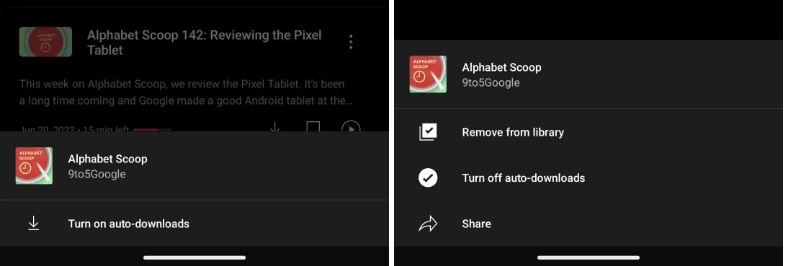
(Via)