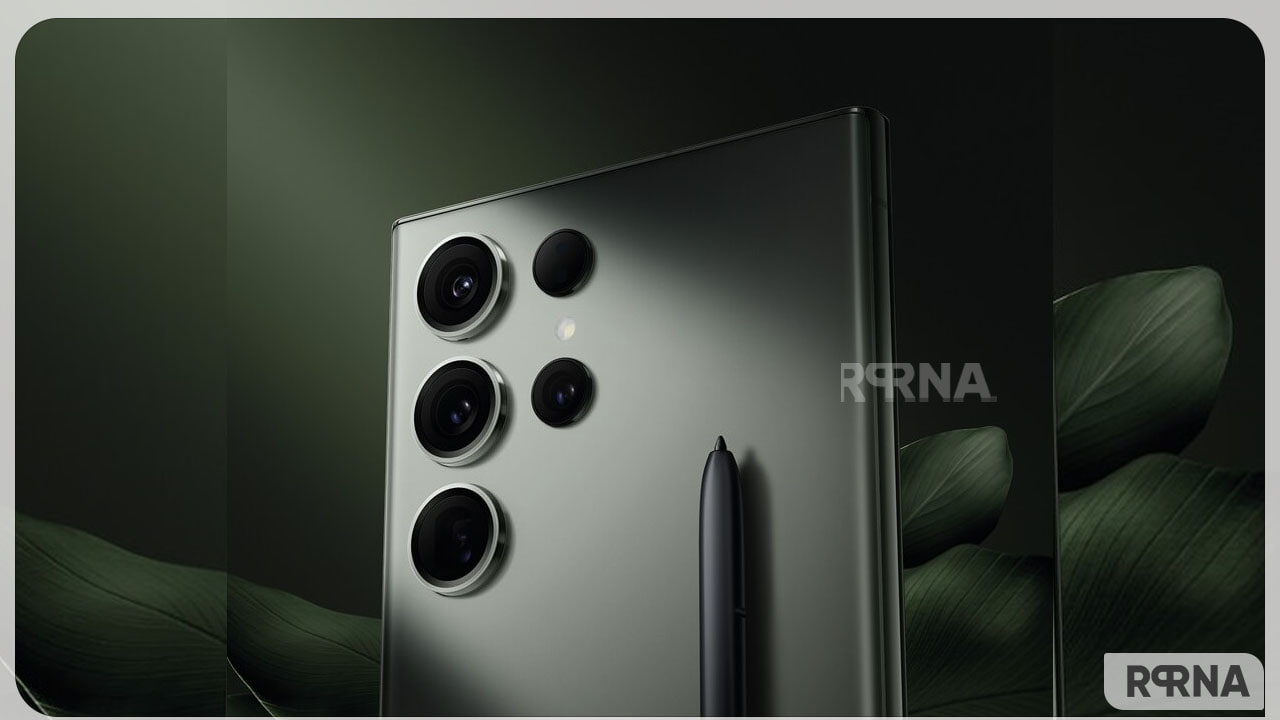Samsung’s One UI 6.0 is here for many smartphones including flagships and mid-range devices. The Android 14 update comes with several new features but also missing a useful method that prevents burn-in from the status bar.
To prevent burn-in, Samsung slightly shifts UI elements on the screen so they never stay in the same place for a long time. It looks like the company seems to left this out with the One UI 6.0 update.
JOIN SAMSUNG ON TELEGRAM
According to a Reddit user, the status bar elements including time and battery are no longer shifting over time with One UI 6.0. This user uses two devices to test this, the Galaxy S23 Ultra running One UI 6.0 and the Galaxy Note 20 Ultra running One UI 5.0.
As recommended by the user, you can also test this by following these methods.
- Take a screenshot where the status bar is visible
- Rotate the screen to landscape then back to portrait (do it 5 times so the elements drift for a significant amount of pixels)
- Open the screenshot in Samsung Gallery
Samsung didn’t completely remove the protection method from the device, the navigation bar buttons are still moving. The shifting of elements is working well with One UI 5.0.