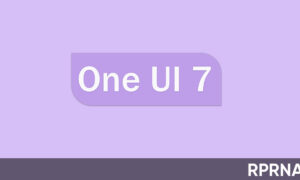April 2023 security update recently made its way to OnePlus 11 with a bunch of improvements along with a handful of hidden features. As per the details, the OxygenOS A.10 firmware has silently added a few gems to the ultimate smartphone.
The story outline begins when a few OnePlus 11 device owners shared their experience regarding the April 2023 update and its secret features. Eventually, these ‘Quality-of-Life’ tweaks didn’t appear in the changelog but somehow, consumers noticed their existence in the handset.
Meanwhile, a OnePlus moderator said that these changes were planned to release with OxygenOS 13.1. Although the curiosity to see how new aspects work in the top-end model pushed some of the features in an earlier build.
Though there aren’t many changes that drive on the phone. Yet, a few shifts are worth mentioning. Besides, the hope is to see some more extraordinary additions in the next OxygenOS version. So let’s explore the new features that are aligned in the OnePlus 11 April 2023 Update.
Notably, the major modifications are related to the App Drawer. The tech giant has finally kept its word and made significant improvements in the App Drawer. (Read the full story HERE) On the flip side, a few tweaks are regarding the Shelf. You can check these features below.
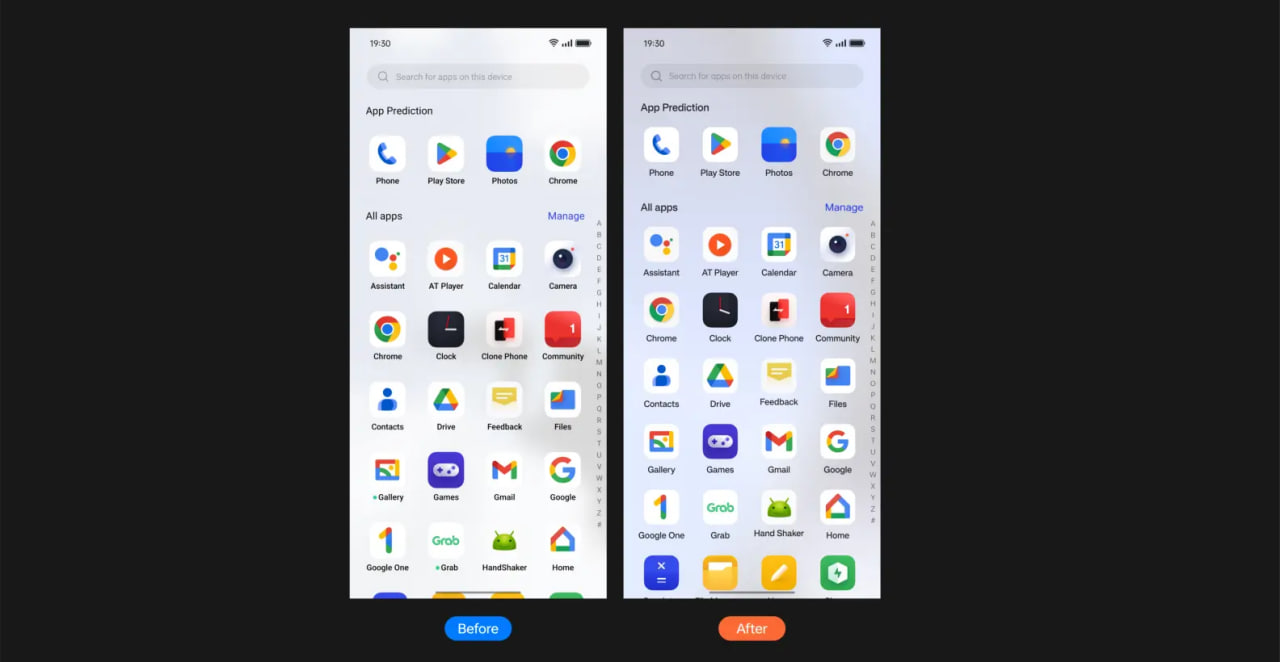
Hidden Features:
1. Closing the App Drawer by swiping down
After several user complaints, the company enabled swiping gestures for the App Drawer. As of now, you will be able to leave the App Drawer by swiping down, without access to the home gesture or button.
2. Calling out the App Drawer by swiping up on widgets
Swiping up anywhere on the home screen to access the App Drawer is a useful accessibility feature. However, this was only possible by swiping on the space where there were no widgets. But now, the phone maker has solved this puzzle. You can even try opposite gestures to access the notification drawer or Shelf.
3. No more visible line in App Drawer
Giving a more minimalistic look to App Drawer, the company has erased the line below the frequently used apps. This was mainly used for the apps row to separate this area from the rest of the drawer.
Follow our socials → Google News, Telegram
4. Fixing incomplete displays of cities in Shelf’s Clock Widget
There is a small fix in the clock widget, kept on the Shelf. The city text on the Clock and World Clock widgets is now shown completely, no ellipsis is required.