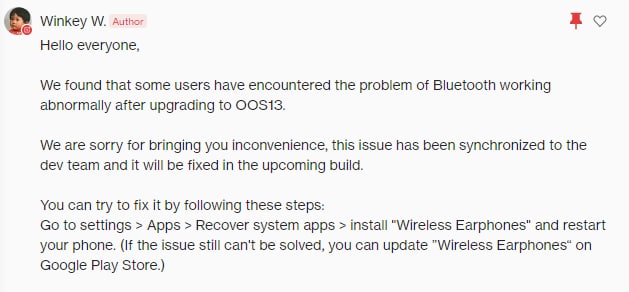OnePlus OxygenOS 13 stable build is now rolling out for eligible devices with a variety of new features and improvements for the users, but with the acceptable features, the changelog packed some hidden bugs and issues for the users, and the Bluetooth issue is the most common.
Many of the OnePlus 8, 8 Pro and OnePlus 9R smartphone users are facing Bluetooth and battery-related issues in their devices. And if you are the one to experience the same, then we have some resolving news for you, that makes you calm and rid help to rid of the issues.
Join us on Telegram
A company official announced that some users are facing Bluetooth issues, working abnormally after upgrading to OxygenOS 13 on the OnePlus phones. This company apologizes for bringing incontinence and assured users that this issue has been synchronized with the dev team and it will be fixed in the coming update.

But that doesn’t mean that you have to wait for a new update to release, along with the assure OnePlus give some tips for users who have Bluetooth issue in their OnePlus phone. All you need to follow the below-mentioned guides to solve the Bluetooth issue:
First, open the Settings app on your OnePlus phone, then find the Apps option in the menu. The click on Recovery system app. From here install Wireless Earphones and restart the phone.
After the following instructions, the issues can’t solve, you can update ‘Wireless Earphones ‘ on Google Play Store. Or if it’s a OnePlus Phone system internal issue then you have to wait for the update. But most probably the issue will get solved and you will be working fine after following the above-mentioned guides.