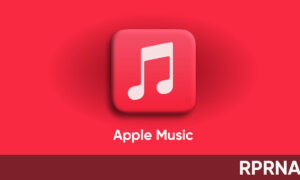The iOS 14 comes with new options in the Camera app including a new QuickTake option for video recording and some quick toggles to change the video resolution and frame rate.
QuickTake video is now available on iPhone XR, iPhone XS, and iPhone XS Max. Quick toggles in Video mode let you easily change video resolution and frame rate, and a new option in Settings lets you capture mirrored selfies, which reflect the front camera preview. Here’s how to access these new features.

Record a QuickTake video:
On supported models, you can record a QuickTake video. A QuickTake video is a video you record in Photo mode. While you record a QuickTake video, you can move the Record button into the lock position and keep taking still photos.
- In Photo mode, touch and hold the Shutter button to start recording a QuickTake video.
- Slide the Shutter button to the right and let go over the lock for hands-free recording. Both the Record and Shutter buttons appear below the frame—tap the Shutter button to take a still photo while recording.
- Tap the Record button to stop recording.
Use quick toggles to change video resolution and frame rate:
In Video mode, use quick toggles to change the video resolution and frame rates available on your iPhone.
On iPhone SE (2nd generation), iPhone 11, iPhone 11 Pro, iPhone 11 Pro Max, iPhone XR, iPhone XS, and iPhone XS Max, tap the quick toggles in the top-right corner to switch between HD or 4K recording and 24, 30, or 60 frames per second (fps) in Video mode.
To display quick toggles on other iPhone models:
- Go to Settings
- Camera
- Record Video
- Then turn on Video Format Control