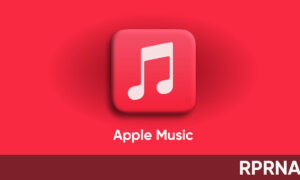In iOS 14, the new Memoji options have ‘revamped facial and muscle structure’ to make them even more expressive, giving users new ways to send emotions and express themselves in Messages.

With iOS 14 on models with a TrueDepth camera, you can send animated Memoji messages that record your voice and mirror your facial expressions. Here’s how you can create your own Memoji and send Memoji and Memoji stickers with your friends and family.
How To create your own Memoji:
- In a conversation, tap the Memoji option, then tap ‘+’.
- Tap each feature and choose the options you want. As you add features to your Memoji, your character comes to life.
- Tap Done to add the Memoji to your collection.
To edit, duplicate, or delete a Memoji, tap again on the Memoji option, tap the Memoji, then tap on three dots.
How to Send animated Memoji or Memoji recordings:

On supported devices, you can send Memoji messages that use your voice and mirror your facial expressions.
- In a conversation, tap on the yellow and black Memoji option from the menu, then choose a Memoji.
- Tap the record button to record your facial expressions and voice. Tap the red square to stop recording.
- Tap Replay to review your message.
- Tap on the upward arrow to send your message or tap bin to cancel.
You can also take a picture or video of yourself as a Memoji, decorate it with stickers, then send it; see Add camera effects to a photo or video. Or you can become a Memoji in a FaceTime conversation.