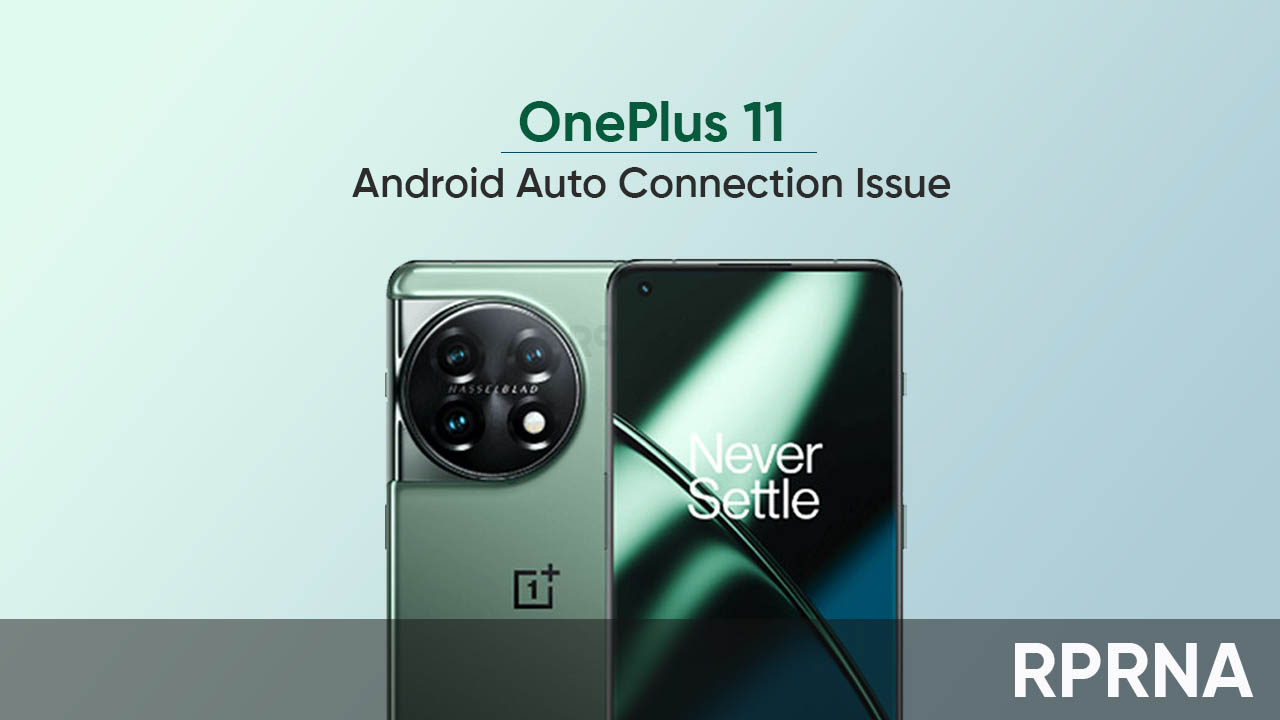After OxygenOS 13.1, many OnePlus 11 users are stuck with an annoying Android Auto connection issue. Though the version counts several impressive and useful tweaks for the flagship handset. Yet, some bugs have raised negative feedback for the respective update.
Consequently, Google has developed a variety of applications to enhance user experience, and one of them is Android Auto. It lets you connect your phone to your car display so that you can focus on driving even when controlling features like maps, calls, texts, music, navigation, and more.
While Android Auto is quite useful, OnePlus 11 users reported its connectivity issue after the OxygenOS 13.1 update. As per the details, the feature has stopped working and restricts connecting with the smartphone.
Adding more depth to the matter, consumers said that other phones finely operate with the feature. Though the problem only arises when trying to connect the OnePlus 11 handset to the car. No doubt, the issue demands a permanent fix as it has been bothering users for a long time.
“With the recent update to 13.1, Android Auto stopped working. The feature is visible on the phone but not showing up in the car. I need a fix. Tested with other phones in the car and Android Auto operated adequately. Even after trying all the troubleshooting steps, things are not working in favor.”
It is worth noting that the tech giant has already responded to the long-troubling issue and said that it is mainly related to the Skoda Slavia models. On the flip side, OnePlus mentioned that it is a compatibility problem between the vehicle and QCOM Android T. The automobile company is expected to update the new version in August.
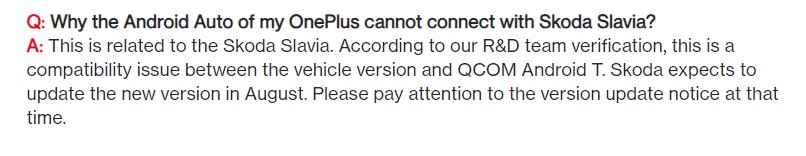
A temporary fix to try!
Reading out the thread, a user mentioned how you can try a few things to resolve the Android Auto connectivity issue on your OnePlus 11 handset. Eventually, you have to enable the USB debugging function and the feature will work normally.
Just make sure you unlock the phone while you are going to connect it to the Android Auto, after enabling the USB element. Notably, the user was facing the same problem and the cited suggestion helped him to get rid of it.
Follow our socials → Google News, Telegram
Meanwhile, we anticipate that the tech giant will soon release a fix to this annoying issue. By the time, let us know whether you are facing the Android Auto issue on your device or if things are alright on your side.