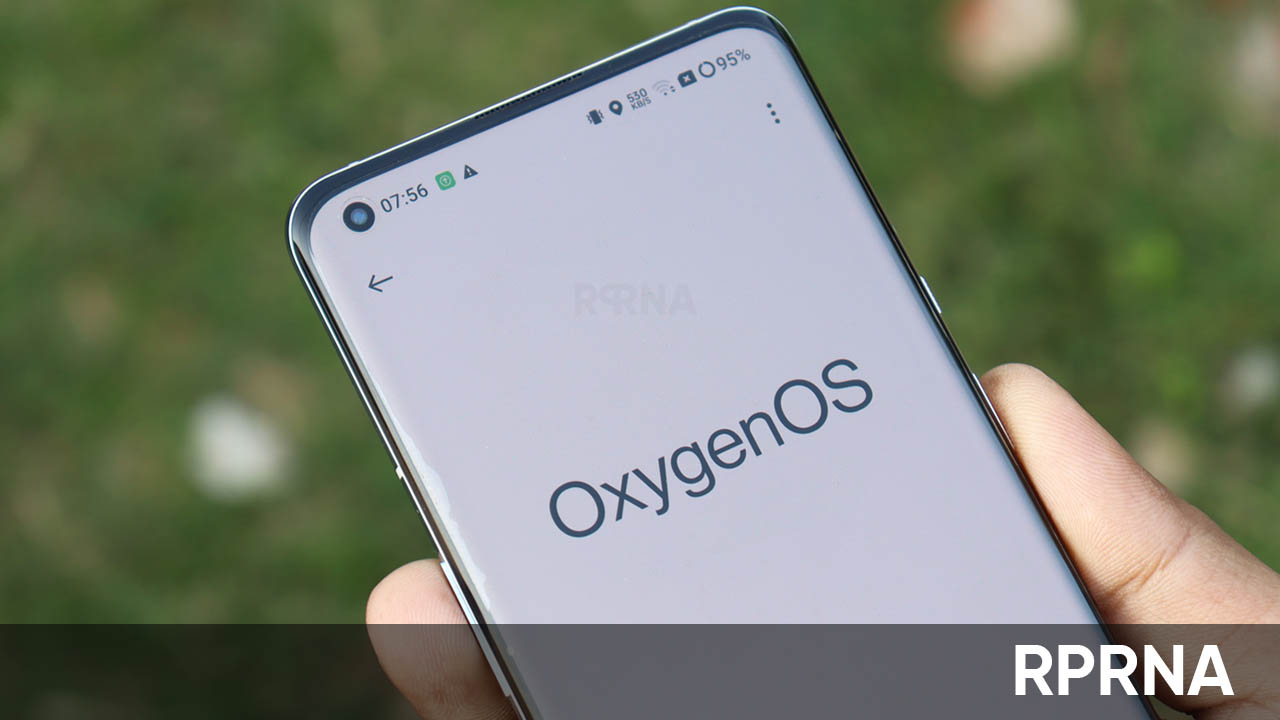OxygenOS 14 public beta phase is live for OnePlus 11 users, which holds many eye-catching features and improvements. However, if you are tired of dealing with constant issues and missing the old OS already, then here we have the OnePlus 11 OxygenOS 13 rollback link for you.
Currently, the OxygenOS 14 beta program is running live in India and North America. Hence, the rollbacks are possible for users residing in the respective regions. Before proceeding, we recommend taking a backup and ensuring a good amount of space and battery cells in your handset.
No doubt, the Android 14-based custom skin welcomes numerous changes and useful additions to the board. But we cannot deny the fact that it’s a beta firmware and often brings unwanted bugs and issues to the surface. As a result, users demand the downgrade links to retain the previous build.
To help you out, here we have the escape door (rollback links) for the OnePlus 11 that will lead you back to the stable OxygenOS 13 OS. Tap on the links as per your region and follow the steps given below:
How to perform rollback?
- Download the designated ROM rollback zip package from the specified server
- Copy the rollback package to the phone storage
- Now, go to Settings > About Device > Version
- Click the build number 7 times and enter the password
- Now you are in the developer mode
- Go back to Settings > About Device > Up to Date
- Click the top-right button > Local Install
- Click on the corresponding rollback package > Extract > Upgrade > System Upgrade completed to 100%
- After the rollback is complete, click Restart
- Rollback successful
Users in North America need to install an APK. Thereafter, open the app > tap the top-right gear and find the rollback package. Tap it and wait to finish the installation. Once done, tap reboot and restart the device.
Follow our socials → Google News, Telegram, WhatsApp