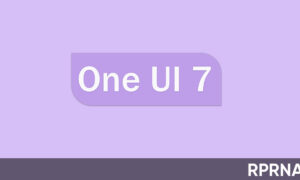OnePlus Open has landed on the surface with dynamic capabilities and has unfolded a new chapter of multitasking features in the form of the OxygenOS 13.2 software upgrade. That latest version uproots Android 13 and offers some impressive features that will uplift the foldable experience to new heights.
To begin with, OxygenOS 13.2 features a useful taskbar feature, which was first shown in Android 12L whereas, Google optimized it to some more extent in Android 13. In addition, the latest upgrade promises to deliver 95% app compatibility without any external adjustments.
On the flip side, we now have an all-new Open Canvas feature that extends the split-screen apps and flows beyond the display. To experience maximum multitasking, you have to simply nudge, swipe, and pull to fast focus across multiple apps.
Some other significant features count as:
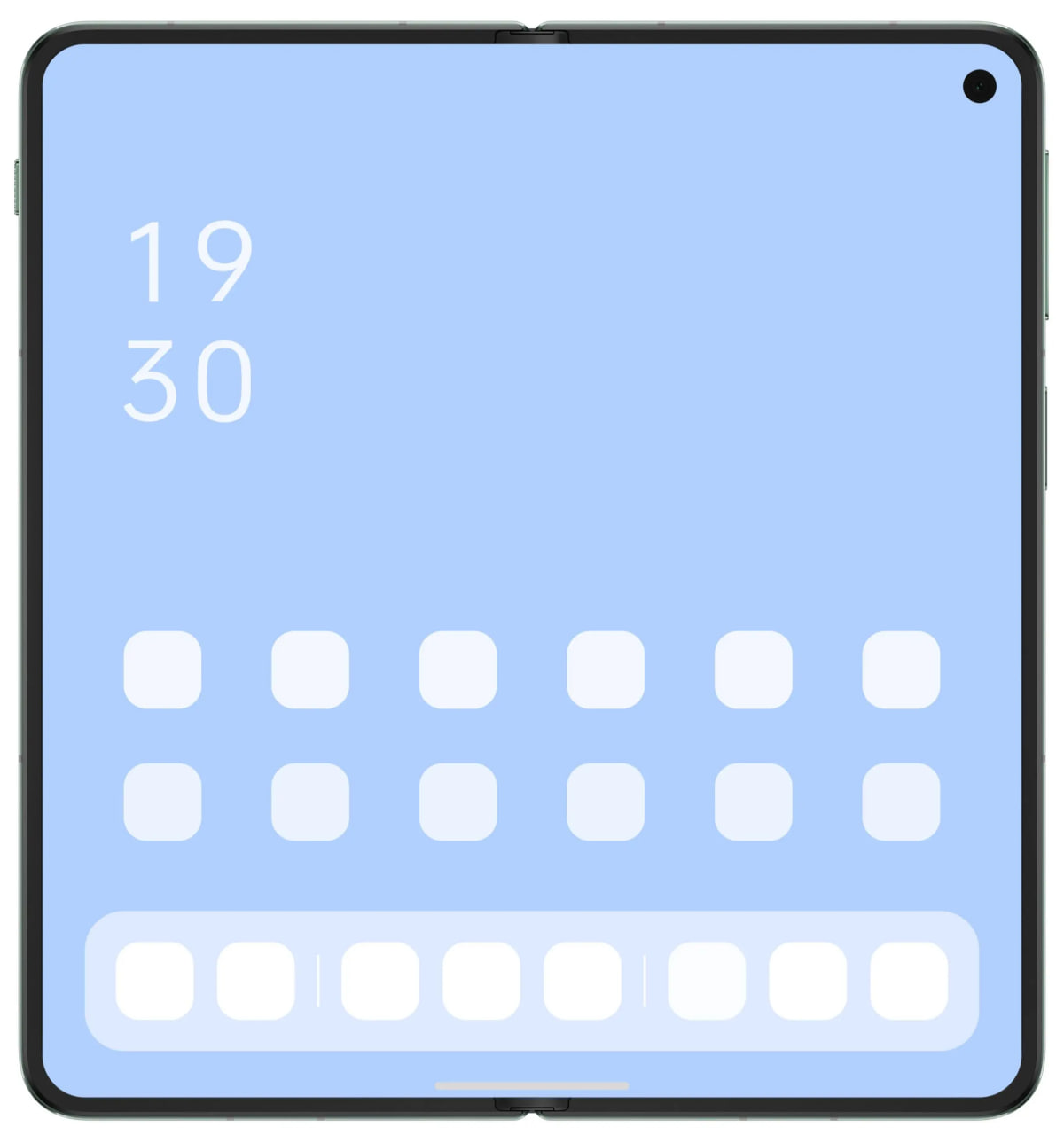
Dual splits and fast focus
- Split the screen by swiping two fingers down the middle of the screen.
- Quickly hop between apps with taps or nudges.
- Expand an app with fast focus, with the others ready on-demand.
Drag and Drop Sharing
- Call recent apps by tapping the taskbar.
- Share recent files and photos directly from the taskbar by dragging them to apps.
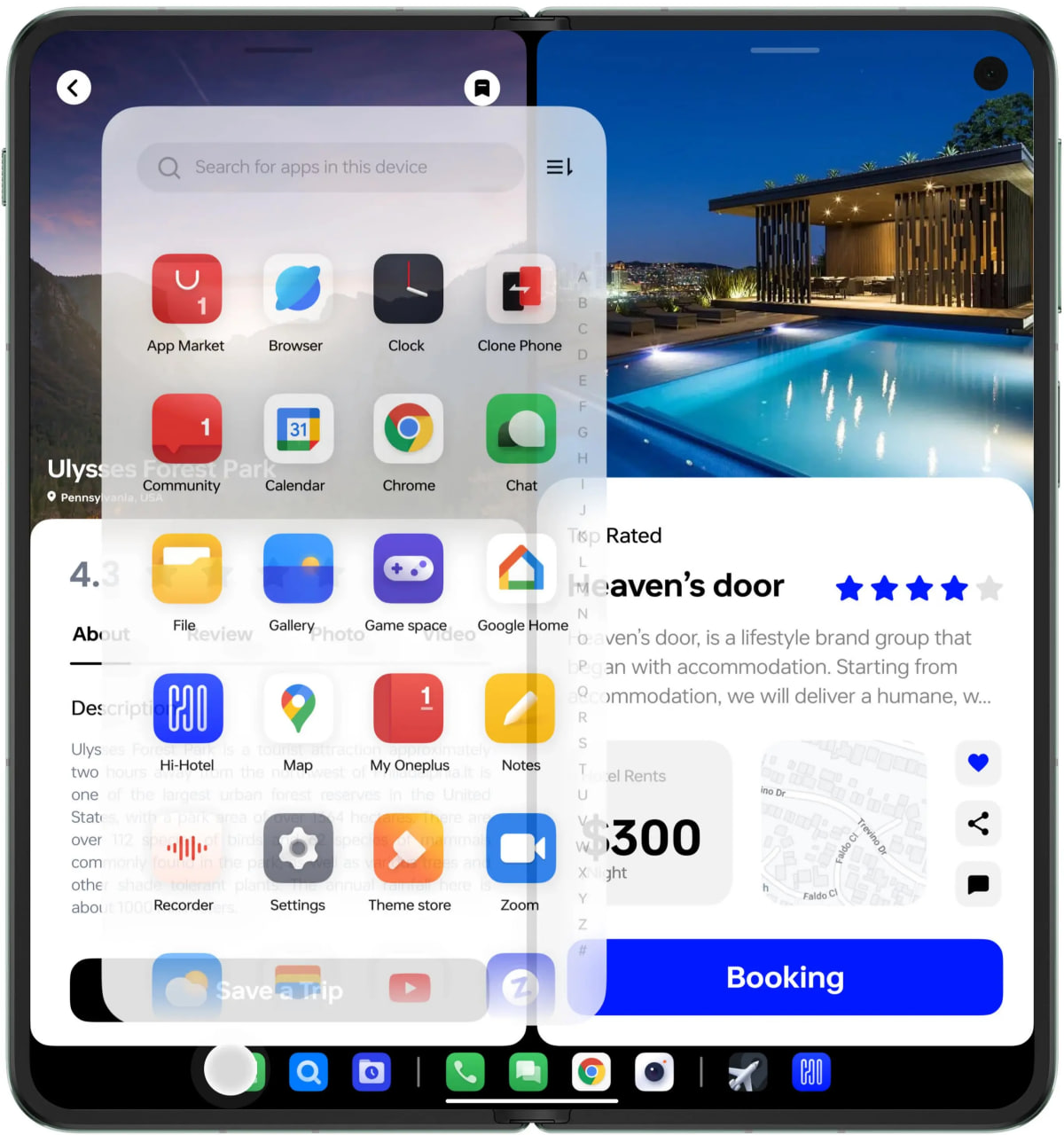
Triple Splits
- Triple split by dragging the third app directly from the taskbar.
- Smart orientation ensures apps are displayed vertically or horizontally.
Ahead of the multitasking features, OnePlus OxygenOS 13.2 eases operations on the big screen. You can analyze the data by getting the full picture of the details. Besides, with less back and forth, you can make the right call. Also, the company has simplified to read a book or report with more screen space.
Follow our socials → Google News, Telegram, WhatsApp