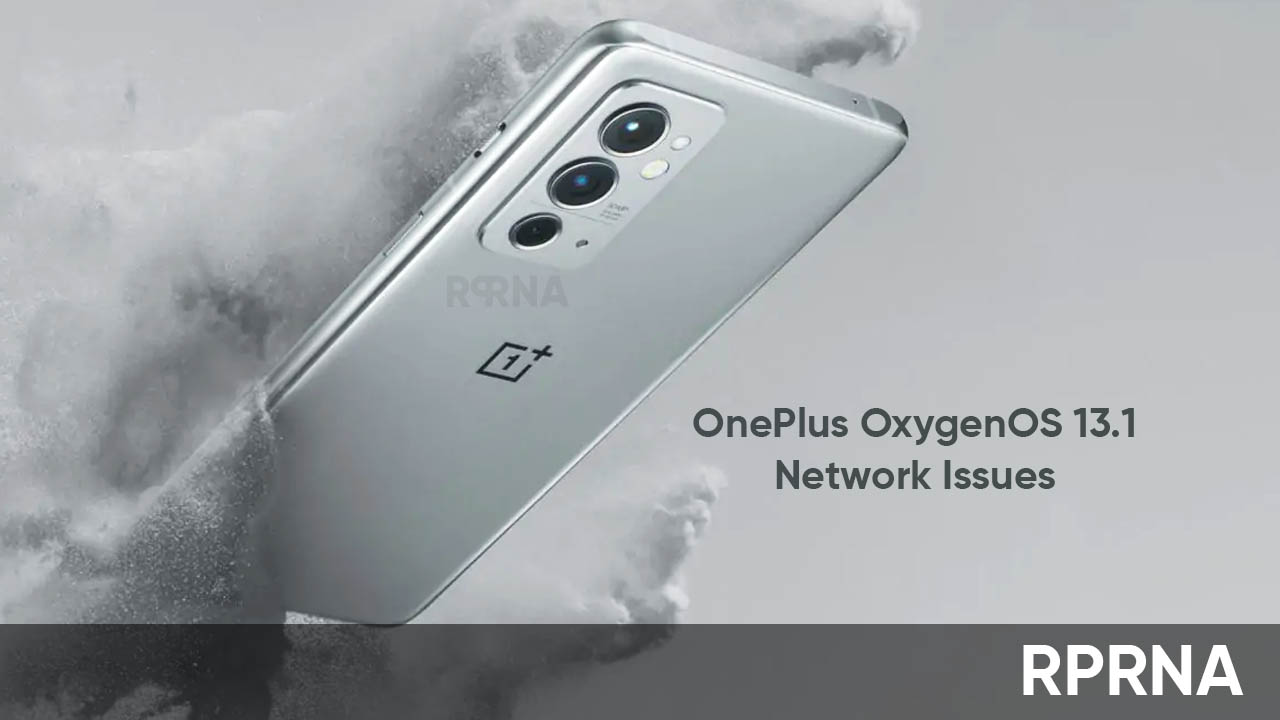OnePlus is rolling out OxygenOS 13.1 software update for its flagship smartphones, and some users reported network issues after the installation. Though the version holds several perks for devices, it looks like the update has not satisfied the users much.
In recent times, users especially those holding OnePlus 9 series in their hands, are complaining about the network issues with the OxygenOS 13.1 upgrade. These defects slightly differ from each other but result in the complete shutdown of the connection.
Speaking of which, a OnePlus 9 phone owner said that there is some SIM card detecting problem in his device after which, the handset completely turns off the network. This is happening after downloading the latest OxygenOS 13.1.
On the flip side, a OnePlus 9RT user mentioned that the internet turns off automatically and after a few seconds it turns back on. This happens all of a sudden and is frequent since the latest iteration. And that’s just not it! The data randomly switches from 5G to 4G even when in a 5G coverage area.
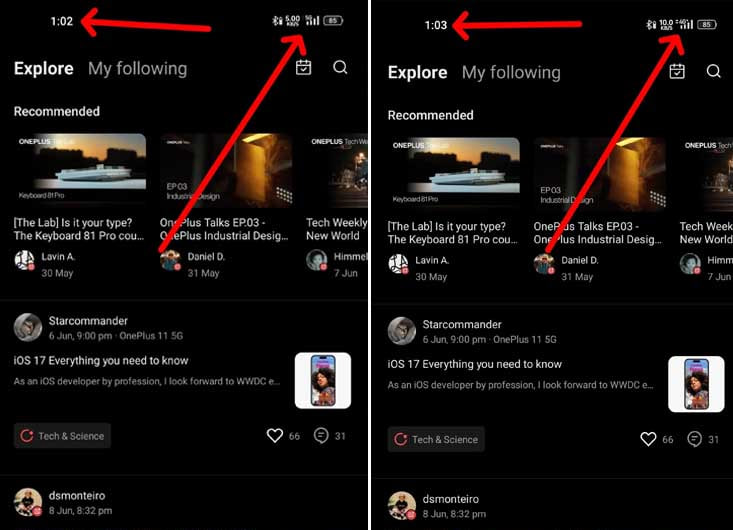
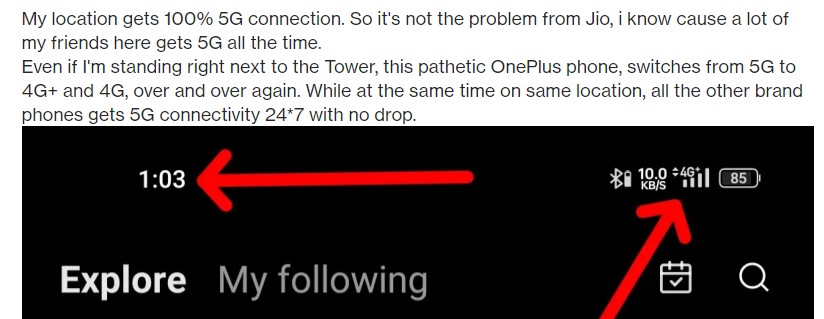
Shockingly, this case is not only limited to the OnePlus 9 models but has also affected the top-end OnePlus 11 lineup. Responding to the issue, a user said that network issues became a common disease for OnePlus devices after the OxygenOS 13.1 version.
After the battery section, OxygenOS 13.1 hampered the network and connectivity segments as well. Though not every model is dealing with the same problem. Perhaps, the majority lies in the defective network connection category.
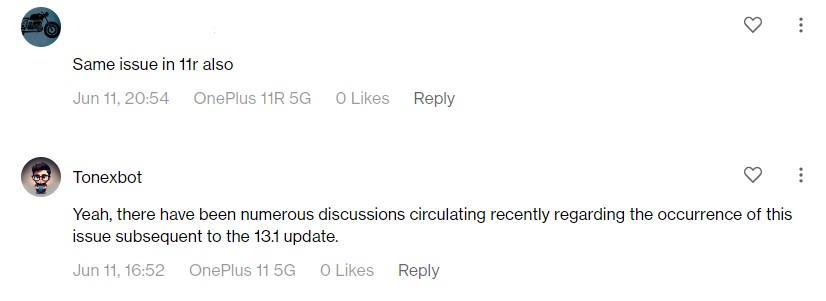
Here is a quick fix that you can try on your OnePlus phone. As per a user, resetting the network adapters could be a temporary repair of the error. For doing so, follow the below-given prompts:
- Open the Settings app
- Scroll down and select the System section
- Tap on the Backup & Reset option
- Click on Reset Phone > Reset WiFi Mobile Bluetooth
- Restart the phone.
Follow our socials → Google News, Telegram
Further, you can also check whether the APN on the phone matches the APN from your Mobile provider. Meanwhile, we can only anticipate that the tech giant will resolve this issue with the upcoming versions.