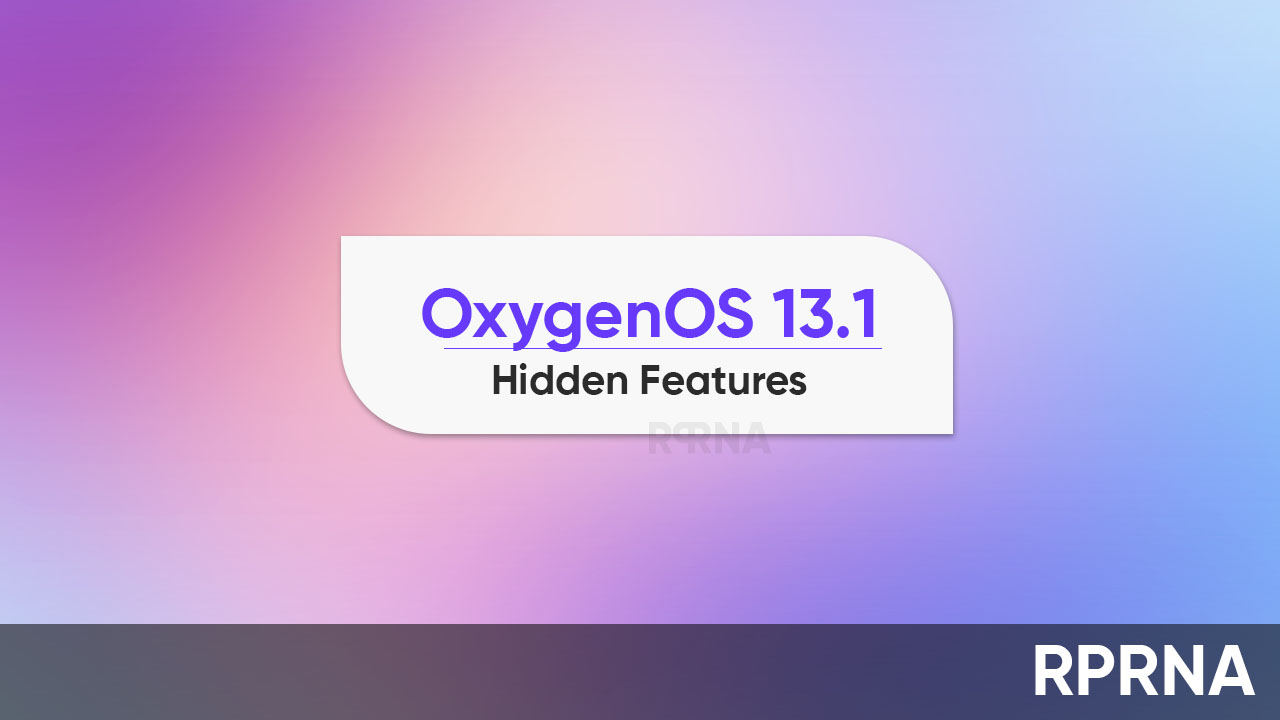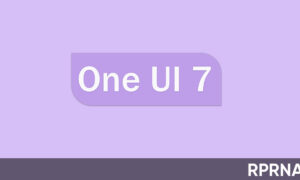OxygenOS 13.1 comes on board with amazing features. Although a few tweaks remain secretive among consumers. In the latest edition, a OnePlus user reports several new features including a unique recorder widget, smart sidebar improvements, and more that made their way with OxygenOS 13.1.
Recently, a OnePlus fan named @Some_Random_Username kept his legs in the community forum. He described how the new OxygenOS 13.1 update for the 10 Pro models has appeared with a significant recorder widget on the Shelf and improvements for the smart sidebar.
That’s not it! The user further attached a list to the posted thread, counting a bunch of additions. Accordingly, he mentioned that these are some unannounced features that didn’t show up in the changelog. So without any ados, let’s begin the exploration of the new elements in OxygenOS 13.1.
1. New Recorder Widget on Shelf
Yes! Users can now add a recorder widget to the Shelf app. This will enable you to start recording, place a mark during or stop it whenever you want. Besides, you can even launch the recorder application.
2. Smart Sidebar Improvements
Earlier, the Smart Sidebar used to show a simple toggle beside the floating bar to hide it. Although, it’s now been corrected with a new design, image addition, and text to better explain its future status.
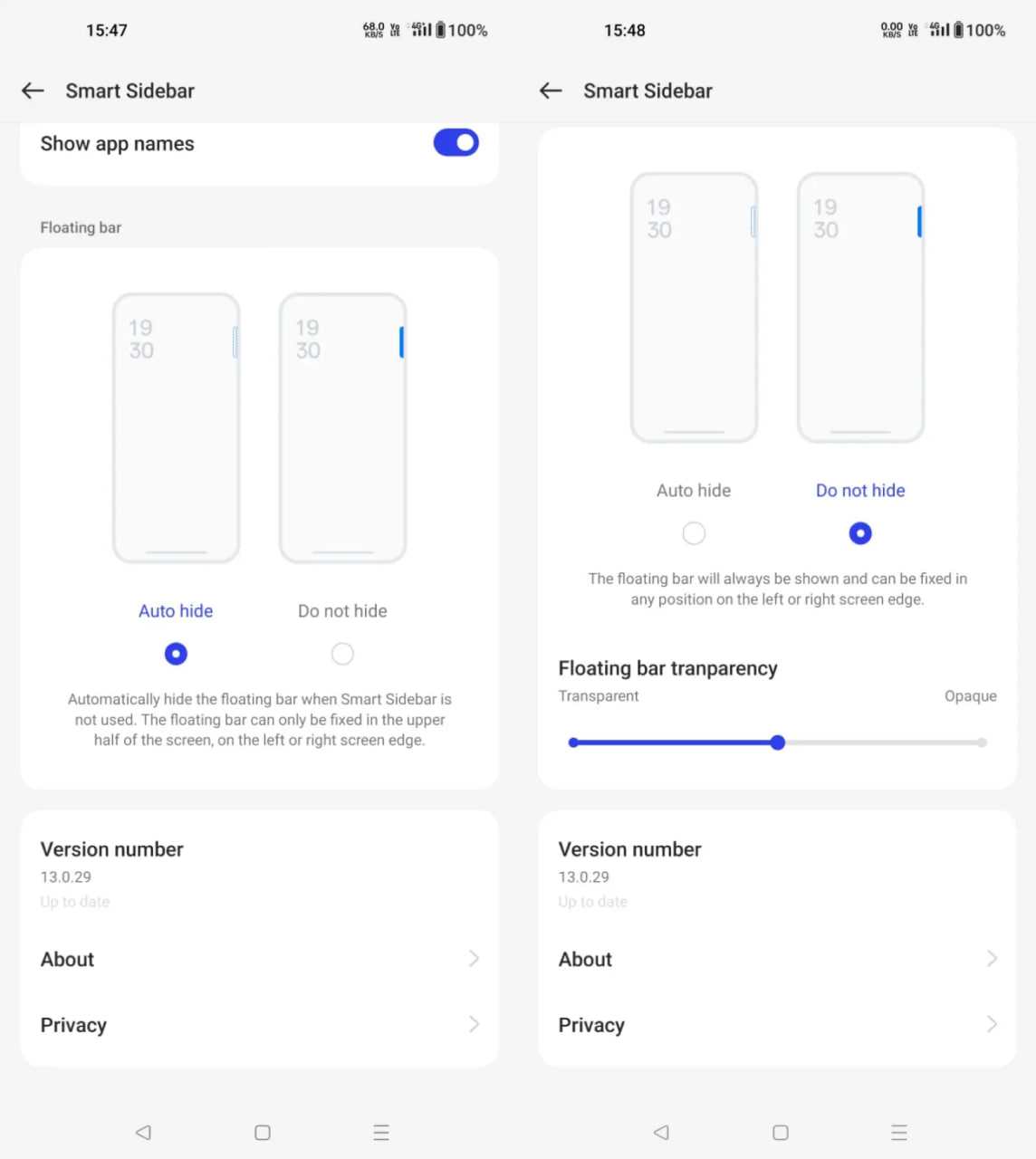
3. Easy Flashlight Controls
Previously, launching the flashlight from the Quick Setting shows a prompt ‘Flashlight turned on’ with a ‘Turn off’ button to control it. With OxygenOS 13.1, you will now get a much better visual indicator.
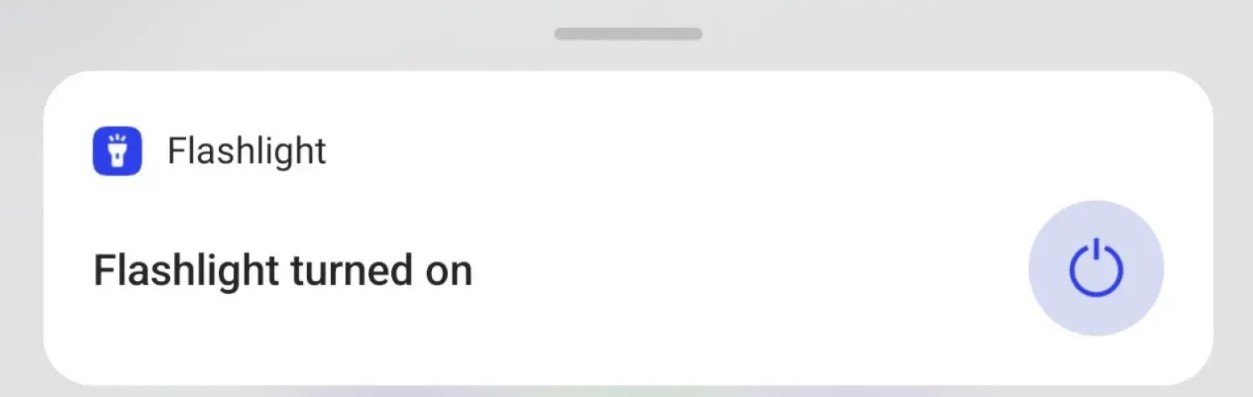
4. Convert image format easily
The updated Gallery app in OxygenOS 13.1 silently brought the ability to convert images (from HEIF to JPEG) and videos (from HDR to SDR) formats before sharing them. This is a significant add-on that was not in existence so far.

5. Pocket mistouch prevention toggle is back
Tried of unusual touch on your phone’s screen while it’s in your pocket? No worries, the Pocket Mistouch Prevention toggle is back. For your information, it was removed from OxygenOS 12. Yet, you can now access it in Settings > Home Screen & Lock Screen > Pocket Mistouch Prevention.
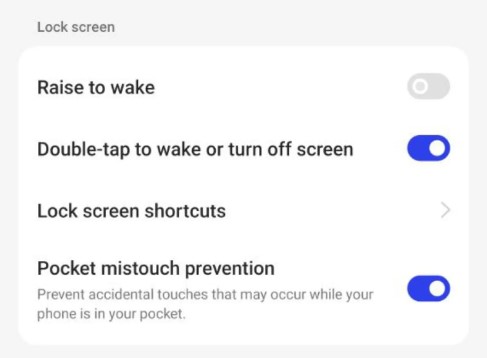
6. Icon to clear recent searches in Settings
Again a very minor yet useful change. Clearing the recent search items made in Settings can now be done by tapping on the bin icon, instead of a clear button.
![]()
Follow our socials → Google News, Telegram
Apart from these points, you may find differences in the volume ring icon, can enable/disable Dolby Atmos functionality, change the input method quickly (if you have multiple keyboards), have better Storage options, enhanced camera mode settings, and more.
This is just the beginning and we may find some more eye-catching points in the time ahead.