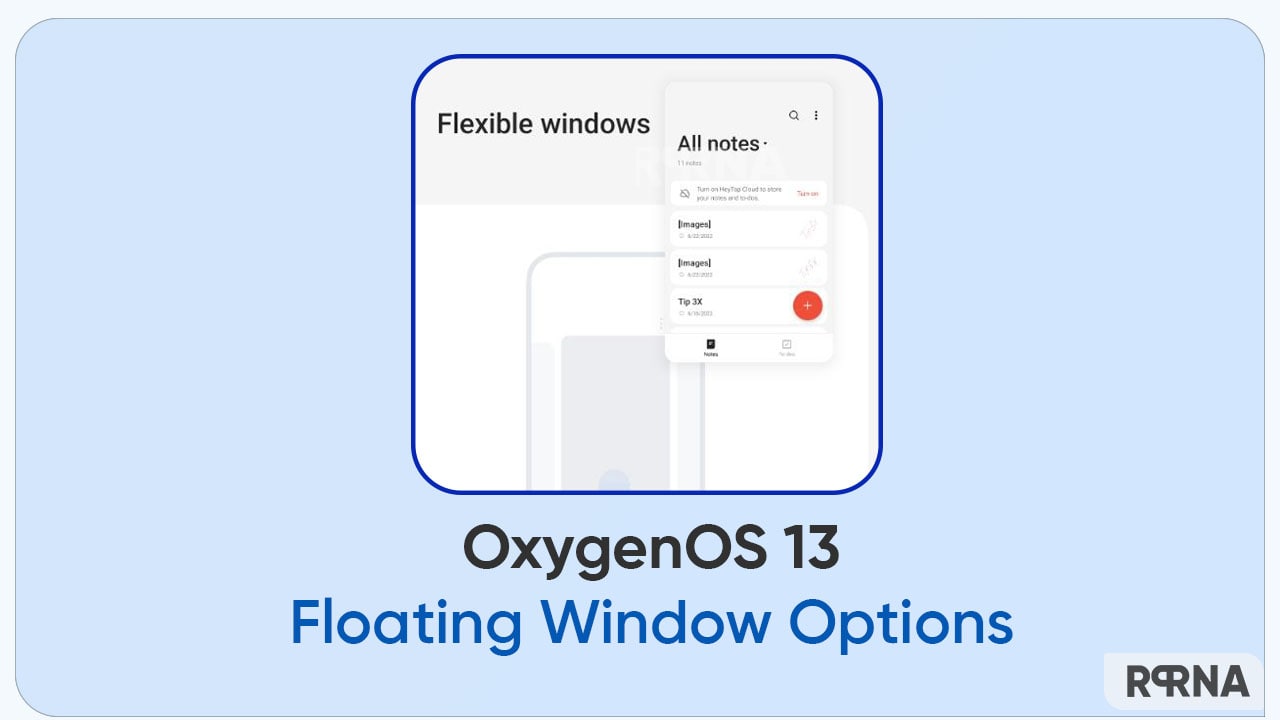OnePlus has baked the OxygenOS 13 operating system with a bunch of exciting features. The list begins with the highly-efficient customizations and ends at the tough privacy and security center. In the midst, OxygenOS 13 brings some amazing floating window options that are worth giving a try.
For your information, the floating window is an on-screen window or tab on your phone that you can easily drag and position within an app or on the home screen. However, OxygenOS 13 floating window feature offers more than just opening and placing a window on the home screen.
Join Us On Telegram
Accordingly, the latest OnePlus OxygenOS 13 floating window options let you perform several tasks in one go. You can resize, enlarge, hide, or turn a floating window into a Split Screen. On the flip side, you even have the choice to quickly share files with any app by using the drag-and-drop method.
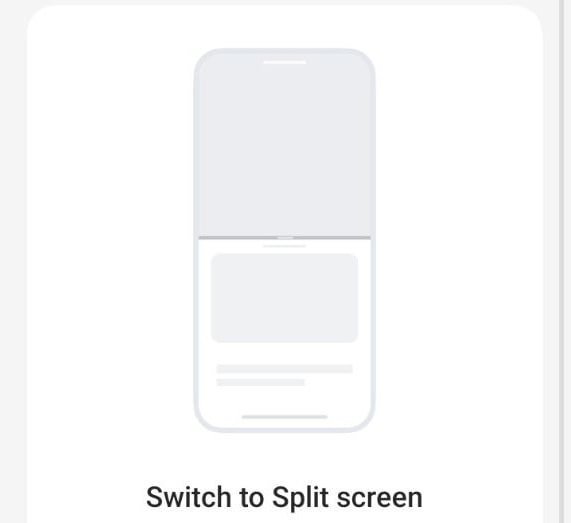
Have a look at the OxygenOS 13 floating window options:
- Quickly open windows: Turn an app into a floating window from the recent tasks screen or certain notifications
- Open from Smart Sidebar: Tap an app in Smart Sidebar to open it in a floating window
- Open with a swipe: Swipe up to open a floating window
- Resize a window: Drag the lower left or right corner to resize
- Mini window: Tap to enlarge. Double-tap to make it full screen
- Quickly hide a window: Drag a floating window to the left or right screen edge to hide it.
- Share files: Drag selected files to another app to share them
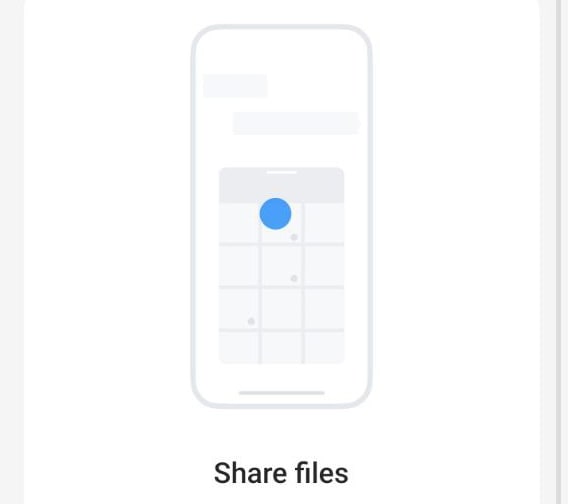
- Switch to Split Screen: Drag to switch between floating window and Split Screen mode.
- Button-free mode: Hide action buttons. You can tap the bar at the top of a window to show the Close button.
To learn and access these functions, you can visit Settings > Special Features > Flexible Windows on your OnePlus smartphone.