And here comes another region! OnePlus has started pushing off the stable OxygenOS 13 software update for the OnePlus 10T smartphone users in Europe. After the initial rollout in India, the company has started stretching the roots of this major upgrade for the users residing in overseas markets.
As per the input revealings, the latest OnePlus 10T OxygenOS 13 update in Europe is appearing with the CPH2415_11_C.22 build version. Although the update carries a mini software package size of 194.09 MB. But there isn’t any compromise in the amazing features and thoughtful optimizations.
Join Us On Telegram
It’s worth mentioning that the changelog runs differently for the beta as well as the regular users. Eventually, the OnePlus 10T smartphone users who have already installed the OxygenOS 13 beta firmware will get new fixes related to the home screen, camera functions, and Wi-Fi network stability.
Take a look at the changelog below:
System:
- Improves system stability
- Fixes an issue where widgets cannot be added to the home screen
- Fixes an issue where the floating bar is not hidden automatically when Smart Sidebar is not used
- Fixes an issue where apps cannot be opened in the split screen mode
Optimizations:
- Camera: Repairs the issue where AI Highlight Video might turn off unexpectedly in certain scenarios
- Wi-Fi: Improves the stability of Wi-Fi connections.
Meanwhile, regular users installing the OxygenOS 13 upgrade on their OnePlus 10T device for the first time will get a huge changelog including features related to the user interface, high-end efficiency in performance, enhanced privacy and security functions, additions in Health & Digital well-being, and more. [Full Changelog HERE]
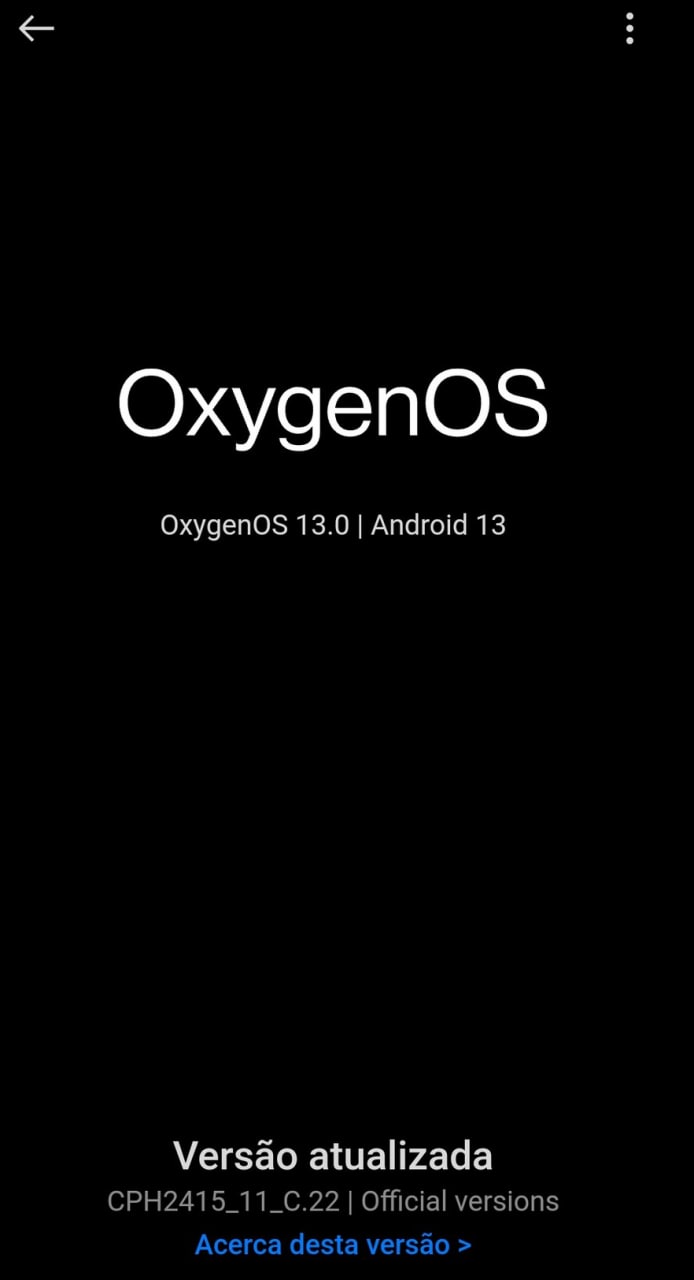
In both manners, the update is quite useful for the OnePlus 10T handset owners. Currently, the update is making its way to the respective devices via the OTA medium. However, you can install the update using manual methods.
- Go to the Settings menu
- Select the System option
- Tap on Software Updates
- To the available update, hit the Download & Install tab
It could happen that you don’t find the update immediately in the search results. Hence, don’t panic and keep patience, the update incremental will soon touch your smartphone surface.
|| Source ||

















