EMUI 10 Tips: When Keep screen on while looking is enabled, your screen will stay on as long as you are directly looking at it. If the screen dims after it hasn’t been used for a while, you can turn it back on with a simple glance.
Read More: Here are all the features of Huawei EMUI 10
How to set it up?
- Open Settings
- Go to Biometrics & password
- Then Face recognition, and follow the onscreen instructions to enroll your facial data.
- Then, just enable Keep screen on while looking, and you’re good to go!
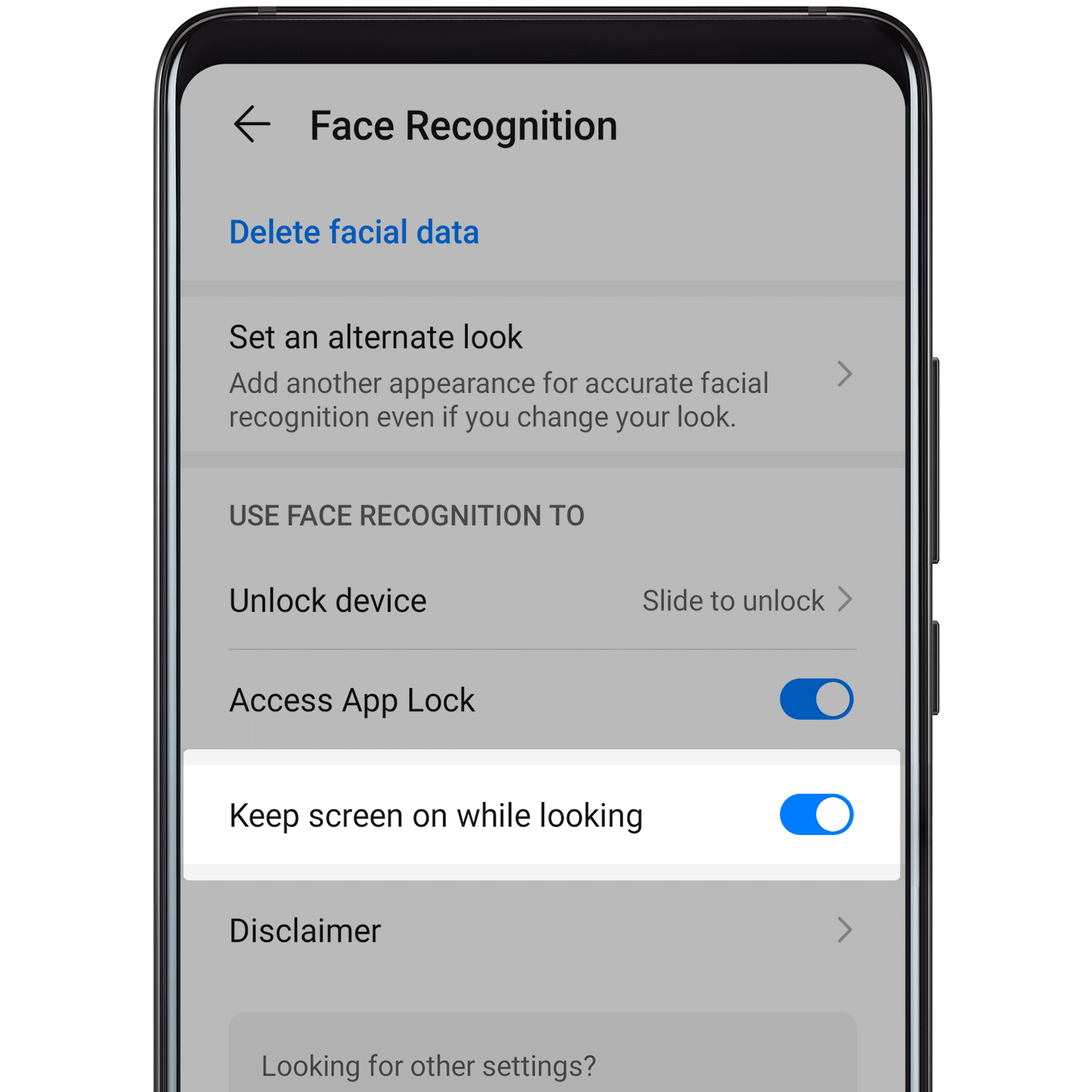
Image: Huawei Mate 30
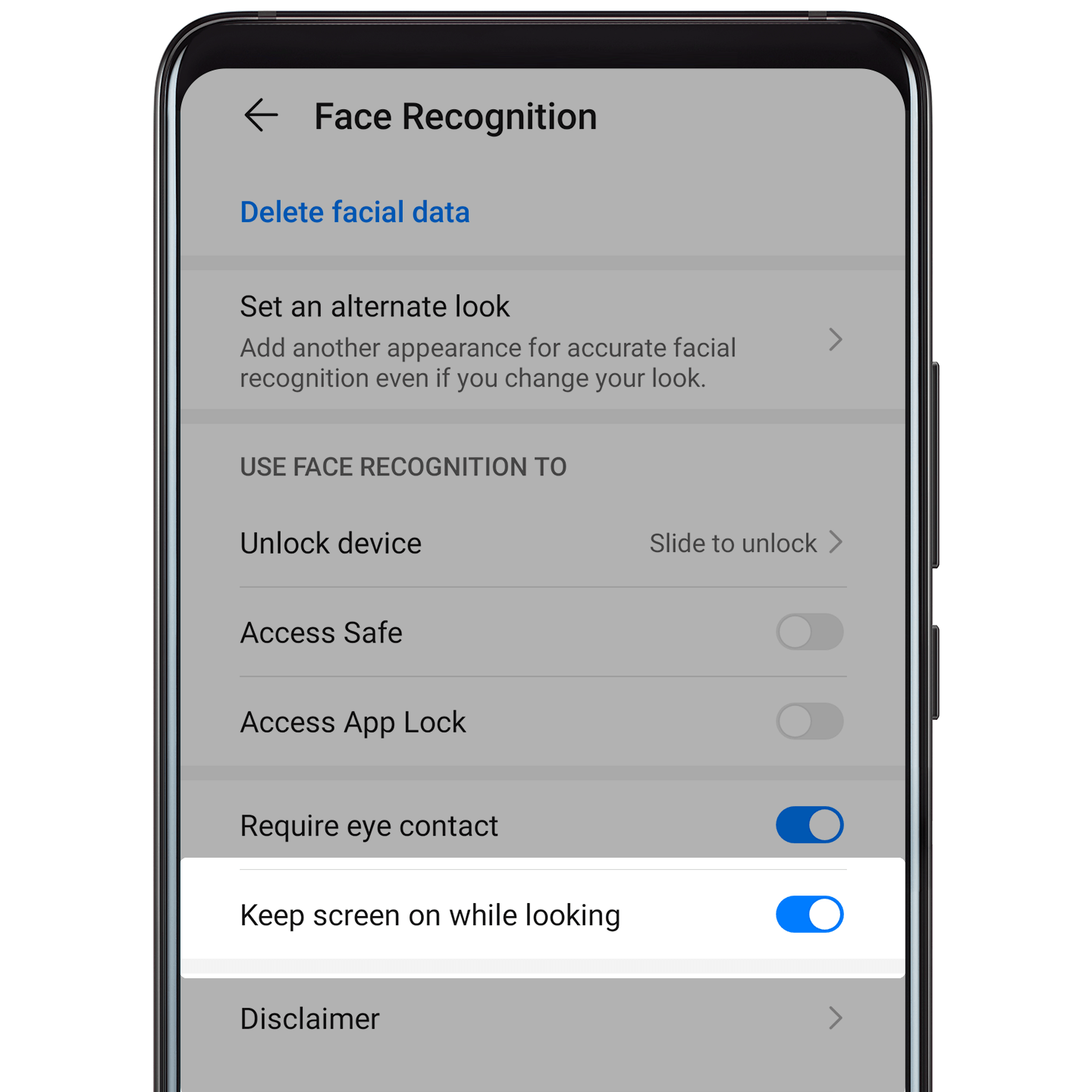
Image: Huawei Mate 30 Pro














