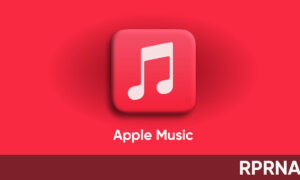A correct mobile data configuration is vital for the iPhone 12 series to provide a great user experience and that is largely because of the browsing speed.
There are many users who always want to enjoy the highest possible speed, however, that sometimes can cause excessive battery consumption and of course also of the mobile data rate.
Join us on Telegram
Here we are going to tell you which are the steps you have to take to make your iPhone 12 surfing as fast as possible. First of all, you will have to choose the fastest network available on your iPhone, to do this, follow these steps.
- Open the Settings app.
- Click on Mobile Data.
- Click on Options and then on Voice and data.
- Activate the option that gives you the fastest connection speed.
Similarly, it is also very important to choose the Data Mode that gives you the best speed in all possible situations. To do this, follow the steps below.
- Open the Settings App on your iPhone.
- Click on Mobile Data.
- Click on Options.
- Go to Data Mode.
- Choose the data mode that gives you the best speed in all circumstances.