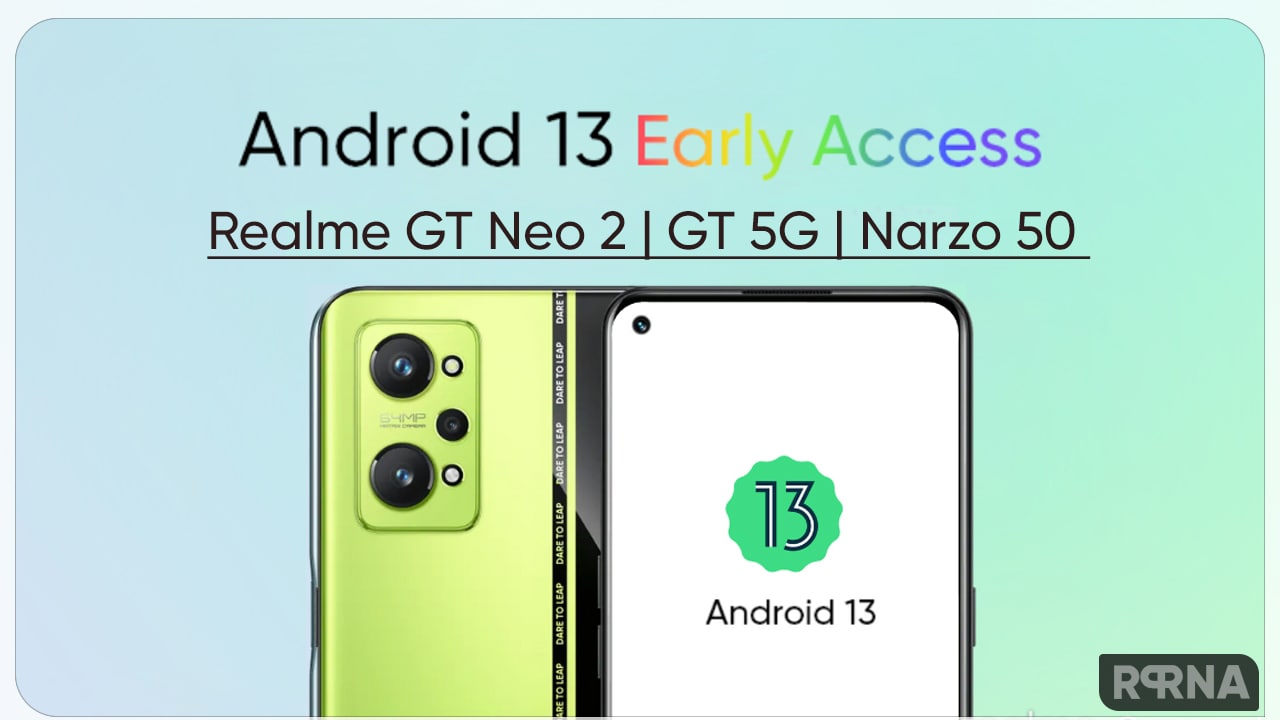Realme has started rolling out the Realme UI 1.0 based on Android 10 OS. It brings many features including the Screen-off display. The Realme UI’s Screen-off display is basically what we know as always-on display feature.
Must Check: How to download and install Realme UI 1.0
You can see notifications, time and battery details when the display is turned off. You can also choose what all information such as a clock, date, battery, notifications you want to see on the lock screen. You will also see limited Digital clocks and Analogue clocks categories.

To activate the Screen-Off Display (Always On Display):
- Go to Settings
- Display & Brightness
- Off-Screen Clock
- Here you need to click on the Off-Screen-Clock to enable this feature also you get to set time according to your preference.
Under Screen-off content, you will be able to select the Digital clocks and Analogue clocks.