OnePlus has officially availed the stable ColorOS 13 (Android 13) software versions for many of its old devices. The company recently shared a huge post on its Weibo channel and announced the ultimate iteration for its Chinese fans.
For your information, OnePlus has aligned two kinds of software upgrades for its gadgets. Eventually, the global users run their handsets over OxygenOS, while the native region consumers are settled with ColorOS.
Follow RPRNA on Google News
Just like OxygenOS 13, the tech maker is also rolling out the beta and stable ColorOS 13 firmware upgrades to its devices in China. Although many of the handsets have collected the new build, a few of them are still left to grab the dynamic upgrade.
Join Us On Telegram
Accordingly, the company initiated this update distribution task through an official announcement. Here’s what the description of the newly shared post reads:
“To upgrade the experience to a new milestone, we officially announced: #ColorOS13 All OnePlus Plans to upgrade model are now open for official version upgrades!”
Notably, the “all OnePlus products and all open official version upgrade” statement here means that since the official version upgrade of the OnePlus Ace 5G, all the OnePlus devices that have promised to be upgraded have now been released as stable versions.
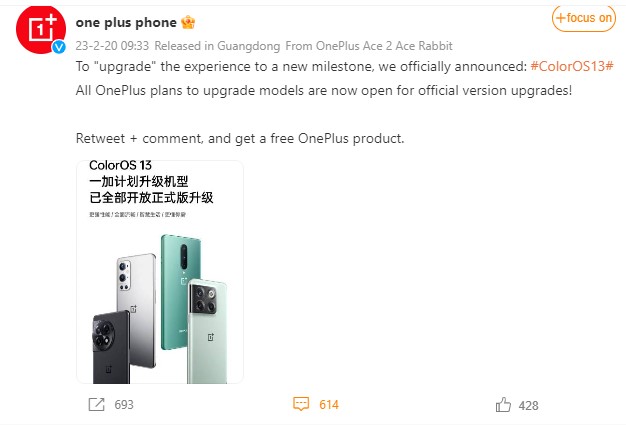
Up to now, the following OnePlus devices have been upgraded to the stable ColorOS 13:
- OnePlus Ace Racing Edition
- OnePlus Ace Pro
- OnePlus Ace
- OnePlus 10 Pro
- OnePlus 9 Pro
- OnePlus 9
- OnePlus 9RT
- OnePlus 9R 5G
- OnePlus 8
- OnePlus 8 Pro
- OnePlus 8T
If any consumer has a model that hasn’t been operated or used for a long while, he can take it out to charge and upgrade it.
You can check the version through Settings > About Phone > Version Info > Version Number. Now tap on the settings icon at the upper right corner and you will enter the Early Adopters phase. Select Apply Now option and tap on “Check for Updates”. Thereafter, you can detect and download the version to upgrade to ColorOS 13
(Source)

















