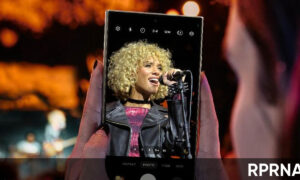Oppo has continuously released the Android 12-based ColorOS 12 beta program for several of its smartphones. Now the company has started rolling out the first Oppo Find X5 Lite Android 12/ColorOS 12 update for Indian smartphone users. This update comes with new and improved features and helps the smartphone run faster.
“JOIN OPPO ON TELEGRAM”
Android 12 OS comes with the latest security and privacy functions, new widgets, latest functions, Always On Display features, and much more. OEM should be taken to more countries worldwide soon. In the meantime, we recommend that you download and install the brand new s/w as soon as you receive it on your handset.
You may have already received the notification of the new update. If you haven’t already, you can manually check for OTA updates by going to Settings » Software Update and tapping Download & Install. You can also download the latest firmware file from our database and flash it manually.
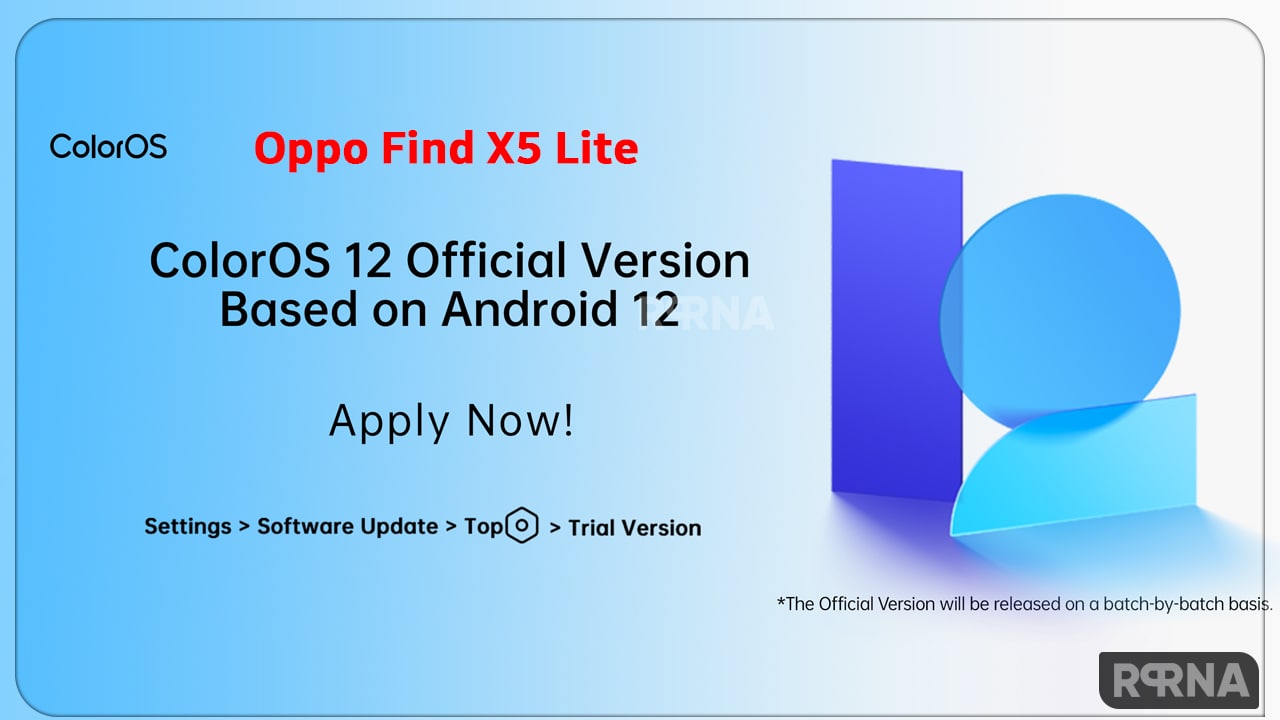
Oppo Find X5 Lite Android 12-based ColorOS 12 stable update – Details
Phone model: Reno 10x Zoom
Country: India
Detectable Version: F.50
Target Version: H.61
Please back up important data on the phone before updating to avoid data loss due to incompatibility or other unforeseen circumstances. After updating to the latest version, the operating system will automatically perform a series of actions to optimize your device. This can cause your device to overheat, lag and drain the battery quickly.
We recommend that you turn off the screen and charge your device overnight after a successful update. Or keep using the device, it will be back to normal in a few days. Some third-party apps are not compatible with Android 12.
Hence, updating these apps may not be possible or your device may have technical issues like lags and crashes.
How to Apply for Oppo Find X5 Lite Android 12 ColorOS 12 update?
The official version has been released, you can get it in 2 ways with the following steps:
- Click > Settings > Software Update > Detect and update ColorOS 12 version.
- For Official Version Users.
- Please make sure you are updated to the latest official version of ColorOS 12.
||Source