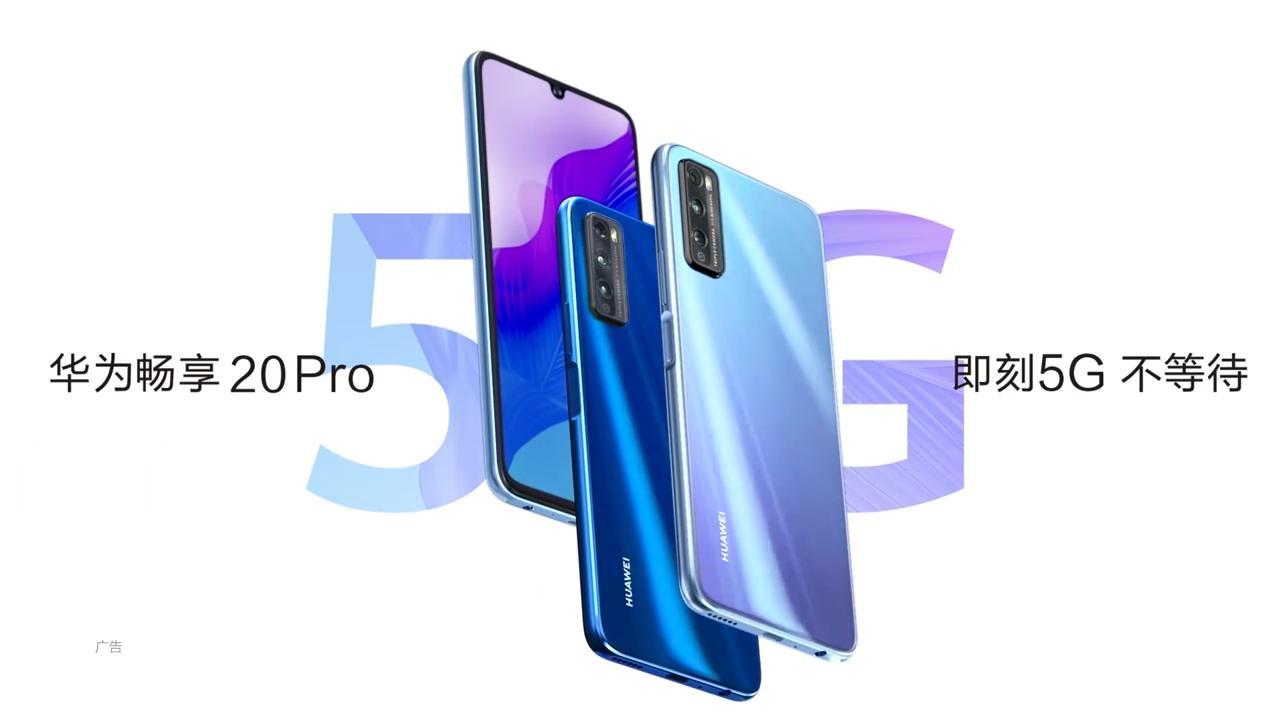Huawei has begun to rollout first EMUI 10.1 upgrade for Huawei Enjoy 20 Pro, this update installs the Android patches released in May 2020 for improved system security.
On June 24, Huawei Enjoy 20 Pro first sale started in China. On the same day, the company pushed some optimizations and a number of new features such as Multi-Window Mode, Knuckle gestures, camera optimizations, and more.
The May 2020 security update brings Android patches from Huawei and Google, fixing different levels of exploits and issues within Huawei phones including 2 critical and 22 high and 2 Medium levels of CVEs
READ MORE: Here’s the list of eligible Huawei and Honor devices that will get EMUI 11 and Magic UI 4.0
Join our Huawei channel on Telegram:
SOFTWARE INFORMATION:
Huawei Enjoy 20 Pro is getting May 2020 security update with EMUI 10.1 version 10.1.1.122.
Important: Software version, size, and rollout availability could be different in different countries.
*If you’ve something to share, send us on [email protected].
HOW TO CHECK FOR UPDATE:
[Through Settings] Settings – System & updates – Software update – CHECK FOR UPDATES – Download and install.
[Through Support App] Open Support App – Service Tab – Update – CHECK FOR UPDATES – Download and install.
CHANGELOG OF THIS UPDATE:
Multi Window: Allows you to multitask with ease in Split-screen mode, and send messages using a floating window while watching videos or playing games. Swipe in from the left or right edge of the screen and pause to display the Multi-Window dock. Hold an app icon in the dock and drag it to the side of the screen to enter split-screen view, or touch an app icon to display it in a floating window.
Knuckle Gesture: Adds knuckle gestures.
Camera: Long press shutter feature added.
Security: Integrates Android security patches released in May 2020 for improved system security.
WHAT’S KNUCKLE GESTURE?
The knuckle gestures will allow the users to perform different tasks with a double-tap, slide, or drawing a shape on the display for screen recording, screenshot, scroll shot, split-screen, and more. Optimizes the screenshot features with knuckle gestures.