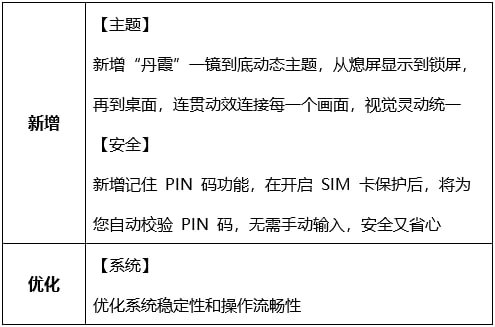Huawei releasing a new HarmonyOS software update for the Huawei P50 smartphone with version 2.0.1.217. This update is rolling out through OTA medium on the home ground.
JOIN HarmonyOS ans EMUI ON TELEGRAM
Huawei P50 HarmonyOS 2.0.1.217 update added new features including the dynamic theme of “Danxia” and PIN code remembering function to provide more security.
The latest update also brings system stability improvements that help the system to run more stable. If you are a Huawei P50 device owner, it is really great chance to increase your experience and boost the overall system performance.
 To be mentioned, Huawei P50 Pro users also recently grabbed the HarmonyOS update that brought optimizations for the super device, game operations, and added the Danxia theme as well as installed the March 2022 security patch for better security.
To be mentioned, Huawei P50 Pro users also recently grabbed the HarmonyOS update that brought optimizations for the super device, game operations, and added the Danxia theme as well as installed the March 2022 security patch for better security.
New changelog:
Theme: Added a new dynamic theme of “Danxia”, from Always-on display to lock Screen, and then to the home screen, coherent dynamic effects connect each screen, visual agile and unified.
Security: Added the function of remembering PIN code, after the SIM card protection is turned on, the PIN code will be automatically verified for you, without manual input, which is safe and worry-free.
System: Optimizes system stability for smooth performance.
How to update:
Now, to update your smartphone, go to settings, system & updates, and then software updates. From here, tap on CHECK FOR UPDATE and let the phone fetch the latest update for you. If an update is found, hit the download and install option.
On the flip side, you can also request the update through the My Huawei app. Open My Huawei app, go to the update section, and follow the on-screen instructions.
Note: Do check that your smartphone will be charged at least 30% and above and has an adequate amount of battery. Don’t miss to prepare the back of your important data.