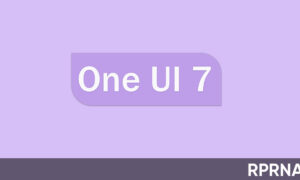Microsoft is keeping the momentum going by introducing significant updates to some of its beloved utilities in the Canary and Dev channels on Windows 11.
With the latest Windows 11 update, Microsoft is bringing exciting enhancements and features to the Snipping Tool and Notepad, making these essential tools even more powerful and user-friendly.
The latest update for Snipping Tool carries a build version 11.2307.44.0, whereas, the latest features are rolling out for NotePad with Windows 11 build 11.2307.22.0. You can read details about these new offerings below.
Snipping Tool
- With this update to Snipping Tool, the firm has introduced the combined capture bar, making it easier to switch between capturing screenshots and screen recordings without having to open the app.
- Users can use the Print Screen or Win + Shift + S keyboard shortcuts to open the capture bar for snipping, where they will continue to find the familiar snipping modes, or try the new Win + Shift + R keyboard shortcut to open the capture bar for recording.
- The latest update also improves the screen recording experience based on your feedback by introducing support for optionally recording your PC audio and voiceovers using a microphone.
- New app settings let you configure the default audio recording settings for new screen recordings, and if you have multiple recording devices, you can select your preferred recording device before you start recording.

Notepad
- With this update, Notepad will start automatically saving your session state allowing you to close Notepad without any interrupting dialogs and then pick up where you left off when you return.
- It will automatically restore previously open tabs as well as unsaved content and edits across those open tabs.
- The saved session state does not impact any of your files, though, and it is still your choice whether to save or discard unsaved changes to files anytime you close a tab.
- You can turn this feature off in app settings if you would prefer to have a fresh start every time you open Notepad.
FOLLOW OUR SOCIALS → GOOGLE NEWS, TELEGRAM
With these updates to the Snipping Tool and Notepad, Microsoft is combining productivity enhancements with the simplicity these tools are known for. These changes align with Windows 11’s broader vision of offering a user-friendly and efficient operating system that caters to both casual and power users.