Samsung is engaged to release the One UI 5.0 stable update to eligible device users and in expanding the October 2022 security patch expansion to more Galaxy users to make their smartphones compatible to get the new UI. Meanwhile, lately, October 2022 update is expanding for Samsung Galaxy A12, Galaxy A50 Tab S7, and Tab 6 Lite WiFi users.
For detailed information you can check the updated details mentioned below:
Join us on Telegram
Samsung Galaxy A50:
Samsung Galaxy A50 users at Verizon get the October 2022 Security patch update for general maintenance of their device system. The update also improves the stability of your device to give boost performance. Users can identify the update October 2022 update for the Galaxy A50 via the build A505USQSKDVJ1.
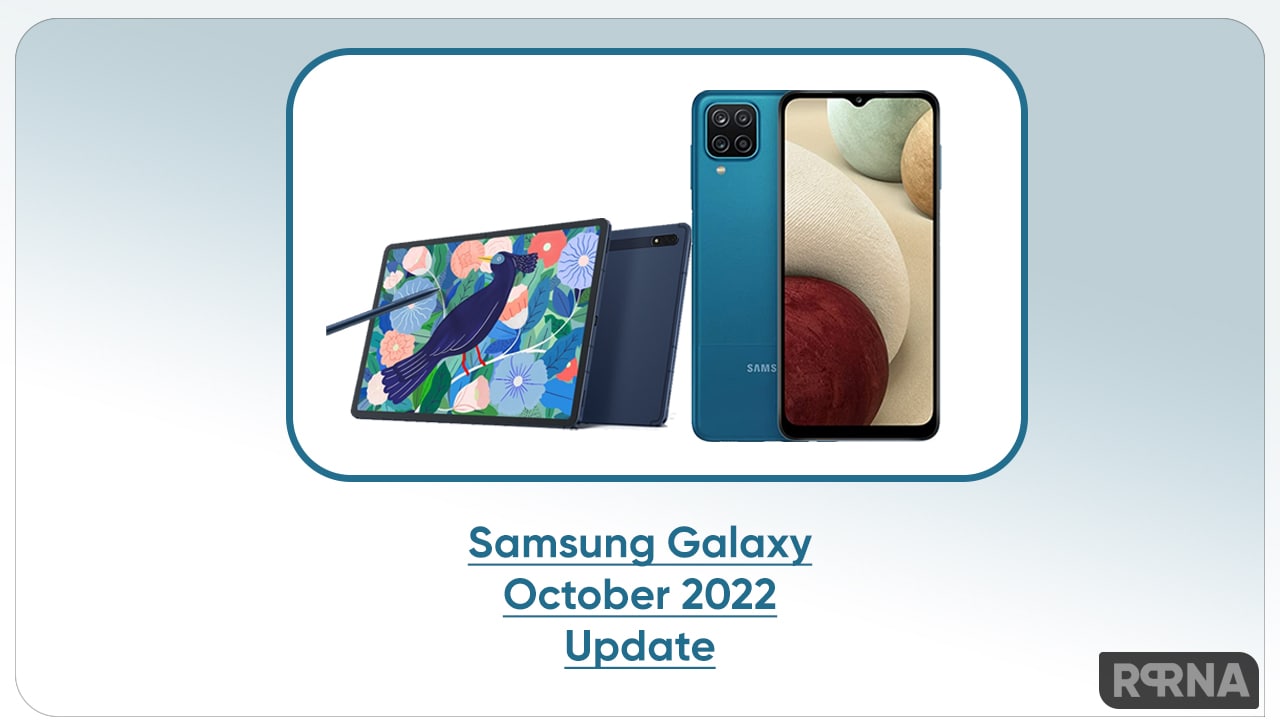
Samsung Galaxy A12:
The selling smartphone Samsung Galaxy A12 obtain the September 2022 security patch update in the month of October. The security patch aims to improve the system’s security and stability to give optimized performance.
- Samsung Galaxy A12: A125USQS4CVJ3
Samsung Galaxy Tab S7:
The exclusive Samsung Galaxy Tab S7 and Tab S7+ tablets receive the October 2022 security update with the aim to fix some known bugs and provide fluency to users. Like any other, the recent monthly patch improves the stability to give you a better operation.
- Galaxy Tab S7: T970OXM2CVJ2
- Galaxy Tab S7+: T976OXM2CVJ2
Samsung Galaxy Tab S6 Lite:
Samsung Galaxy Tab S6 Lite WiFi also receives the Android October 2022 security update in Europe. The current software update provides the most up-to-date Android patch to fix bugs and more.
It helps to improve the fluency of your Galaxy Tab S6 Lite WiFi to give you an optimized working and lag-free experience. Just download and install it as soon as it reaches you.
- Samsung Galaxy S6 Lite WiF: P610XXS2EVJ2 / P610XXS2EV11
How to download
When a new software update is available from the Samsung server, your Galaxy device immediately tells you. By selecting system Settings, then Software updates then Download and install, you can manually download the software update in the interim.







