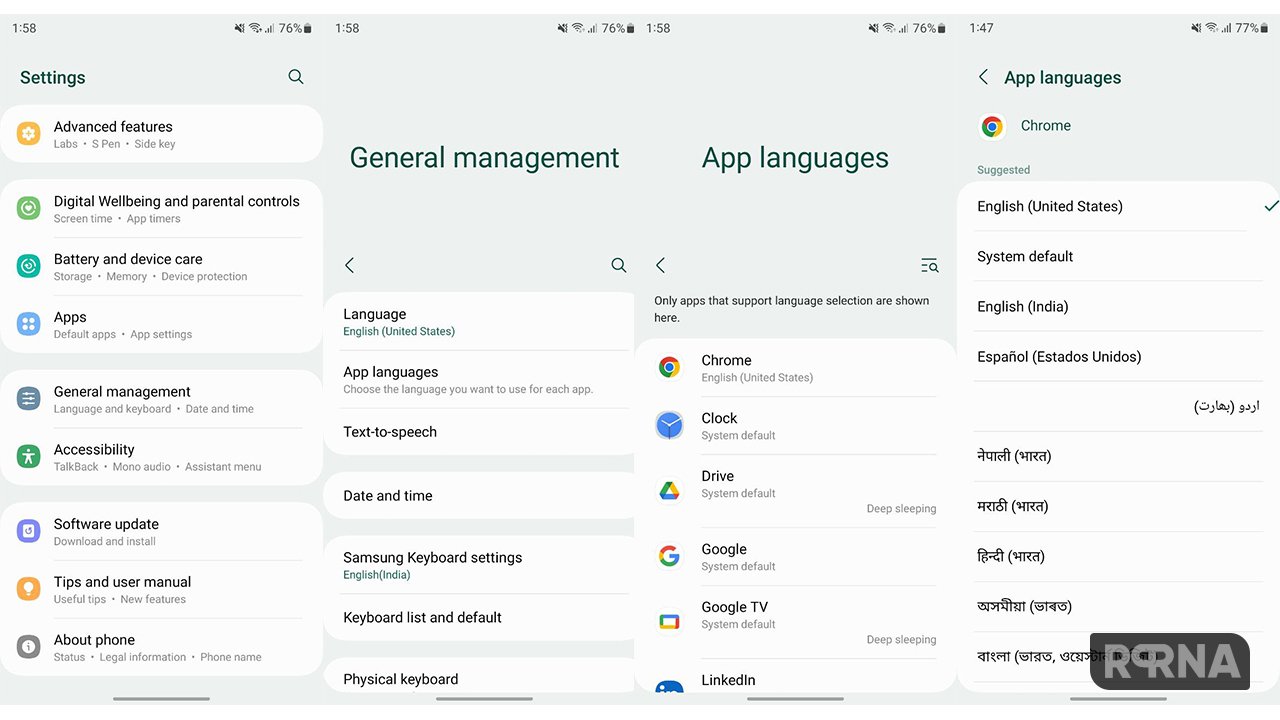Samsung One UI 5.0 Beta program is live for Galaxy S22 and Galaxy S21 customers in select countries. This update lets users test the new features and changes before anyone else. While using the One UI 5.0 version, I found so many noticeable features and one among them is Per-app language.
It’s always inconvenience for multilinguals to use all applications in the default system language when they want to apply a different language to a different app. Although Samsung smartphone supports various languages for so long, you would only be able to set a single language for the system.
JOIN SAMSUNG ON TELEGRAM
Meanwhile, the new Per-app language feature that is introduced with One UI 5.0 lets you select your desired language for a specific app. This is basically the feature of Android 13 OS that Samsung brings to One UI 5.0 as well.

This feature is mainly developed for multilinguals who prefer to use different app languages depending on the situation. For instance, you like to use a social media app in English while news providers, banking, and other applications in your mother language or the area you belong to.
However, it should be noted that the One UI 5.0 Per-app language feature may vary depending on the apps. It won’t be surprising if some third-party apps do not support this feature and will work best with English or your system’s language.
How to set a different language for a different app:
- Simply, head over to your phone’s Settings page.
- Scroll down to last and enter the General Management option.
- In the beginning, there’s an option called App language, tap on it.
- Select the app you want to change the language.
- Samsung offers you so many languages, tap the desired one and it’s done.