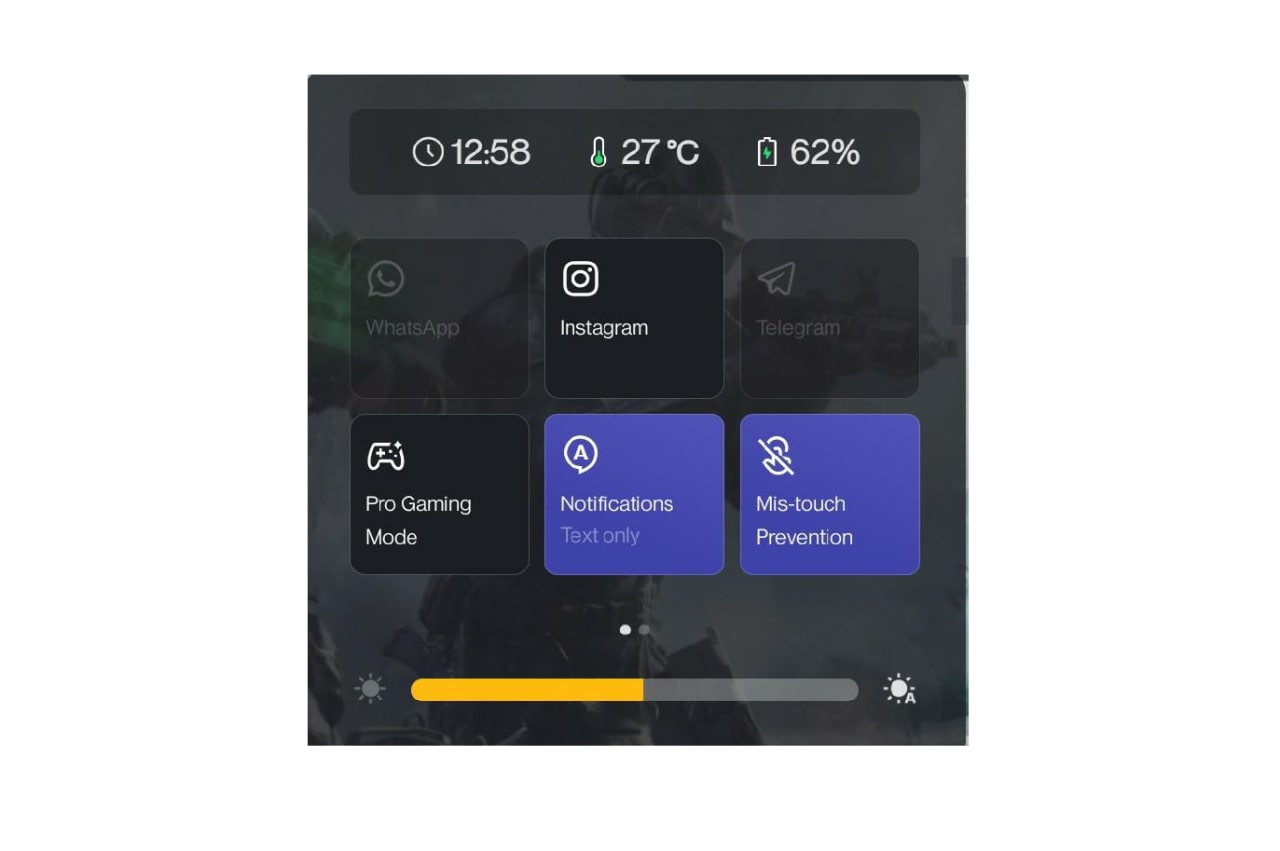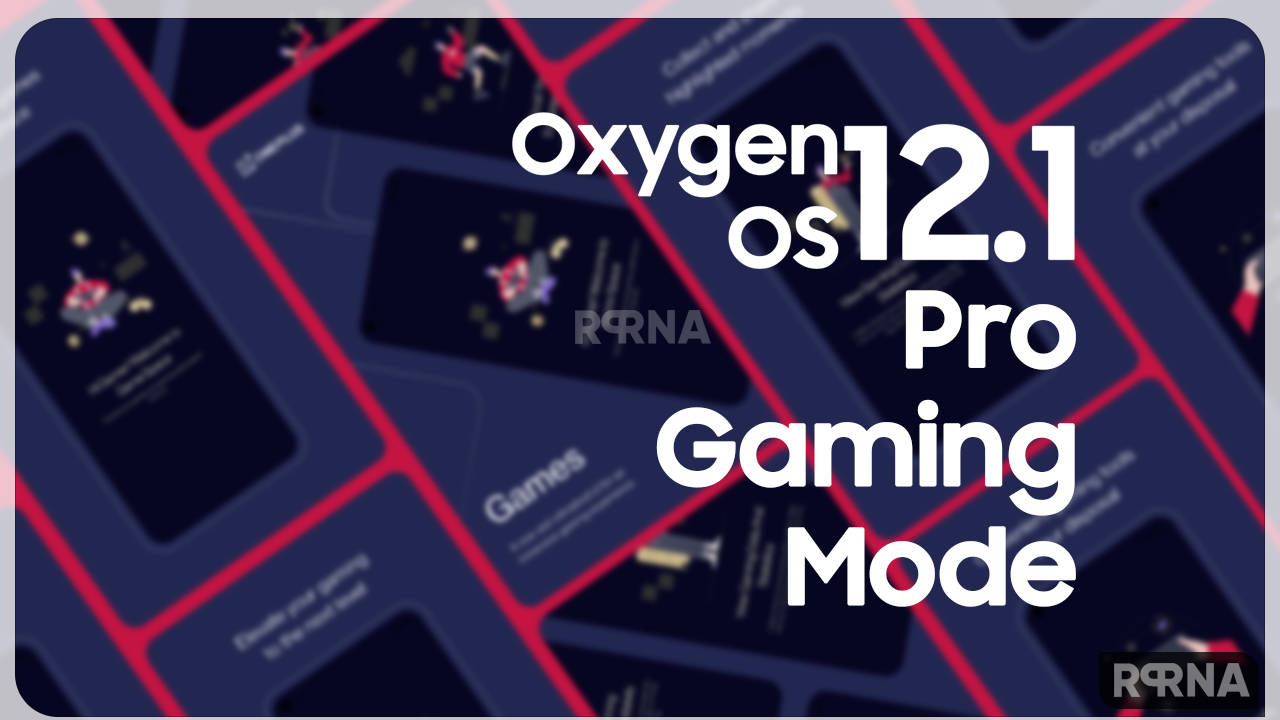Android smartphone is not only known for good photography it also comes with better gaming performance. For this, OnePlus OxygenOS 12.1 offers you a Pro Gaming Mode. When you play the game, the game mode will turn on automatically.
“JOIN ONEPLUS ON TELEGRAM”
In this mode, notifications and calls are displayed as text so you can focus on winning. The OxygenOS 12.1 Pro Gaming Mode lets you block notifications instantly, turn on bug protection, and have more control at your fingertips. Here’s how to access the game mode controls and the top three features that are likely to have the most impact during gameplay:
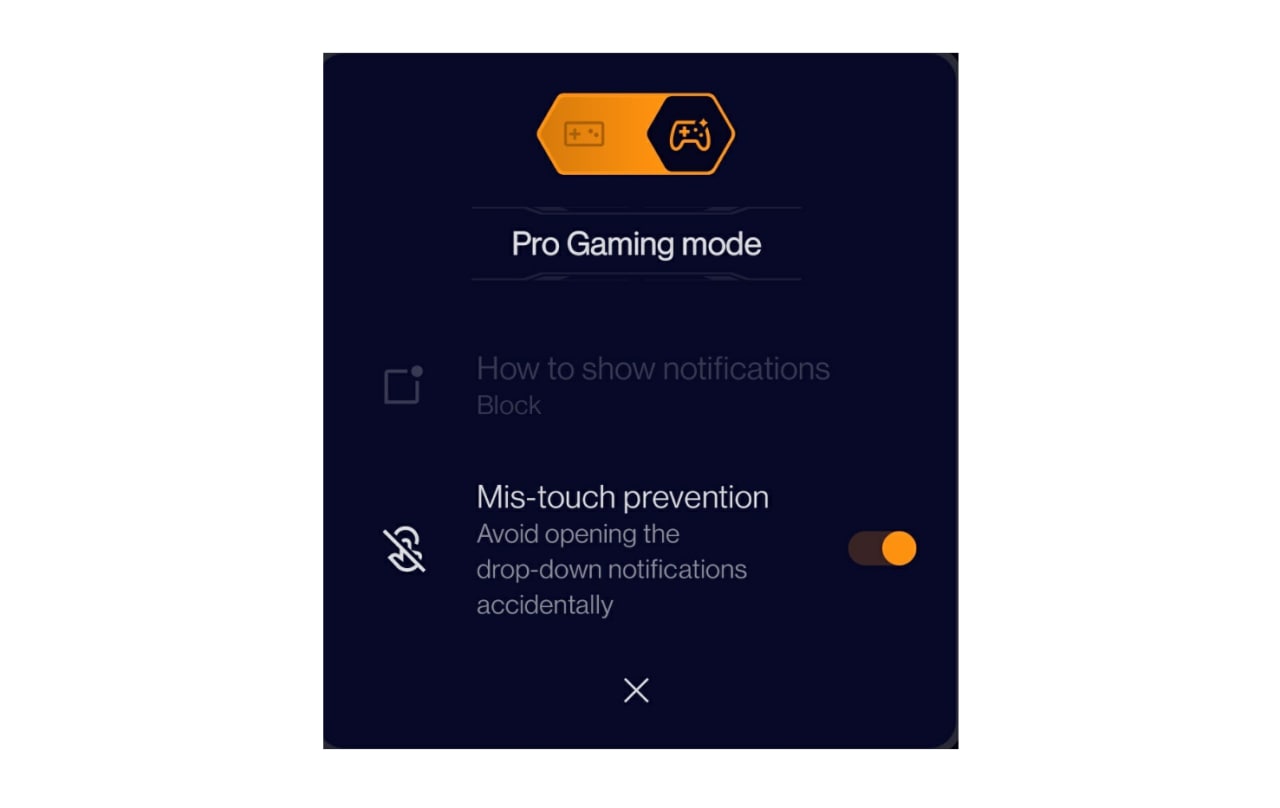
Accessing Gaming Mode Controls on your OnePlus phone
In OnePlus OxygenOS 12.1, you can quickly switch between Game Mode and Pro Gaming Mode via the pre-loaded Game app on your OnePlus device with additional features built-in. But don’t forget to turn this feature on and off as I did before playing the game. Luckily, there’s an easy way to access these controls while playing the game.
Once entering the Game, swipe up from the middle (top to bottom) and you’ll see the regular notification bar. However, if you swipe down from the top-right or top-left corner, the panel will drop down, allowing you to quickly toggle the feature on or off and access the Pro Gaming Mode button.

And, a pro tip, swiping in from the top-right or top-left corner in landscape mode lets you quickly reply to messages on Instagram or WhatsApp, so you can continue the conversation without losing the beat.
OxygenOS 12.1 Pro Gaming Mode or Game Mode Features
Notification Blocking
- It can be annoying to receive texts and messages in the middle of an action. In the Game Mode dropdown panel, you can change the notification to Heads Up, Text Only, or Block. You can also toggle Pro Gaming Mode on and off directly from this panel. It automatically blocks notifications and helps if your text chain gets out of hand.
Mis-touch Prevention
- Sometimes this requires swiping up or down during an action, but it also pulls down the top menu or takes you to the home screen. With the Anti-fault feature enabled, you can confidently hold and press your phone without accidentally recording gameplay.
Rewind Recording
- Rewind Recording lets you record up to the last 30 seconds of your gameplay, so you never have to worry about missing a once-in-a-lifetime game.