OnePlus OxygenOS 13 Always On Display feature gives a level of spark to your front screen, as the first impression is the last. So just turn behind to explore the new feature of new software with the more personalized Always On Display.
The OxygenOS 13 provides a number of amazing surroundings, customization for the AOD, and a new addable to show live information about music, ride-hailing, and food delivery. It is co-developed with supports Spotify, and your songs list is intelligently displayed providing easy control over favorite tracks.
Join us on Telegram
You can also track your food delivery through AOD, OxygenOS is built with convenience at its core, designed for those of us who live fast-paced, demanding lives. It helps to timely progress status tracking and keeps you updated on your food delivery.
This is going to be the most helpful for the OnePlus users, without waiting for time to unlock phones, you can track or change the music through the Always-On Display feature.

Below you can check how to enable the feature:
- Open the Settings option
- Search for the WallPaper & Style
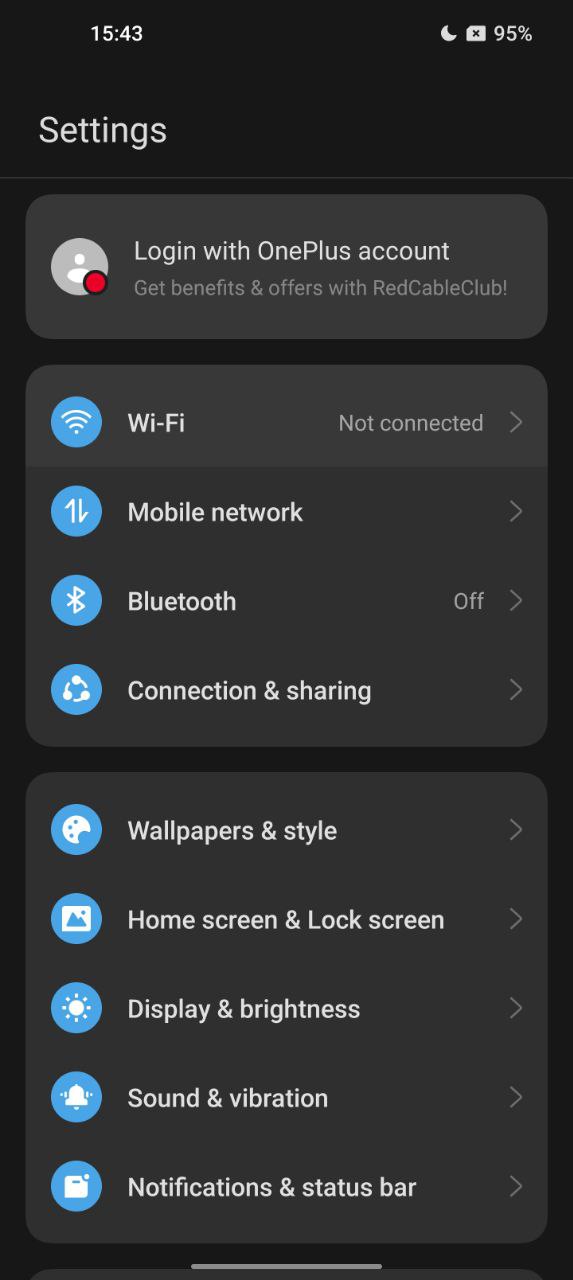
- Click on the Always-On display and enable it

- From here you can select your eyecatching AOD
- And also add contextual information like music, transport, and food delivery.

It is noted OxygenOS 13 AOD will only be supported for some limited music and food delivery applications for your OnePlus phone. If you are not able to enable your’s it means OnePlus isn’t collaborating with that app.
Although, we recommend you must try this feature to experience the wonderful and decorative AOD of your OnePlus. Also, get ready for the stable OxygenOS 13 update.
















