Search results for "issue"
-

 447Apps
447AppsFacing Bixby response issue on Samsung phones? Here’s how to fix it
Bixby is designed to make Galaxy device user’s lives easier by allowing them to perform various tasks hands-free. However, some users have...
-

 411Apps
411AppsSamsung Wallet App V5.5.30 update fixes transit card issue
Key Points Samsung Wallet app V5.5.24 version update brought Transit card issue. Samsung fixed prompt to re-register transit card bug with a...
-

 428Apps
428AppsSamsung to fix clock overlap issue with new LockStar update
Samsung Galaxy users have been facing a frustrating clock overlap issue with their lock screens. This annoying bug has been reported by...
-

 428Apps
428AppsSamsung Wonderland App’s new update fixes several issues
Key Points Latest Samsung Wonderland App update arrived with version 1.5.16. It brings improvements and fixes for bugs to optimize the experience....
-
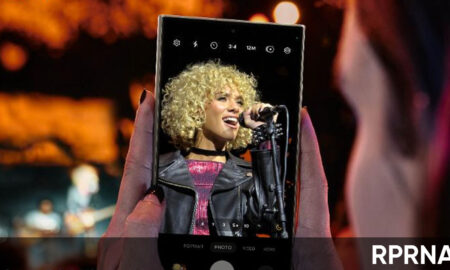
 387Bugs
387BugsSamsung to fix Galaxy S24 series photo editing issue soon
Key Points The gallery app on the Galaxy S24 devices is not able to save edited images properly. Samsung could resolve the...
-

 415Bugs
415BugsFacing a half screen darkening issue on Galaxy device? Here’s a temporary fix
Key Points Samsung shared fix for Galaxy device half screen darkening issue. Users are recommended to restart their device to get rid...
-

 429Wearables
429WearablesSamsung addresses Galaxy Watch Digital Neon issue
Key Points Samsung has fixed the Galaxy Watch Digital Neon issue. Galaxy Watch users are required to update their watch face. The...
-
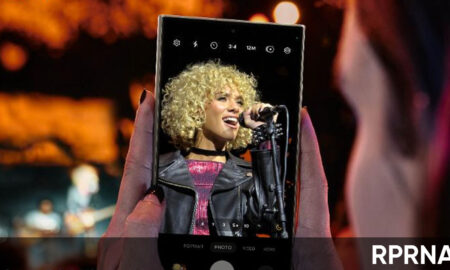
 442Updates
442UpdatesOne UI 6.1.1 will fix Galaxy S24 Ultra overexposure issue: Tipster
Key Points One UI 6.1.1 could improve Galaxy S24 Ultra overexposure. The software will be released with Galaxy Z Fold 6 and...
-

 615Apps
615AppsSamsung to fix Home Up close all button issue with new update
Key Points Samsung Home Up close all button issue will be resolved with a new update. Home Up is Samsung’s one of...
-

 685Bugs
685BugsSamsung Messages App crashing issue got fixed with Google Meet new update
Key Points Users were facing the Samsung Messages app crashing issue on their Galaxy devices. Google has fixed annoying Samsung Messages issue...
