Google‘s Gboard has recently received a new setting for Japanese users, called “Flick input sensitivity”. This new setting is available with version 12.0.07.457705062, which is the current Gboard beta.
As reported by 9to5Google, this setting is not for swipe typing and there’s no difference when gliding between the five levels.
JOIN GOOGLE ON TELEGRAM
You can see this feature, by going to Preferences, and at the bottom, check for Flick input sensitivity. Now you can set “Sensitivity level for sliding input” with five increments: Low, Mid-low, Normal, Mid-high, or High.
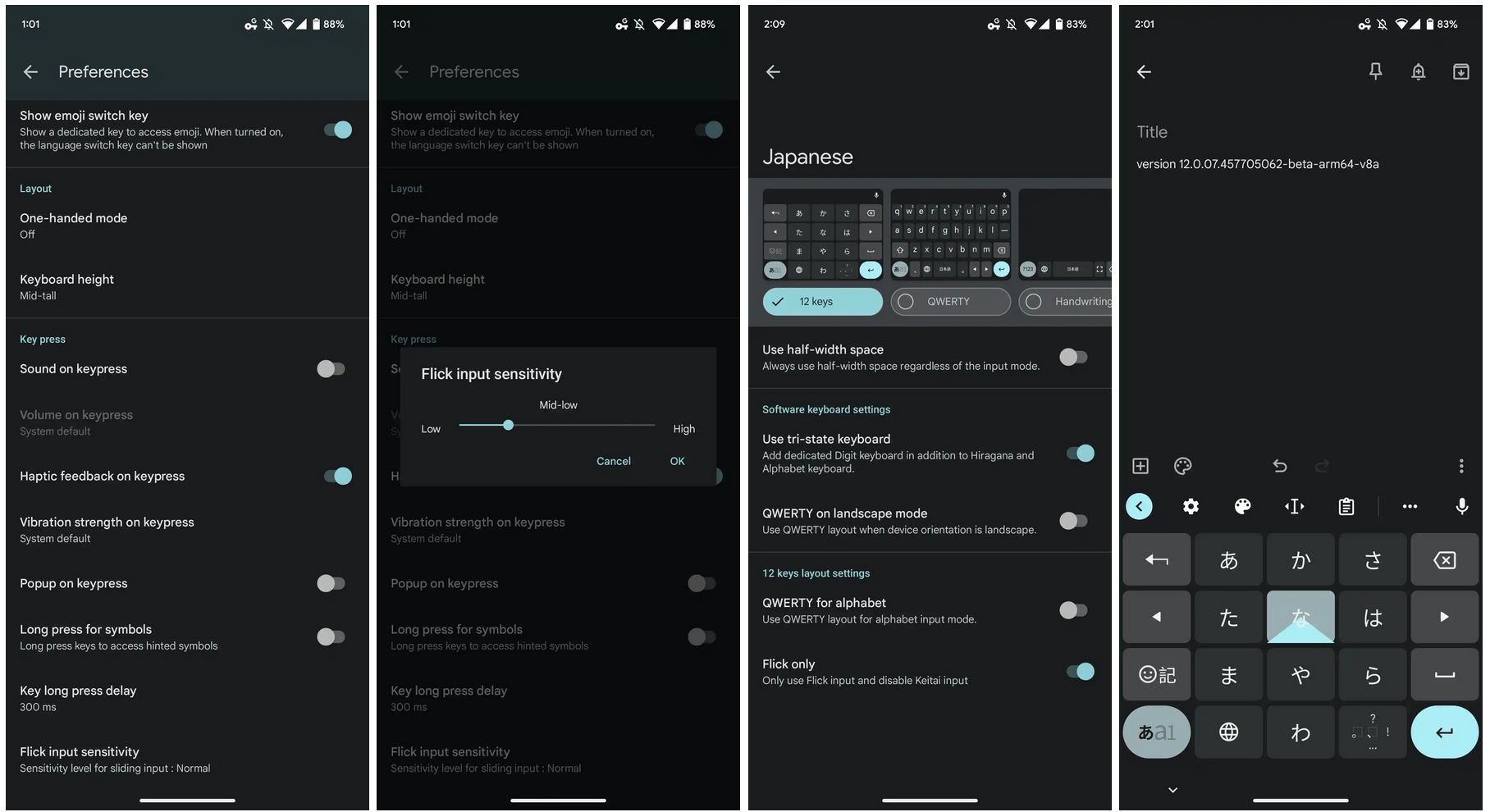
This feature is currently live on Pixel and Samsung devices running Android 11 and the new version.




