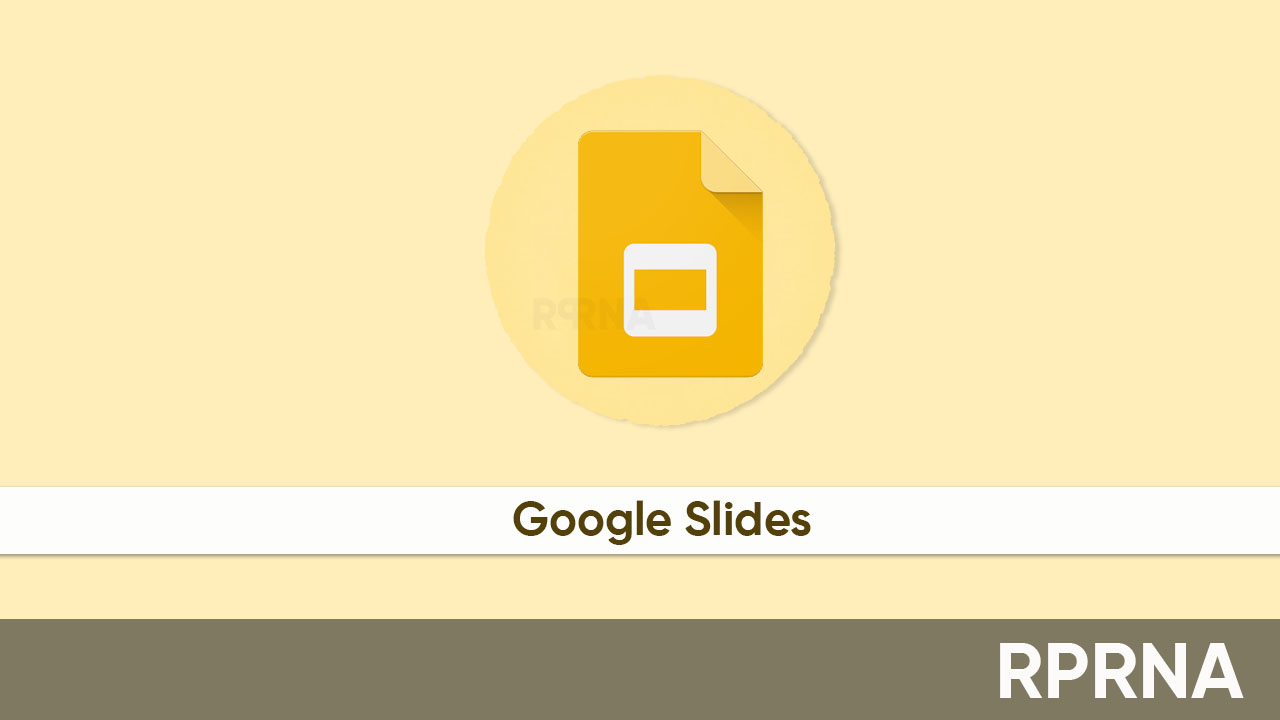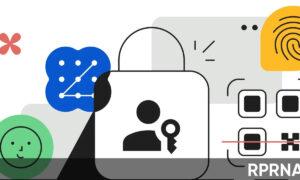Google is adding a new pen tool to the Slides application that will let you draw and innovate your presentations. So far, the app only had a virtual laser pointer to write or point out stuff in a slide. However, now users would be able to draw and connect with their audience more efficiently.
According to the official inputs, Google Slides is obtaining a new pen tool that can circle, underline, draw connections, or make quick notes directly on your presentation. One can pick a color from red, black, green, and blue using slideshow mode.
“Whether in a board meeting or a brainstorming session, annotations can help make your presentations more engaging, interactive, and impactful.”
Follow our socials → Google News, Telegram
To access the feature, open the slideshow mode and tap on the three-dot menu. Now select the “Turn on the pen” option. The annotations will remain in the slides during the presentation but disappear on ending the slideshow. Consequently, the feature is rolling out and will gradually reach users in the coming days.
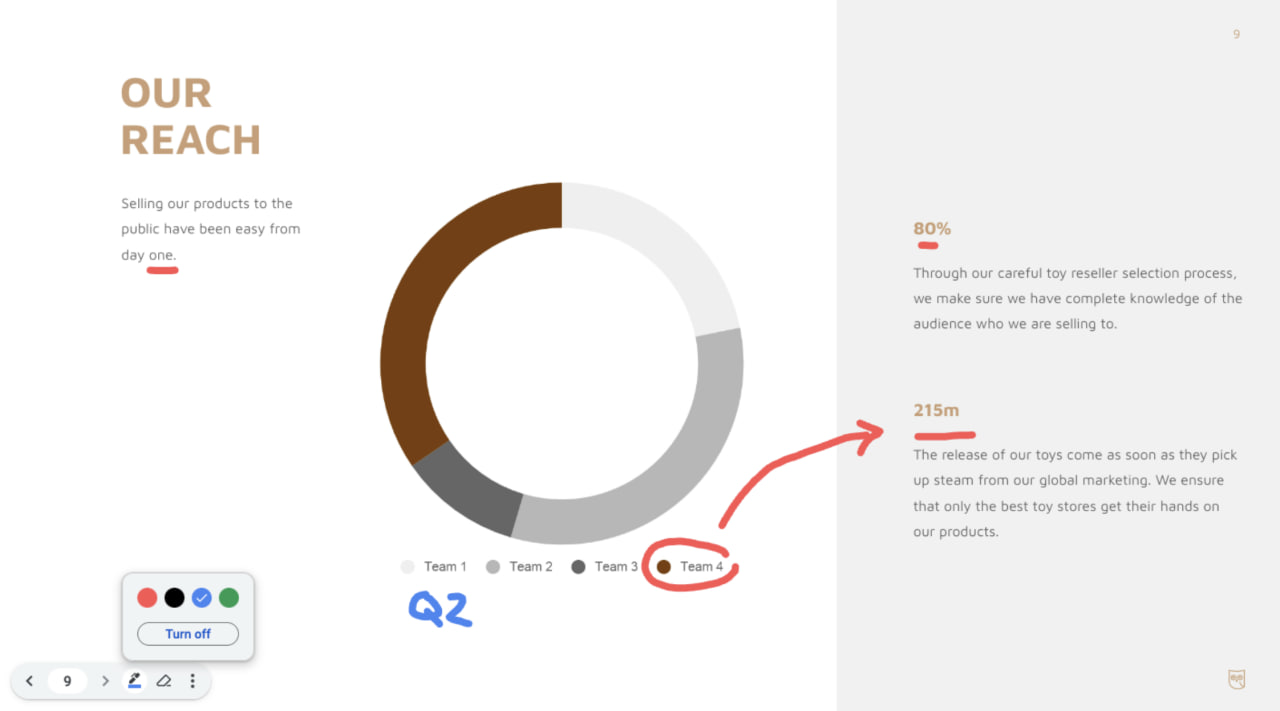
(Source)