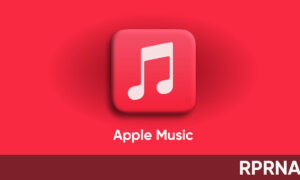An App Clip is a small part of an app that lets you do a task quickly, without downloading and installing the full app. You can discover app clips in Safari, Maps, Messages, or in the real world when you rent a bike, pay for parking, or order food. Here are a few ways to access and manage the app clip on iOS 14.

When you discover an app clip, open it in one of the following ways:
- Tap the app clip link in Safari, Maps, or Messages.
- Using the iPhone camera, scan the QR code shown at the physical location, such as a restaurant or payment terminal.
- Bring your iPhone (supported models) close to the near-field communications (NFC) tag.
The app clip card appears at the bottom of the screen.
Find an app clip you recently used on iPhone
- Go to the App Library
- Then tap Recently Added
Remove app clips
- Go to Settings
- App Clips
- Then tap Remove All App Clips.