Hey, OnePlus fans! Have you ever wondered how the OxygenOS 13 Zen Mode feature plays a vital role in your OnePlus smartphone? If not, then here we are to tell you how this interesting element helps to distract you from your handset. Besides, you will also learn how the feature is different and far better than the normal ‘Do Not Disturb’ mode.
To begin with, let’s understand what is OnePlus OxygenOS 13 Zen Mode. Being a smartphone company, OnePlus tries to maintain an effective balance between technology and user health. And Zen Mode is one such initiation that enables you to look away from your handy gadget for some time and relief your eyes. Eventually, it unplugs you from the online world, bringing you back to real-life scenarios.
JOIN US ON TELEGRAM
On the flip side, the tech maker has made this feature more enthusiastic by adding different themes and background tones that can match and lift users’ moods and make them energized. For instance, you can enjoy the ocean, space, grassland, blue space, and twilight themes accordingly. These additions give an aesthetic look and make your mind calmer and more peaceful.

Besides, there are options to set the timing. The company has taken care of the first-time trial of users. Consequently, there are 7 alternatives which include 1 minute, 20 minutes, 30 minutes, 40 minutes, 60 minutes, 90 minutes, and 120 minutes. Giving it a try, you can opt for the 1 and 20 minutes option at the beginning and then raise the level at your convenience.
How Zen Mode different from Do Not Disturb & Digital Wellbeing
The Do Not Disturb feature silence the calls, alerts, and notifications when enabled. Alternatively, it mutes the sound, stops vibration, and blocks the visual disturbance of the device. However, Zen Mode appears with more customizable features in comparison to the Do Not Disturb mode. Though you cannot use social media apps, you can access phone calls and camera functions.
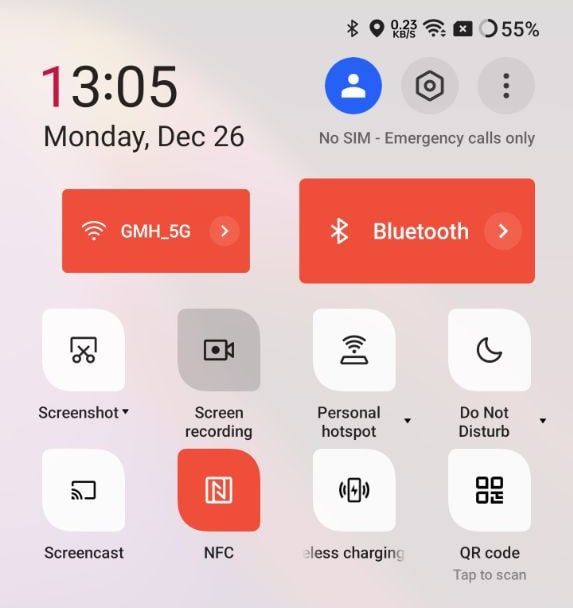
Next, we often forget or do not want to spend much time setting up the Digital WellBeing feature. Probably, it sounds like a lengthy and time-taking process. While setting up Zen Mode always resides at our fingertips. Just a click on the Zen Mode feature enables your favorite theme and set it for as long as you want to stay away from your device.
We might see some more enhancements in the Zen Mode with the coming OxygenOS 13.1. Till then, let us know what are your thoughts regarding the OnePlus Zen Mode feature.

















