Search results for "Bluetooth"
-

 903Phones
903PhonesNew Samsung budget smartphone spotted on Bluetooth SIG database
Samsung is planning to expand its product range to cater to budget-conscious consumers who are looking for affordable smartphones without compromising on...
-

 3.4KNews
3.4KNewsVivo V27 Pro grabs May 2023 Bluetooth and camera optimizations
Vivo V27 Pro smartphone users are collecting the May 2023 patch and a bunch of optimizations with the latest software update. Eventually,...
-

 656Phones
656PhonesOnePlus Ace 2V (Nord 3) to feature sensorless Bluetooth car key support
OnePlus Ace 2V (Nord 3) confirms to support an ideal car key feature. The Chinese tech maker recently teased the device in...
-

 1.0KWearables
1.0KWearablesOnePlus Buds Pro 2 gains Bluetooth LE Audio feature support with its first update
OnePlus has finally kept its word and delivered the ultimate Bluetooth LE Audio support for the newly launched Buds Pro 2 with...
-
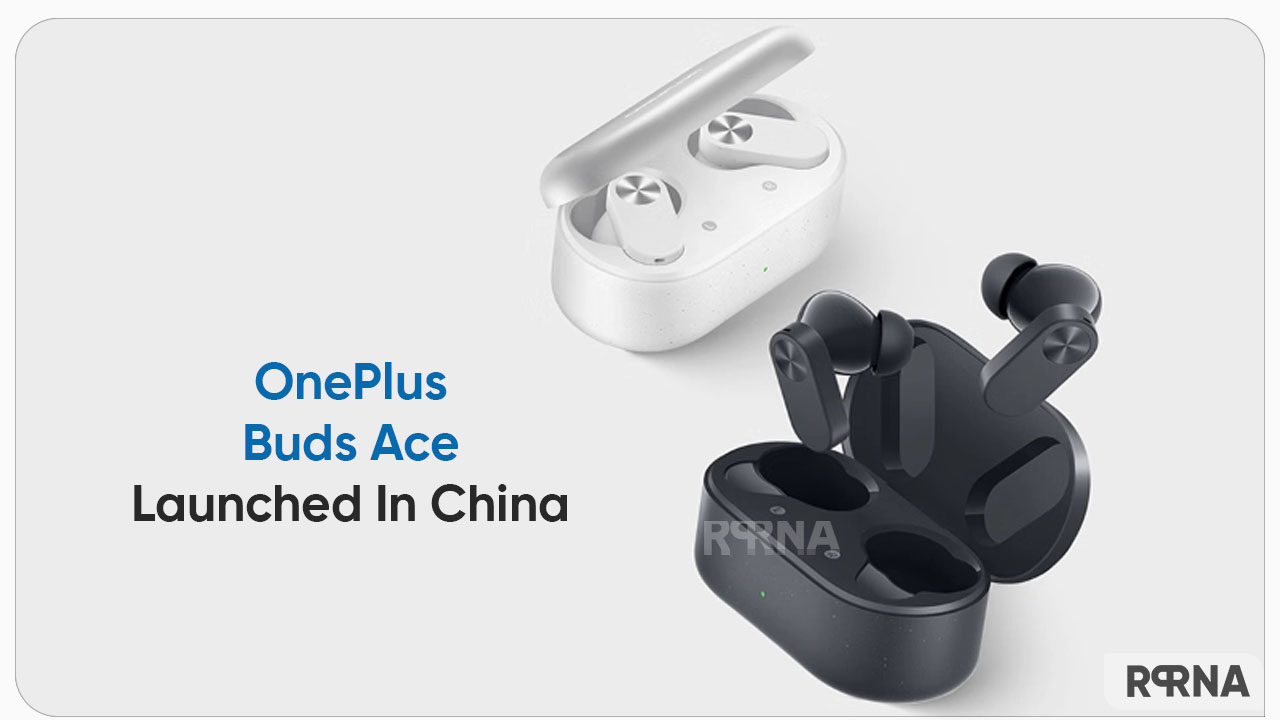
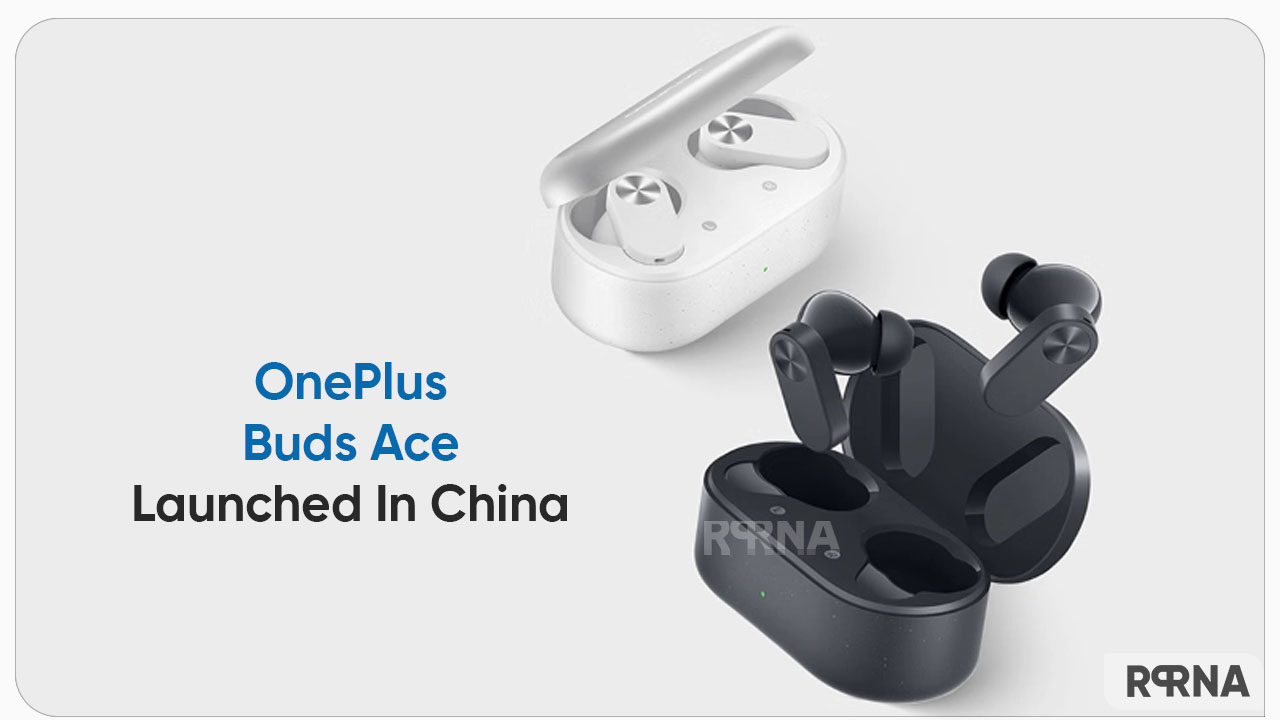 1.1KWearables
1.1KWearablesOnePlus Buds Ace launched with new BassWave tech and Bluetooth 5.3 support
OnePlus has launched Buds Ace earsets alongside the Ace 2 smartphone in China. The mini gadget has landed in the native region...
-
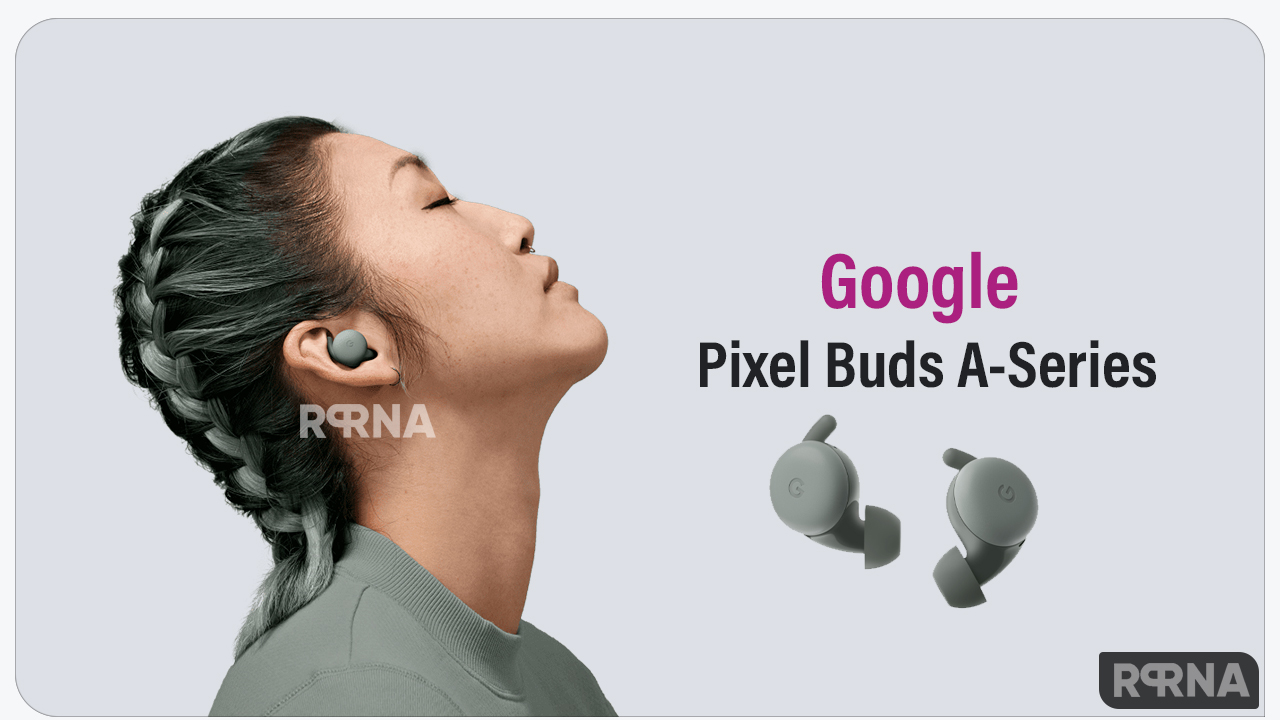
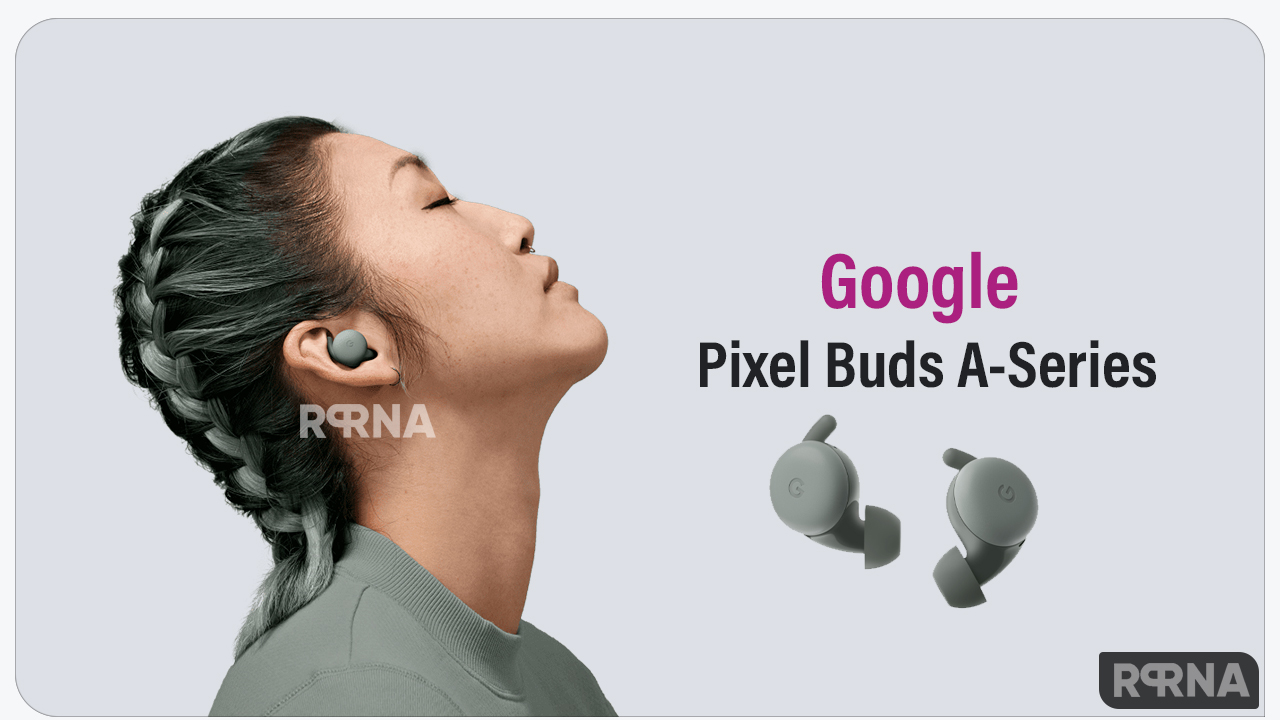 607Updates
607UpdatesNew update fixes Google Pixel Buds A-Series Bluetooth pairing issue
Google releasing a new update for Pixel Buds A-Series TWS earbuds, which improves the stability of the earbuds and fixes the Bluetooth...
-
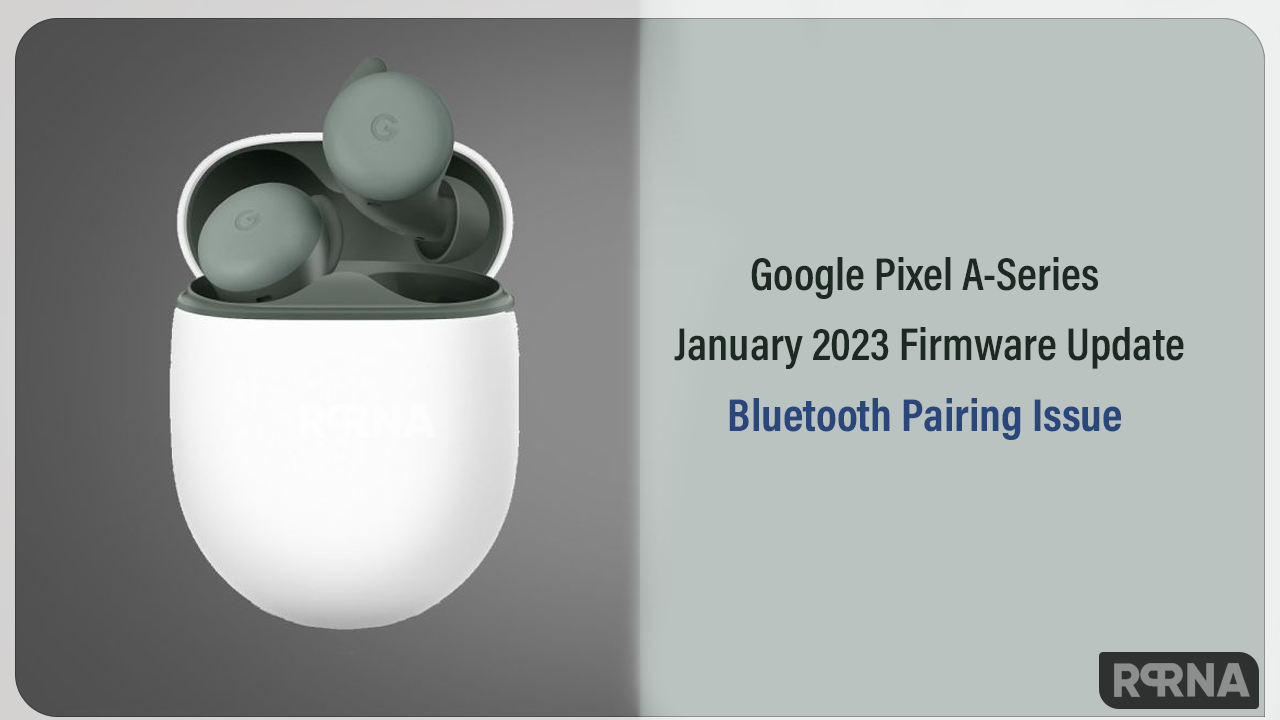
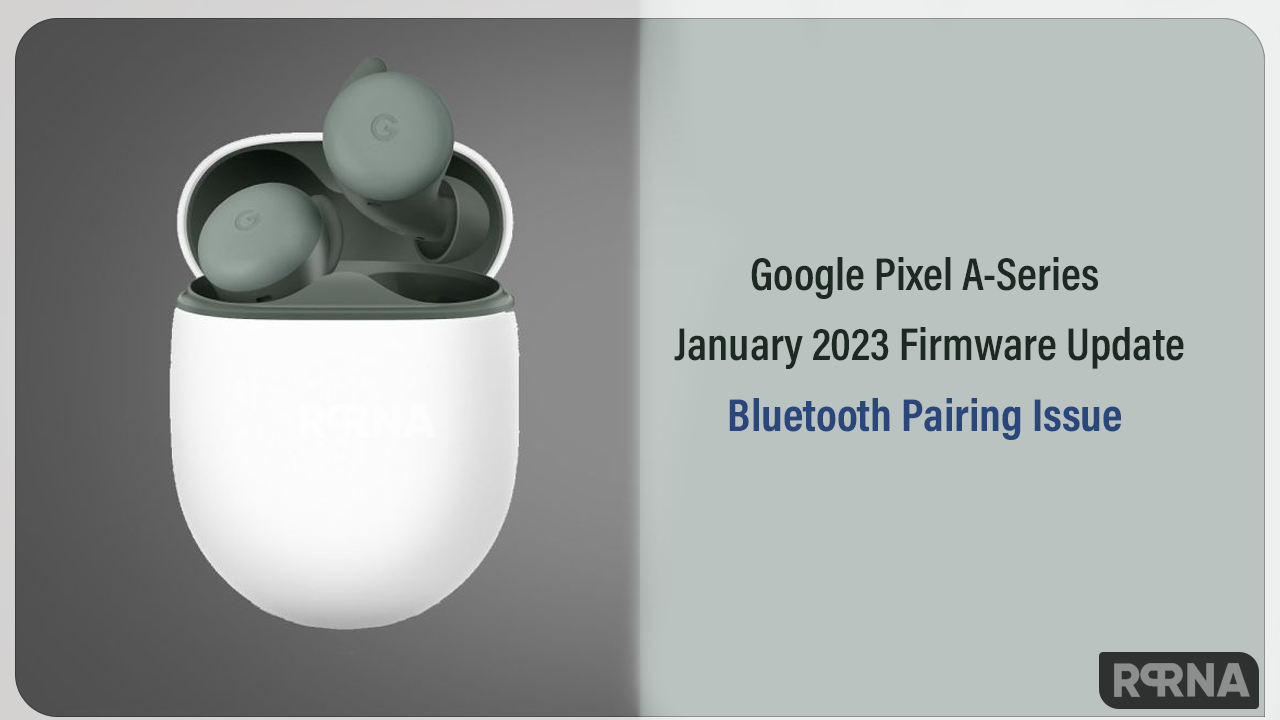 450Bugs
450BugsGoogle Pixel Buds A-series users facing Bluetooth pairing issue with January 2023 update
On 30th January 2023, Google rolled out a minor January 2023 firmware update for the Pixel Buds A series and now this...
-
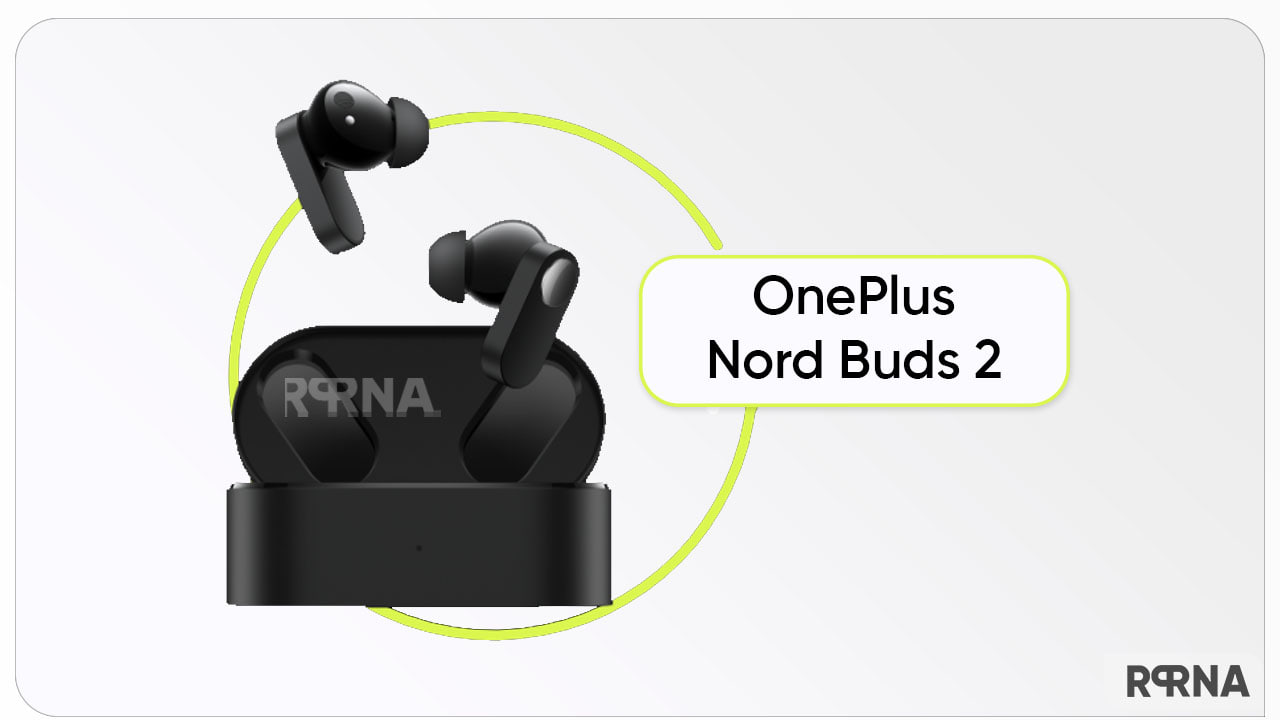
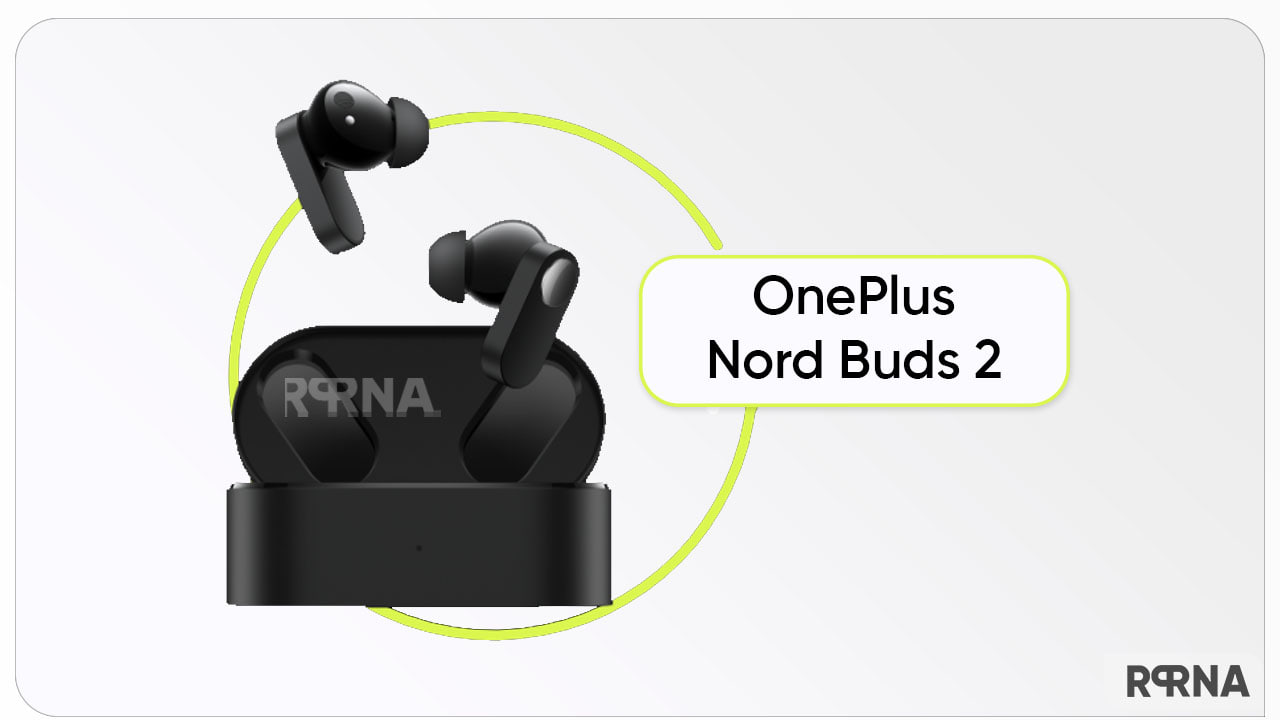 297Wearables
297WearablesOnePlus Nord Buds 2 obtains Bluetooth SIG certification
A new day and another new addition have been enlisted in the upcoming OnePlus Nord Buds 2 development. At the latest moment,...
-

 617News
617News[Update: Brings fix for Bluetooth disconnection issue] OnePlus Nord CE 2 gets new OxygenOS with January 2023 security patch
UPDATE: January 22, 2023 This software update is causing Bluetooth auto disconnection issues. OnePlus has suggested following this path to avoid this...
-

 515Bugs
515BugsGoogle Pixel 7 glass shatter issue | Bluetooth and Android Auto issues after January update
In this article, we are talking about two issues. First, Google Pixel 7 users are facing a shocking camera glass shatter problem....
