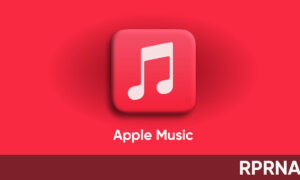It has been only a few days since the release of iOS 14 and Apple released iOS 14.0.1 for the iPhone devices. This new update comes with some bug fixes which were reported with iOS 14.

Earlier with iOS 14, there was a bug that reverts your default app setting after you reboot your device, which is now resolved with this update. The update also fixes the issue for the New Widgets that caused images from appearing and other bug fixes like Wi-Fi connectivity and email sending.
Here is the full release note for iOS 14.0.1 update:
- Fixes an issue that could cause default browser and mail settings to reset after restarting your iPhone
- Addresses an issue that could prevent camera previews from displaying on iPhone 7 and iPhone 7 Plus
- Fixes an issue that could prevent your iPhone from connecting to Wi-Fi networks
- Resolves an issue that could prevent sending email with some mail providers
- Addresses an issue that could prevent images from appearing in the News widget
Apple started rolling out iOS 14.0.1 to all the iPhone users. Although if you don’t see the update on your iPhone, it may take some time to hit your device. If you received the update then here’s how you can download it on your device.
- Open Settings app
- Look for Software Update
- Download and Install
Note: Before downloading the update make sure that you are connected to WiFi and with 50% of battery on your iPhone.