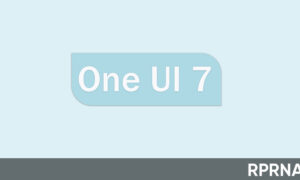OnePlus has already announced the OxygenOS 13 open beta 2 for the Nord CE smartphone users in India. Now, it’s time to look at what changes and improvements the newly released beta iteration brings on board for the respective devices.
Earlier, we mentioned that the company is pushing off another firmware for the Nord CE devices. At that moment, a handful of users informed that this build holds some improvements to the network settings. Although things were not crystal clear at that time being.
Follow RPRNA on Google News
As of now, the company officially declared the OnePlus Nord CE 5G OxygenOS 13 Open Beta 2 with a few fixes to the 5G network connection and enhancements to the third-party applications.
Join Us On Telegram
Eventually, the company resolved the 5G network issue that has been troubling the corresponding phone holders after the initial beta firmware. OnePlus said to fix the problem in the next version and finally stood firm on its words with the new update.
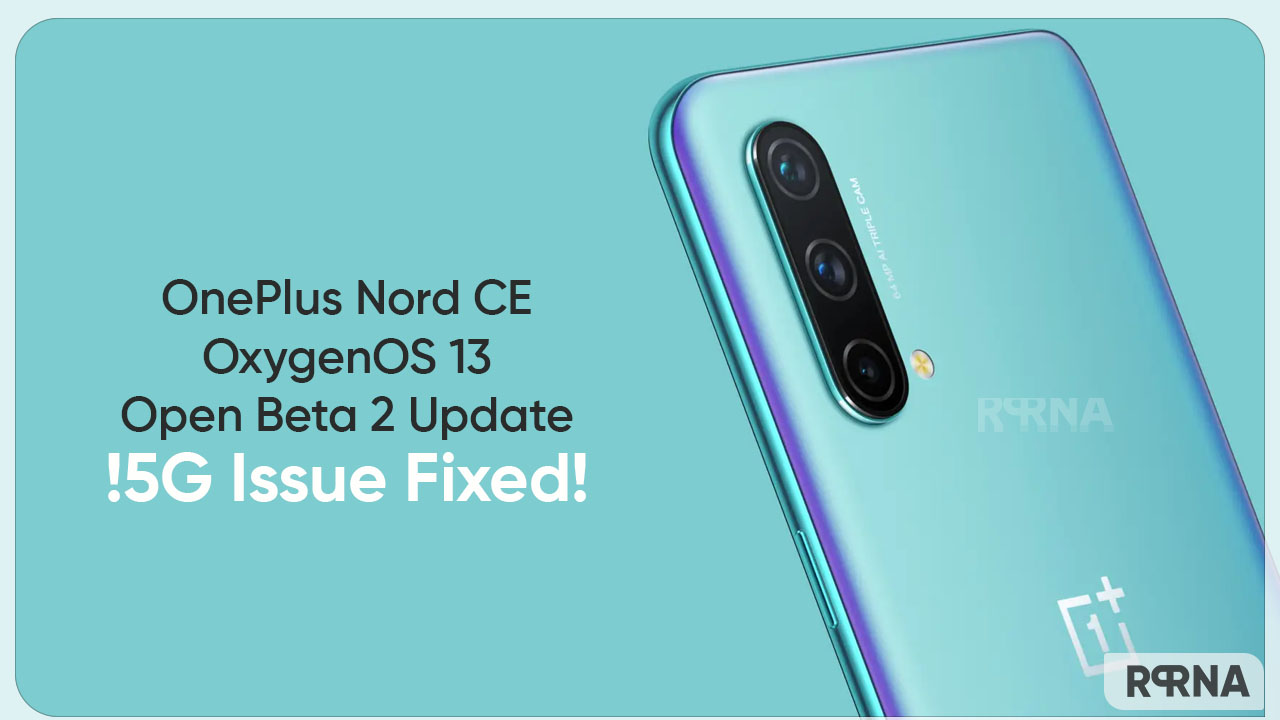
In addition, the latest build also fixes the connectivity as well as calling issues for the WhatsApp application. Apart from these tweaks, you may also find some enhancements for the battery segment of the device. Hence, you should opt for the open beta 2 firmware.
You can identify the new beta with the OxygenOS 13 EB2101_11_F.03 build version, and can check the improvements below:
- Communication: Improves the stability of mobile network connections
- Apps: Fixes an issue where you are unable to make voice or video calls with WhatsApp in certain scenarios.
Since it is a beta software, it could raise some potential risks for your handset. Thus, make sure to have a backup of your data and important information beforehand. Also, you will require the EB2101_11.C.10 as a baseline version to obtain the new update.
To those who have not applied for the beta testing yet, can submit their application between Feb 23 to 25. For doing so, go to Settings > About Devices > Up to Date > settings icon > Beta Program > Beta.
(Source)