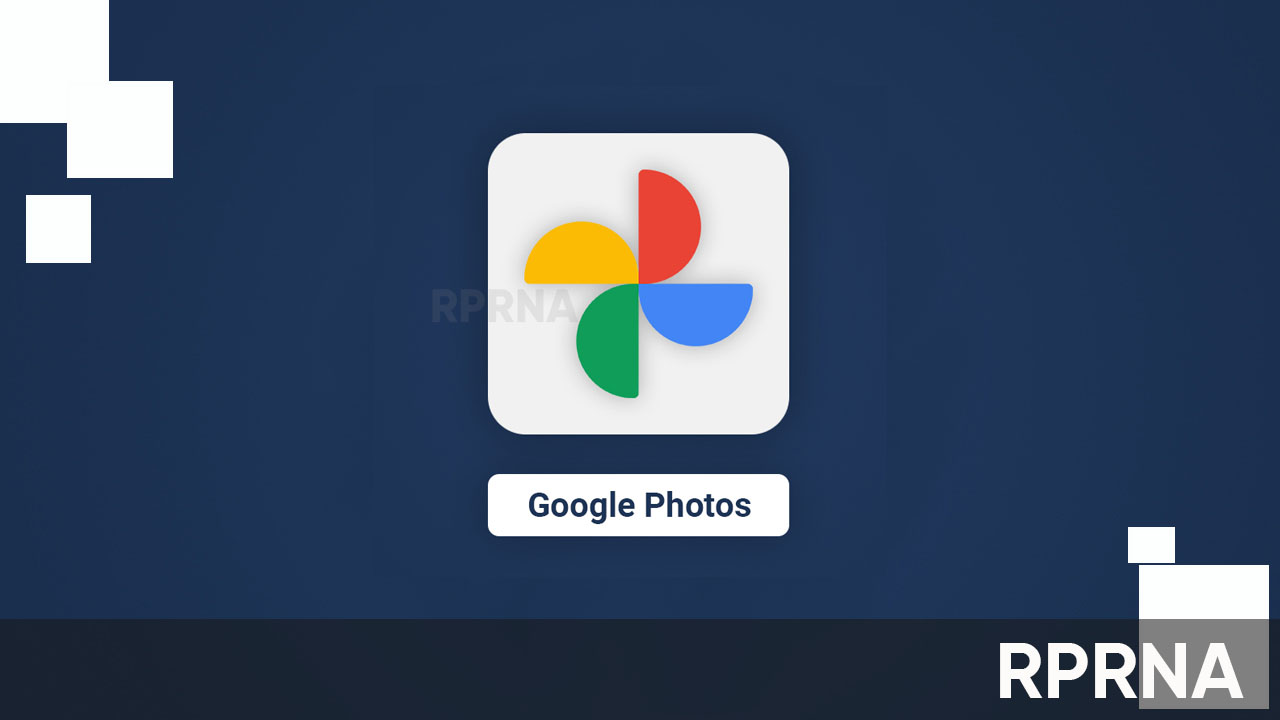Google Photos on the Web is getting some new visual tweaks in the UI for uploading images and videos section. Though the changes aren’t big. Yet, they are noteworthy and enough to enhance the relevant operations and overall user experience.
To begin with, users can opt for uploading images in Google Photos (Web UI) by dragging files into the window. Or else, just tap on the ‘Upload’ option available at the top-right corner. Further, one click on ‘Computer’ will get you a system file picker to make the task easier.
Ahead, Google Drive now joins the ‘Add from other places’ option which is already present in the phone version. Another significant change is at the bottom-left corner UI which signifies the progress of uploading an image and has a ‘Stop’ button to end the process at any time.
Some other tabs that will appear on the interface are:
- Show more – to expand the interface, providing a list of what’s next
- Add to Album replaced the ‘Saved album’ option, making the overall UI smaller than before.
Follow our socials → Google News, Telegram
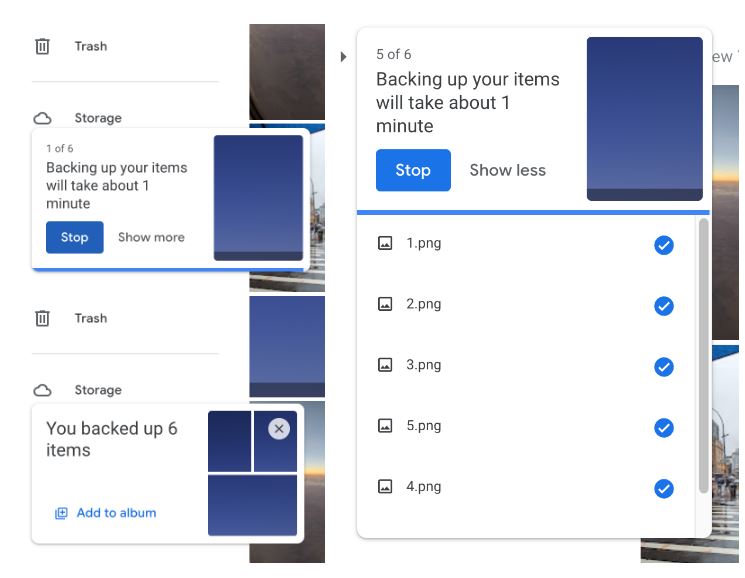
(Via)