Google Play Store comes pre-installed on Android devices that run Google Mobile Services and can be installed on compatible Chrome OS devices like Chromebooks. It is the official distribution store for Android applications and other digital media, such as music, movies and books, from Google.
JOIN US ON TELEGRAM
It is available on mobile devices and tablets that run the Android operating system (OS), supported Chrome OS devices and on the web. Users can access Google Play to browse, purchase and download software applications from Google and third-party developers. Google keeps on updating its application for a better experience.
Now in a recent development, Google has started offering a new feature for the Android 11+ devices. This feature was earlier available for iOS users. Now with this latest offering users will be able to see an indicator on their home screens that displays the installation progress while downloading an app from the Play Store. Just like the iOS users.
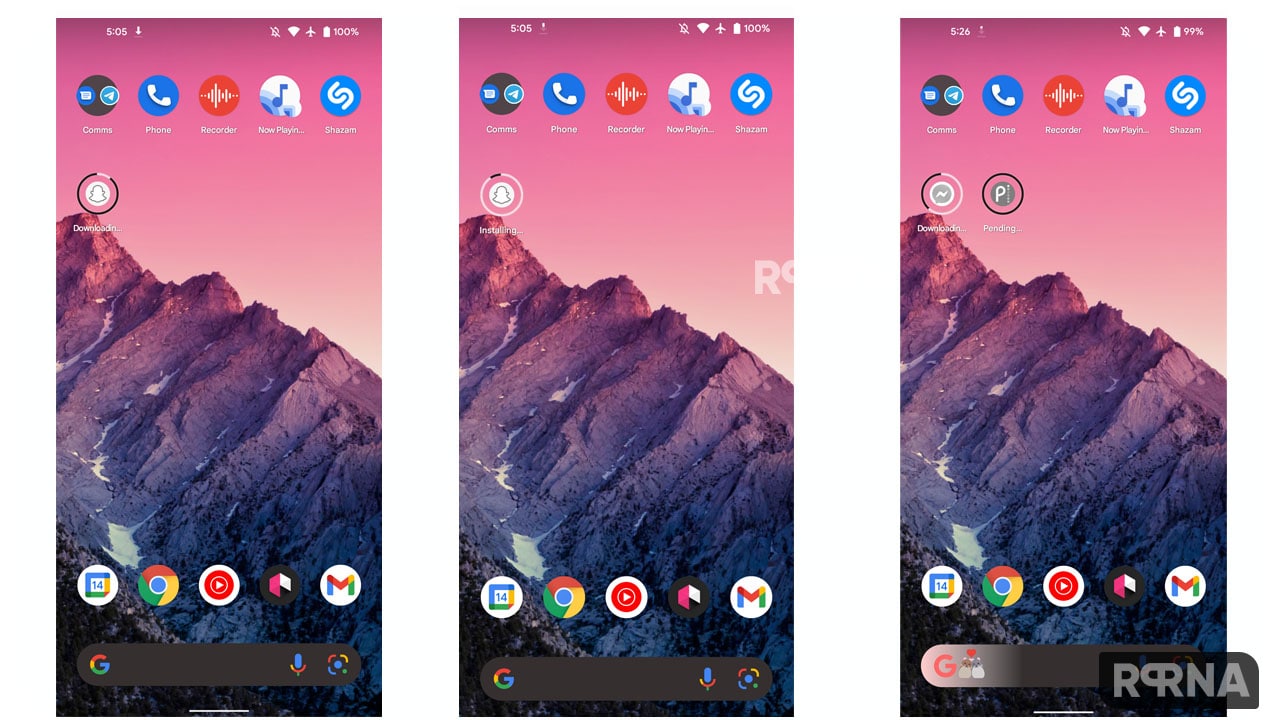
To be noted this feature will only work for new app installs and not updates. Now users will be able to open the Google Play listing directly and can cancel the download. Once that phase is complete, it switches to “Installing…” and the full icon will appear. As usual, the Play Store can only download one app at a time, but “Pending…” apps are quickly added to your home screen, though not the main app list.
Notably, This feature is only available for the devices running Android 11+ operating system. This is especially useful for large downloads or we can say for the slow internet connections.
Let’s see how it will work on your device:
- On the Google Play Store section
- Search for an app that you want to download. Here you will see a green icon indicating install
- Tap the green “Install” button in the Play Store
- Now you’ll notice that a black-and-white version of that requested app will appear on your next open home screen with a progress ring and “Downloading”
- After complete download, it will appear as the regular applications
V














