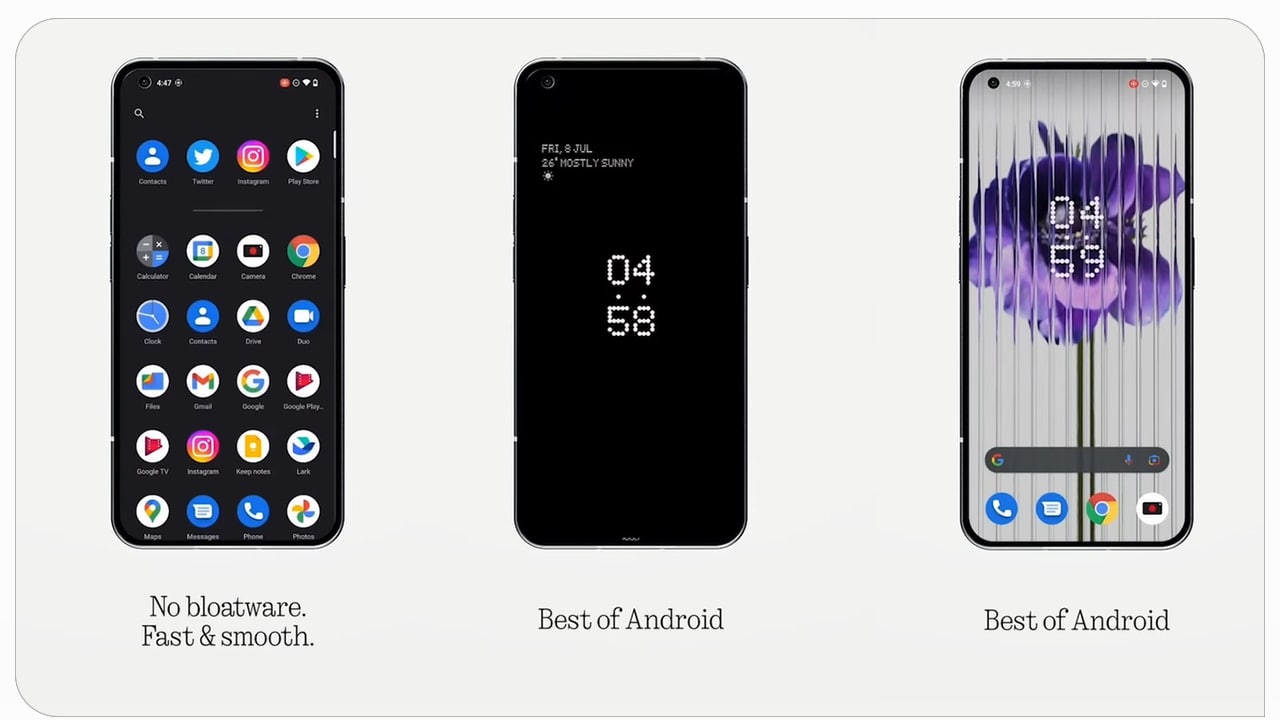The Nothing Phone 1 runs on Nothing OS, which uses Android 12 as a base. The company released the Nothing OS beta preview in April, giving fans a chance to see what the Phone 1 will be like when it finally launches.
“JOIN US ON TELEGRAM”
Beta reception was mixed in that Nothing OS felt a bit bare as a result of its deliberate minimalism. Much of the typical Android experience has been shunned for the sake of the simple design, but there aren’t many innovations that don’t bring anything to the table.
The company still has time to fix the less-than-ideal parts of the UX, but there’s nothing concrete to suggest what they’ll do, especially considering how much of the Phone 1’s marketing has gone into production. Integrated minimalism. Nothing has been confirmed that Phone 1 will get three years of OS support and four years of bi-monthly security patches.
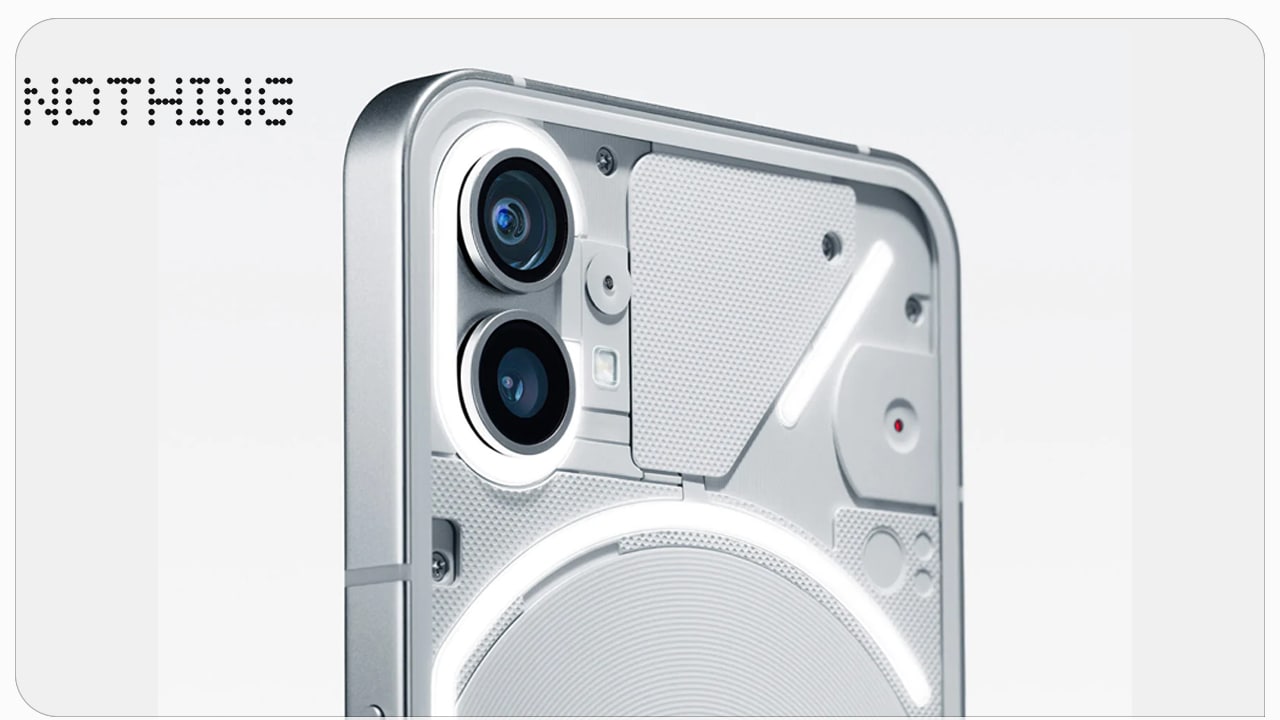
Nothing OS is a trimmed version of OnePlus’ OxygenOS 12 (Android 12)
The Nothing Phone 1 runs a very light yet very stylish Android skin called Nothing OS on Android 12. The first thing that caught the attention of Nothing OS was that the initial phone setup interface, including the Google signup screen, was completely black.
The main interface is similar to typical stock Android. The first is the ability to make app icons appear huge on the home screen, which can be useful for those who want to have one or two apps stand out on the home screen for easy access. or access.
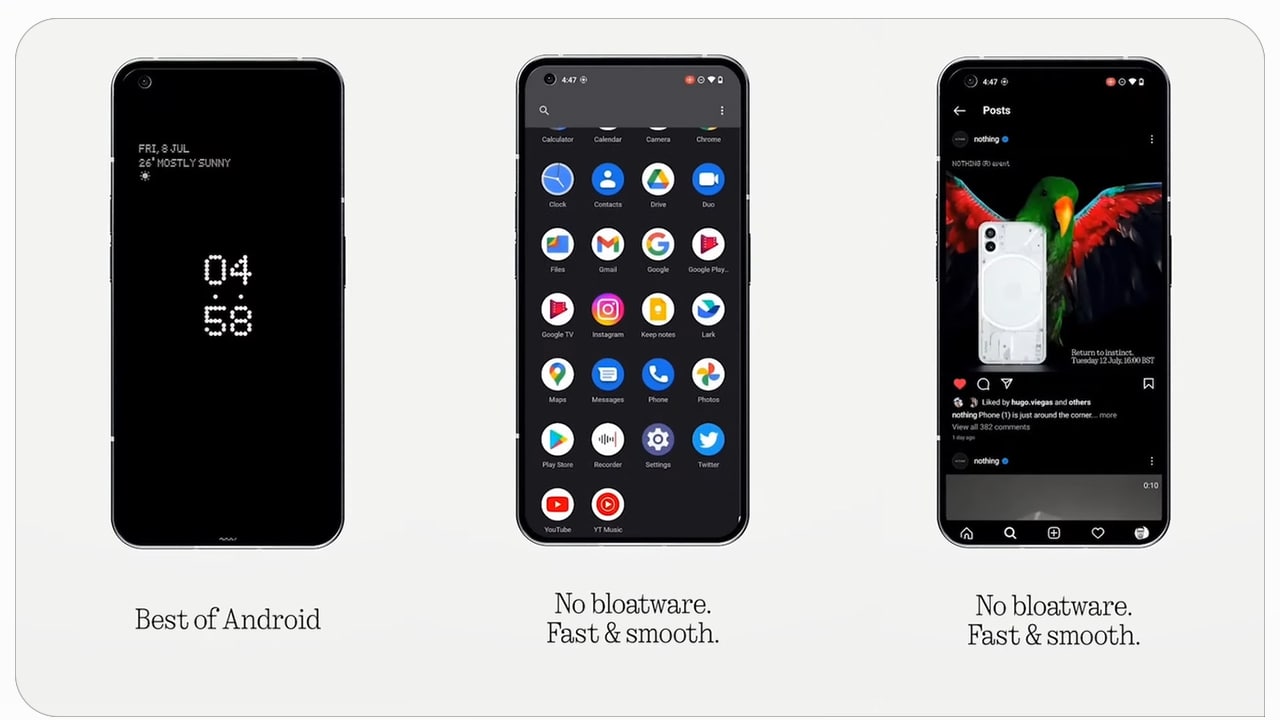
Another is that the shortcut toggle button in the notification shade has been simplified. Almost all Android phones have separate buttons for WiFi, Cellular Data, and Mobile hotspots. Nothing combines all three of these into a larger-than-usual button that the user can toggle via horizontal scrolling.
Apart from the ability to customize the Glyph interface (backlights), the phone’s settings panel is identical to stock Android. Nothing else’s dot-driven font is used only in the main clock/weather widget and in the main header of each settings page. If you’ve used an Android phone recently, its UI is very similar.